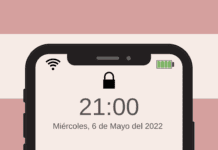Maybe few people know it, but you can start a chat with users WhatsApp without the need to save the contact in the telephone library. In fact, there are some Tricks and tips that can be followed by those who have Android or iPhone phones (iOS) in simple steps.
This function is intended make it easier to start the conversation in the applicationn, so it can be useful for retailers or people who want to speed up message sending time.
In some cases no need to download apps or shortcuts and the function can be accessed through the links on the API or the native functions of WhatsAppand unit’s QR code staff.
Therefore, we have created a list with five ways to start conversations in WhatsApp without having the contacts saved on the phone.
Article Content
1. QR code on WhatsApp
Each user of WhatsApp has a personal code, which allows you to add and talk to your contacts with this unit’s QR code through a chat.
To unlock the code or check the QR code of a contact, the user must head to the app's settings and tap the icon in the upper right corner next to its name. From there, you will have access to your own unit’s QR code in the “My Code” tab and you can search for other group or peer codes on the “Search Code” page.
For that, no need to enter numbers and save it from the mobile library before sending messages.
2. Use the context menu options in WhatsApp
Another way to talk to users through WhatsApp easily and without having to store them in the telephone contact list, is to enter a contact number in a Google search.
Available for Pixel and Android One phones, the option may sound strange, but it works. To do this, the user must write the contact number as it appears in the application using the "+" symbol - which accompanies the country and area code - and then touch the number.
3. Siri Shortcuts
The user can send messages via WhatsApp using the shortcuts Siri, so there is no need to add a person to your phone's contact list.
To do so, you must have the application installed on the iPhone and follow the following steps: go to messenger settings and enable the option to allow dodgy shortcuts.
4. Use third-party apps
Possible start conversations with third-party apps using a messenger. MySelf on WhatsAppFor example, it allows start conversations through the application without the need for the user to be saved in the contact list of the smartphone.
For this, it is necessary Download the app and enter the contact number in the indicated tab to start a conversation with an anonymous person. Likewise, it must be taken into account that the number must include country and area codes.
5. Generate link in WhatsApp
WhatsApp It has a API allowing send direct messages through the application through links without the need for a specific user to be saved in the contact list.
Then you must replace the "phone number" by the contact number, which must be entered followed by the country and area code.

Expert in SEO/SEM and communication on social networks.
CEO at tecnologia.net and passionate about everything related to technological progress