There is no doubt that YouTube is the most popular and representative page in terms of videos and music, and it is thanks to its fantastic functionality, its accessibility and of course also its great content that allows us to locate practically anything we want. we are searching However, sometimes it happens that there is a certain video or a specific song that we would like to keep so that we can view or listen to it later offline, but of course, YouTube does not provide us with a system that allows this download.
That is why we are going to have to resort to an external tool, and in this case OffLiberty puts the solution on the table, offering the possibility of download YouTube videos and music in MP4 or MP3. That is, you can download both the audio and the video of your favorite YouTube videos. It's what we all wish YouTube had by default.
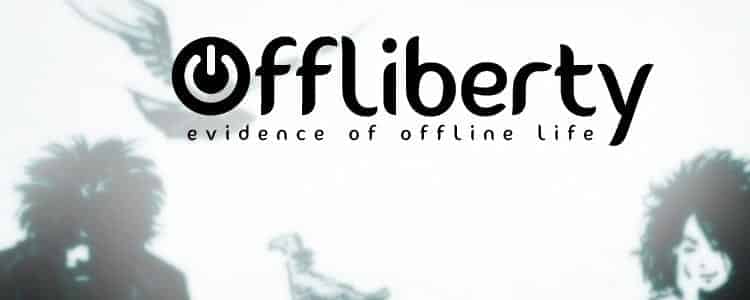
Article Content
What is OffLiberty
OffLiberty is basically a tool thanks to which we will be able to carry out the downloading any type of video that is hosted on YouTube servers, so that we can save it on our hard drive or memory stick to be able to view or listen to it later without the need to be connected to the Internet.

Basically, if we want download YouTube videos It is necessary that we use this third-party software since Google is not going to give us the possibility of downloading directly.
One of the main OffLiberty advantages is the fact that it works directly from the website, that is, we will not have the need to install any type of program on our computer, which will not only prevent us from having a program consuming our computer, but will also It will allow us to download from any computer anywhere in the world. For example, just as we download at home, we can also download when we go to a friend's house.
How to download YouTube videos and music in MP4 or MP3
As we said, one of the advantages of OffLiberty is precisely that no installation required, but it also has another very important feature, and that is that its operation is so simple that anyone will be able to download YouTube videos and music in MP3 or MP4 without the need for prior knowledge.
All we have to do is access the OffLiberty official website where we will see a window similar to this:

Obviously, what we have to do now is enter a link to the video in the box that appears, but be careful, the main link that we can take from the upper address bar will often give us an error, so let's go to obtain the link to share, which has worked without problems for us.
To find the link to share on YouTube, all we have to do is look just below the image of the user who added the video where we will see the button “Share".

At that same moment, a little further down a link will appear in a box like the following image:

All we have to do is copy this link and place it in the OffLiberty box and we will click on the button “off” which, when we place the pointer over it, we will observe that it becomes a power button.
Now all we have to do is wait a while for the download to take place, and once it's finished, a window like this will appear:
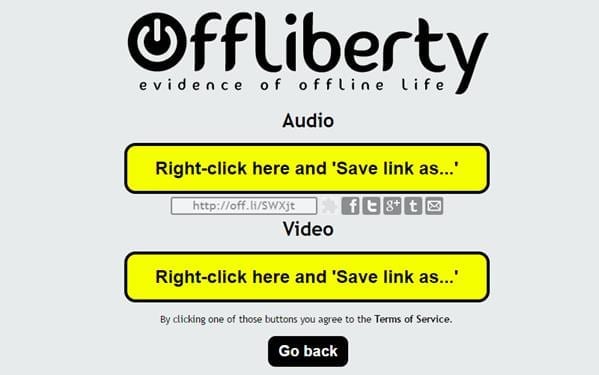
As we can see, at the top we find a link that allows us to download only the audio, and in the second link in yellow, what we can download is the video.
All we have left to do is select the format in which we want to download and the typical window will open. Windows where we have to choose a name and a location to then save the file in the place we have chosen, and from now on we will be able to enjoy this YouTube video on PC offline.
As you have seen, Downloading YouTube videos and music in MP4 or MP3 is extremely easy thanks to OffLiberty, so that in just a few minutes we can have practically any type of video or audio file at our disposal to enjoy without any limits and above all through a completely secure download.
Another advantage that we have found using OffLiberty is that seems to work perfectly with large files. If you want to save a long video, it will work perfectly for you. Many alternatives to OffLiberty do not allow you to download large files and if, for example, you want to save concerts, you will have problems achieving this with other tools.
We will soon review some of the other services to download YouTube videos Since it usually happens that these types of websites stop working correctly when many people start using them, due to the large amount of resources they consume. You are not the only one who wants to download your favorite videos 😀
Alternatives to OffLiberty
Although OffLibery can be considered the main platform for downloading music in MP3 format for free, we are going to leave you a list of platforms that offer similar services:
Sanptube

It is an App that is available on Android, Mac and PC and allows you to download content from YouTube, Facebook and Instagram in MP3 and video format. To download the app you will need an APK. If you want more information, visit this post.
Anymusic
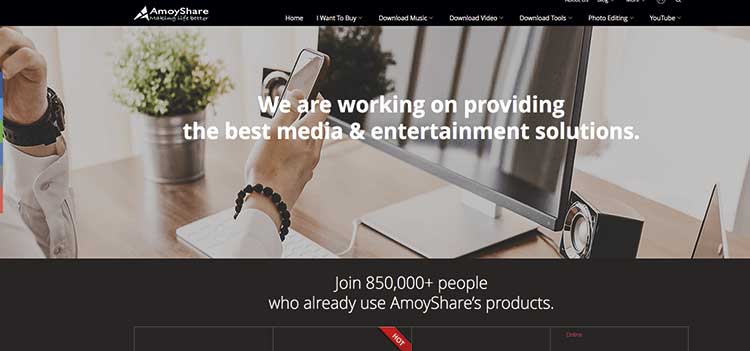
It is an app that allows you to download videos and music in MP3 and MP4 format, as an extra and differentiation from the competition, within its website you can edit photos and convert videos.
Convert Video Online
The Convert Video Online It is a great alternative to Offliberty, it allows you to download any video in MP3 and MP4 format and not only from YouTube, it also includes other platforms such as Dailymotion and Vimeo. From our point of view it is the best alternative that currently exists.
Industrial Engineering student and lover of writing and technology, for several years I have participated in various pages with the aim of always keeping myself informed of the latest trends and contributing my grain of sand in this immense dissemination network that we know as the Internet.





