Whether at work, library, study center and even depending on the country in which we are, sometimes it happens that we try to watch a YouTube video and it turns out that a notice appears indicating that the video we want to see is blocked for our region, or even directly we cannot access the YouTube page.
To help you solve this problem, we are going to explain different systems through which you can enter YouTube if it is restricted for any of the reasons described above.
Article Content
I can't access YouTube from my workplace, studies, library, etc.
As you have already seen, in many centers of this type we will not be able to access certain pages such as YouTube, and this is because a block has been established through which this type of access is impossible with the aim of avoid distractions, security or for many other reasons.

Regardless of the motivation of the institutional or regional blockade, below we are going to tell you a couple of tricks to watch YouTube if restricted with which you can bypass these blocks.
In most networks that have restrictions at work you have an option called "Security" where you will have to check "Allow Pop Ups", with this you will be able to enjoy YouTube or any platform from your work computer.
Use Google Translate to bypass YouTube blocking
An easy trick to do and to remember is to use your own Google translator with the aim of avoiding blocking pages that we cannot access normally.
We simply have to enter and in the box on the left we will enter the address we want to access and cannot, and then the link will appear on the right side. In our case we will choose the language “Spanish” to prevent changes to the texts, and then click on “Translate” with which the window will open despite being blocked and we will be able to interact without problems.
Access anonymously with the Tor browser
Tor is a browser that guarantees Anonymous browsing by hiding the IP and avoiding traffic analysis, so as a general rule we will be able to bypass most of the blocks using this browser as a tool.
We just have to download Tor from the official website and in just a few minutes we will have it installed and ready for use.
When I try to watch a video it tells me that the content is blocked in my region
But it is also possible that You can't watch the YouTube video because it is blocked in your region, in which case we are going to resort to proxies, but if this is not clear to you, the best thing you can do is opt directly for one of the tools that are in charge of carrying out the process, simplifying it for the most novices.
ProxFree, the online proxy tool

Perhaps the most interesting tool for these cases is ProxFree, which we can access directly from the official website of ProxFree where we will find a simple box in which we only have to enter the address of the video we want to access, and then we will choose where we want to indicate that we are connecting from, whether from the United States, France, Canada, the United Kingdom, the Netherlands, Germany or Austria, so that we will be able to access those contents that can be viewed in said countries even if they are blocked in ours.
Hello, the free proxy tool

This is another alternative that we can install on our computer and use without limits. It also has a paid version, although with the free version we will generally have enough to be able to bypass the YouTube regional block.
Its operation is very simple and above all we have been able to verify that it also operates with hardly any errors, something that is appreciated especially when many of these programs in the end usually give us more problems than solutions.
WinX YouTube Downloader
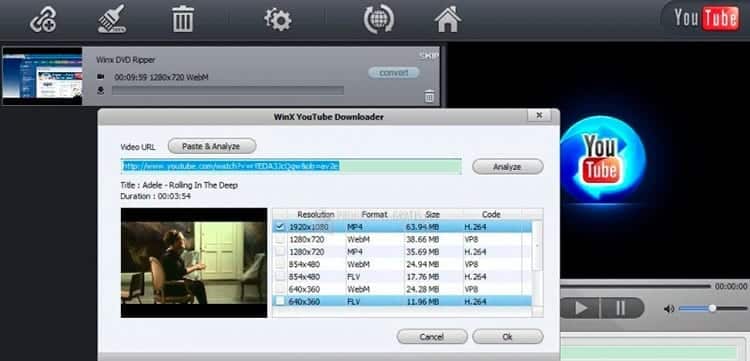
This application will allow you download all kinds of multimedia content from YouTube and from 600 other platforms. The operation is very simple and intuitive and you can download it completely free.
You will be able to choose in which extension to save the files. Choose MP3 if you want to save the audio (music) and FLV or MP4 if what you are downloading is a video.
ProxMate, the plugin for Chrome and Firefox
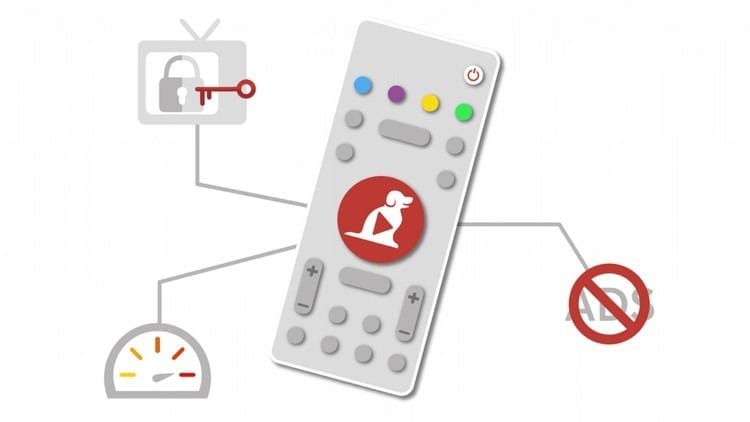
Another possibility is to use ProxMate, a simple extension or complement that we can install in our browser so that we will have access to YouTube and all those videos that are blocked in our country.
It should be noted that it maintains the browsing speed quite well, at the same time, although for certain uses you have to pay, we can move on YouTube completely free and without complications.
In short, with these tricks, programs and tools that we have indicated in the previous sections, we are totally convinced that you will be able to solve the different problems related to YouTube blocked.
Thus achieving access to all content when it is restricted, whether due to restrictions established in our country or those that have been established by the organization from which we want to make the connection, whether it is a library, teaching center or studies, from our work, etc., and of course we also encourage you to use these tricks with any other page you want to visit, since they are not focused exclusively on YouTube.
Listen to Youtube on locked screen
On Android and iPhone
The first thing you have to do is use the Firefox browser; if you don't have it, it is available in the App Store and Google Play.
Once you have downloaded and installed it, you have to press the drop-down button and activate the desktop version, now click on the video you want to play and lock the screen of your mobile and that's it, you can now enjoy all the YouTube content with the locked screen
Another option is to use third-party apps such as TubiFun, the app allows you to listen to music in the background from your device.
We hope that our different ways to view blocked YouTube have been useful to you.
Industrial Engineering student and lover of writing and technology, for several years I have participated in various pages with the aim of always keeping myself informed of the latest trends and contributing my grain of sand in this immense dissemination network that we know as the Internet.





