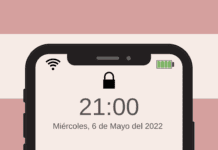It is well known that mobile phones contain a wide variety of functions that the general population is not fully aware of. Therefore, it is natural when browsing your phone to find features that you never thought were installed and without the need to download a particular application or service.
However, there are also situations where we find excellent functions, but we do not know what steps to follow to correctly activate this mobile service.
In this order, one of the most requested functions to know what steps to activate is call forwarding, being a type of service that allows you to redirect an incoming call to another number.
Luckily, this type of method to get out of trouble can be done on both iOS and Android devices. Android, which give you the ability to choose several options in order to determine if you want to divert or do this in certain circumstances.
Due to the popularity of this topic, we took on the task of making you a quick guide on how you can activate the call forwarding function on your iOS and Android mobile.
Function to divert calls on Android
When we are within the territory of the Android operating system, the call forwarding function can be done either through a code or with the help of the direct calling application on your own mobile.
In case you prefer to do it directly on your mobile without the need to enter a code. You must do the following.
- Enter the application calls from your phone
- While there, click on the three-dot icon, which you can locate in the upper right corner.
- Once this is done, a drop-down menu will appear, in it click on the “settings” option.
- When you do this, a list of other options will appear, look for “Call Accounts”, if you cannot locate it, the name may be similar to “Calls”, in some OS versions and in certain layers you may find the correct option.
- When you have pressed the option, if it is a type of Dual Sim device, you will have to choose the card that corresponds to the number we want to divert, such as, for example; DIGITEL, MOVISTAR, MOVILNET, among others.
- Once this is done, you must click on the “Call forwarding” option and choose the option of your preference.
In relation to this function, Android gives you the opportunity to choose a particular way to forward calls, among these are.
- Always.
- When you are communicating.
- When you don't respond.
- When you are out of coverage or turned off.
Finished with the selection, you must then enter the mobile number that you want your calls to be forwarded to, and click on activate.
An interesting point about this function in Android systems is that you can select two forms of forwarding, so when you are receiving an incoming call, you can choose the one you prefer the most.
Call forwarding function in iOS
In the case of iOS operating system customers, you can configure your mobile phones to divert incoming calls from your phone by doing the following.
- Enter your phone by clicking on the settings > phone option.
- Once this is done, you must locate the “Call Forwarding” option. When this is active, it usually appears in the status bar.
- If you cannot locate the first “Call Forwarding” option, you can use the range of the telephone network, since, if you are not within it, you will not be able to activate the function correctly and calls will not be forwarded.
- When this is done, you must locate the status bar, where “Call Forwarding” will appear, and slide it
- When doing so you will have to enter the number you want to forward to.
- Then, click on the arrow to the back.
To check that the process has been completed satisfactorily, we advise you to make a missed call to see if it has been configured correctly.
In conclusion
The call forwarding function can become the escape from answering unwanted calls, thus establishing a limit for those who want to contact you occasionally and even repeatedly.
Luckily, these types of functions are ideal in each of these operating systems, it is a matter of following the previous instructions to activate this service. If you have any questions, you can go to the phone's search engine and enter Call Forwarding; by doing so you will be able to find all those options related to the topic that are installed on the mobile.

Expert in SEO/SEM and communication on social networks.
CEO at tecnologia.net and passionate about everything related to technological progress