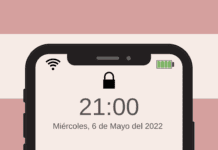Currently, “what is my IP” is one of the most common questions among the technology community. Being aware of it will lead to making different network modifications or ensuring if the use of a certain VPN it's right. Whatever the case, the truth It is that understanding the procedure to detail it is vital.
Nowadays, there are several ways to know the IP of a certain terminal. Depending on some characters to take into account, this task can be carried out easily. However, that does not mean that you will be free of errors in the process, of which you must be careful.
Before finding out “what is my IP” you should know what it is about
Probably at some point the term “IP address” entered your ears without even associating it with a definition as such. Luckily for you, breaking down this premise is simple, being, mainly “IP”, the acronym for “Internet Protocol”.
Translated into Spanish, it would literally be read as “Internet Protocol”, a key name to understand what IP is. In effect, this protocol is assigned to establish communication through a network interface with other devices.
The IP, It is represented by a series of random and unrepeatable numbers. between one device and another as such. As a result, and looking at it from another perspective, the IP address serves as a license plate or clear identification of one device to present itself to another.
Also, to answer “what is my IP”, it is important to know that there are both private and public Internet Protocol addresses. Although they perform practically the same functions, they have some marked differences that are worth detailing.

Private IP vs. Public. How do they differ?
In general terms, both the private or public IP address They handle the same structure, making it difficult to find a difference plausible. Both are made up of four sections, separated by a dot, of non-repeating numbers, ranging from 0 to 255.
On the one hand, a publicly sourced IP address is assigned by the internet service provider as such. In this way, the router at home, in the office or in any building will be recognized externally through that address. At the same time, through it, you can interact with other devices through the internet connection.
On the other hand, a private IP address It is assigned by the router to each device that connects to it. Thus, a mobile phone, tablet, computer, laptop or any element with connection capacity, will generate a private IP.
The step by step to know exactly your IP address
- For your public IP, just type “what is my IP” in the Google search engine, resulting in several options. The first of them, (what-is-my-ip.net), is the one who will give the particular digit belonging to the IP in question.
- For its part, To know the private IP it is necessary to take another path. Hold down the Windows start button plus R key so that the “Run” window appears immediately.
- Next, type the CMD command as is so that the “Command Prompt” opens after clicking “OK”. Once there, type the following command: ipconfig, ending by pressing the “Enter” key.
- When you complete that step, the next thing to finally answer “what is my IP” is to see what the screen reflects at a glance. And if not, just look patiently for the part of the window where both the IPv4 and IPv6 addresses appear respectively.
- To view the IP on a MAC computer, you have to go to the Apple icon on the desktop and select System preferences. Click network and select your connection. Next to it you will see how the IP of your MAC appears.