If there is one good thing that has happened to online shopping, it is Amazon Prime, a service that millions of users have used, even in its free trial period. Practically everyone knows the giant American store Amazon, but not everyone who shops there has used its Prime service or knows what it is about.

The truth is that, for those people who regularly buy on the platform, Prime is not only an advantage but also a necessity. It can save you a lot of money on shipping costs. Furthermore, in recent years they have been adding features that make it more interesting, and that make it not only limited to the store but also offer advantages in other aspects.
Article Content
What is Amazon Prime?
Premium, that is the word that has to stay engraved in the heads of its users. Amazon Prime is the 'Premium' version of the platform. Unlike what many consider, Premium does not have to refer to certain articles that only certain people have access to. While it is true that the store also offers exclusive offers and products for users of the platform, the word is also associated with services and their characteristics. Thus, Premium It is presented as the full version of the store, with a large number of advantages for its users.
As with all sites, to access these features it is necessary to “deliver” something. In this case it is done in the form of an annual subscription, for the modest price of 36 euros per year, which for some may seem exaggerated while others –usually those who use the store a lot– they may think that it is a realistic price for the service offered to them.
Advantages of Amazon Prime
As we said before, Amazon Prime has great advantages compared to users of the current version of the platform. This subscription is especially known for offer free 1-day shipping, available in more than two million products; as well as free 2- and 3-day shipping available on several million items. This is the main reason why a large part of its users have decided to take the step and pay for the subscription, although it is not the only one.

In recent years Amazon has been adding features to its Prime. Now subscribers can also enjoy Prime Video, Prime Music and Prime Reading, different services that offer the possibility of accessing streaming of series and movies from Amazon (where there are also original series), becoming an alternative to Netflix; streaming of music, although it does not reach the level of Amazon Music Unlimited; and a service that allows access to hundreds and hundreds of e-books for Kindle.
It may interest you: Do you want to pay for your purchases with crypto? Can buy on Amazon with cryptocurrencies thanks to Purse, here we show you how.
Amazon Photos It is another of the new services available. Subscribers will be able to have free, unlimited storage for their images while using the service.
Without being something new, it is another reason why many users pay for the service subscription. He priority access. Amazon makes certain very specific “flash” offers that have a limited duration. These are available to all Internet users who enter the platform, however those who pay for the Prime subscription have access to these offers 30 minutes before everyone else. This is very useful, especially during times of great sales, such as Black Friday.
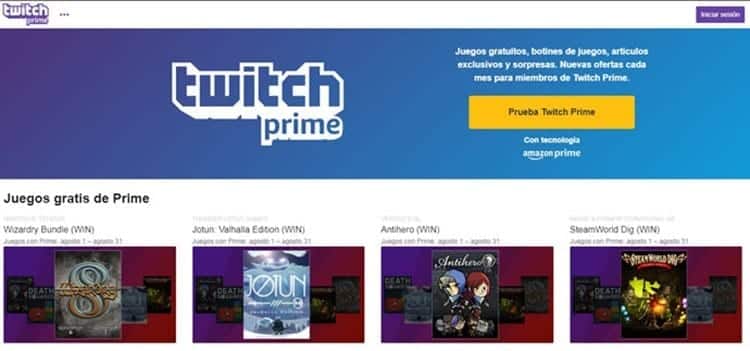
Twitch Prime y Amazon Family These are the other two qualities that differentiate this service from the traditional platform. The first grants several games for free monthly through the Twitch platform. In the case of 'Family', this is a feature that allows you to get a 15% discount on diaper subscriptions, as well as exclusive discounts and offers in the section Family.
Subscribe to Amazon Prime
It doesn't matter if you want to enjoy free one-day shipping or if you prefer to use the Amazon Prime Video or Prime Music services, to be able to access them you will have to sign up for amazon prime using the same process. It is a really simple process that does not take more than five minutes.

The first step is to access the amazon.es platform website. Within the website, and next to the logo, you can see a link that indicates “try Prime” (1). Just click there. If this link does not appear, you will have to go to the blue menu in the top bar and locate the option Subscribe to Premium (2)

When the subscription section opens you will be able to see all the advantages of enjoying this service. All users can enjoy one month free trial. To request it you will have to click on the button “Start my free trial now”. If you have already used your trial period previously, you will see a “Subscribe” button instead. Before clicking you can choose if you want a monthly (€4,99) or annual (€36) subscription.
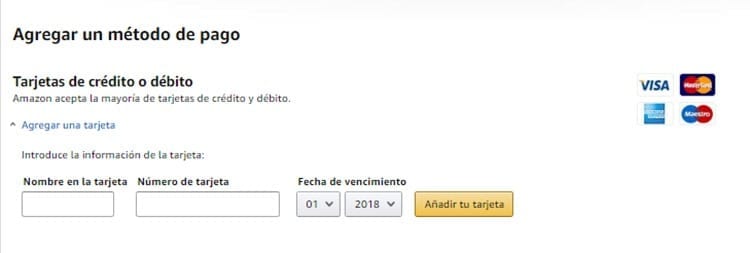
After clicking on the subscription button you must log in to the platform or create an account if you don't have one. After logging in, you will be able to enter your credit or debit card details to which the subscription price will be charged. Simply enter the name of the holder, card number and its expiration date. Then you will have to press the button Continue to complete the process.
It is important to know that you can cancel your Prime subscription at any time, so if you are in the free trial period you can unsubscribe before the first charge. Likewise, if you have a monthly or annual subscription, you can unsubscribe at any time to avoid continuing to be charged. Even if you cancel the service, although the charge will not be made later, you will be able to continue enjoying the benefits of Prime until the period for which you have paid for said services expires.
Unsubscribe from Amazon Prime
Although it is something simple, unsubscribe from Amazon Prime It can be more complicated than it seems at first because you have to navigate the web to find the option, although with a little help you can cancel any subscription.
Within the platform, and with the session logged in to the account you want to cancel the subscription, click on the option Account and lists in the top menu of the website, just below your name, so that the menu is displayed. Inside it, click My Amazon Prime subscription to be able to manage its options.
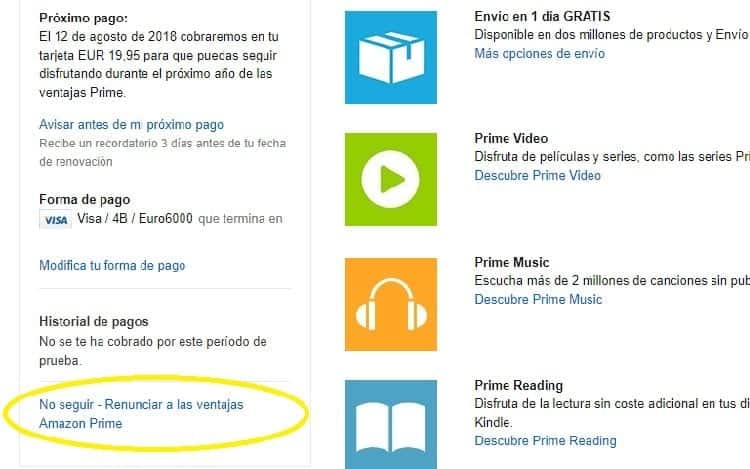
When the new page has loaded, in the left column, you will be able to see various information about the subscription, such as its type or when the next charge will be made to your credit/debit card. The last option within that sidebar allows delete your Prime account from Amazon. You will only have to click on End my subscription and benefits. In this way you will be able to begin the process of canceling the service of the large multinational, although they will insist on staying.
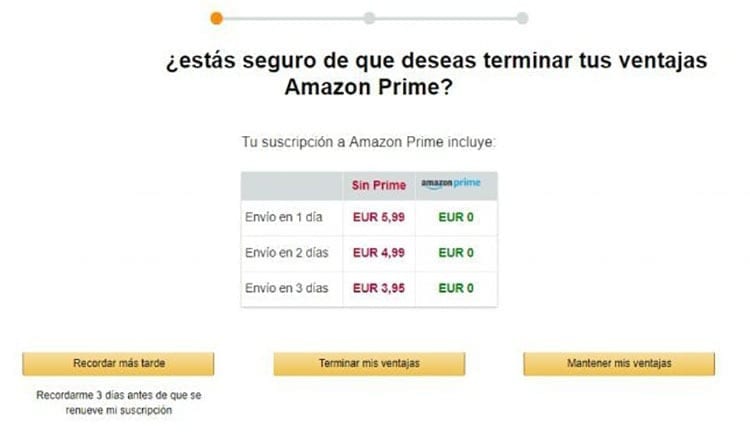
On the first screen, Amazon will remind you that you can enjoy free games thanks to Prime Twitch, or it will inform you of the price you have to pay for your shipments if you are not a Prime user, and it will show you three different options. Click on the button Finish my advantages, located in the center of the three.
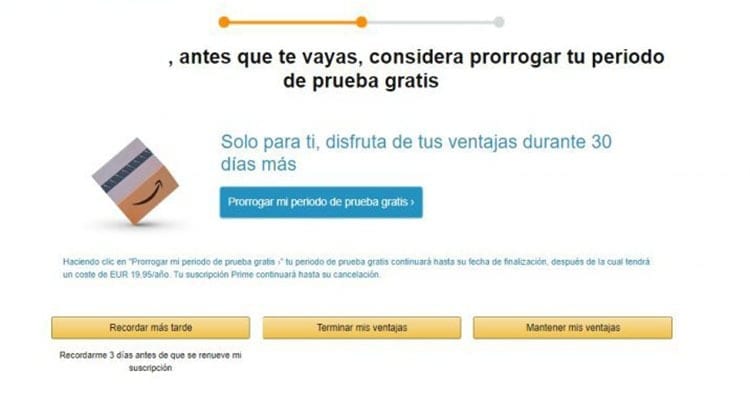
On the second screen they will also try to convince you to stay by changing your subscription type or extending your benefits for 30 more days at no cost, again click the middle button Terminate my subscription.
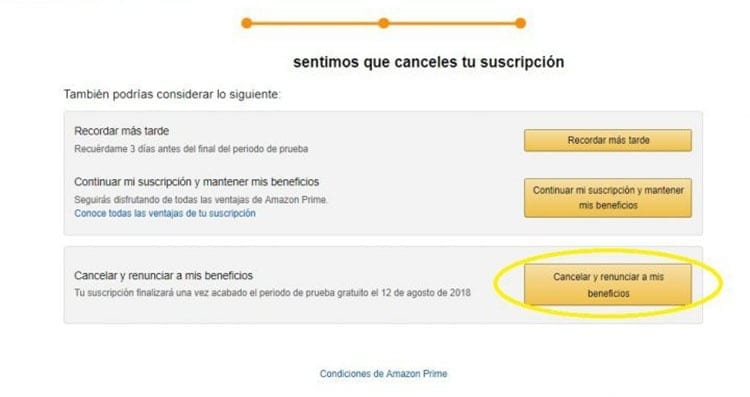
Finally you will have to finish contracting the service by clicking on Cancel and give up my benefits, if your subscription was monthly, or Terminate and give up my benefits as of…, where the date on which the cancellation of the service will be completed will be shown and when you will not be able to use all the advantages that the service offers you, in the case of the annual subscription.
When you try to unsubscribe, as well as on the three screens where they try to convince you to stay, Amazon offers the possibility of notify you before your next payment. In this way, the platform will notify you three days before the charge is made so that you can decide what you want to do with the subscription to the Premium service.

I have been glued to a monitor since a PC fell into my hands in 1997. Now I like to write about everything related to them.
Content writer. Graphic Designer and Search Engine Optimization




