Google Chrome is a great browser in itself, despite having some problems like any software. However, what makes Chrome one of the best web browsers out there is the large community behind it. Thanks to the community you can find amazing extensions that facilitate daily tasks on the network.

Chrome has one of the most complete extension stores that exist today, the Chrome Web Store. The extensions found are generally free and offer great facilities to users.
There are extensions of all types and for all people. You just have to take a look in the store to find tools that are useful in practically every area that exists. On this occasion we have made a small collection of some of the best google chrome extensions which can be downloaded right now from the Chrome Web Store.
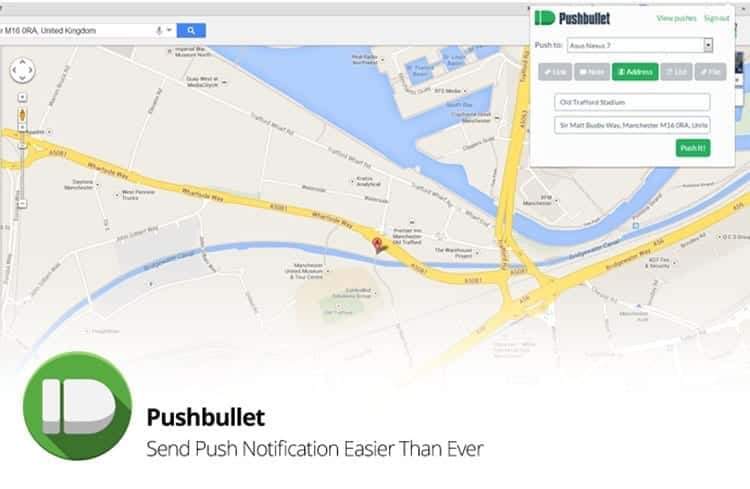
Article Content
1- Pushbullet
Pushbullet It is an application that cannot be missing on the devices of those who love synchronization. It is responsible for keeping all devices connected. You can receive messages from your smartphone on your computer, and even respond to them in the main messaging applications, as well as all the notifications that arrive on your mobile. You can also easily share links and files between your devices or with your friends.
Pushbullet – Chrome Web Store
2-Pocket
You may have found yourself on more than one occasion wanting to save an article or video so you can enjoy it later, but your bookmarks are full or you have no way to save them without forgetting that you have done so. Pocket It is an extension that is precisely responsible for solving this problem.
Pocket for Chrome allows save articles, videos and much more in a simple way. All you have to do is click on the icon in the browser extensions bar and click “Save to Pocket”. Next time just click on the icon to see your saved pages.
Pocket- Chrome Web Store
3- Poper Blocker
The AdBlcoker substitute. Poper Blocker has quickly become one of the best apps for block internet advertising. Allows you to block both pop-ups and contextual ads. You just have to enable it to block all content. Haven't you gotten rid of all the advertising on a website? Simply click on its icon and indicate it.
Poper Blocker also allows you to easily create a whitelist so as not to remove advertising from the desired websites, something useful when the ads are not placed in an annoying way.
Poper Blocker – Chrome Web Store
4- OneTab
Chrome has serious problems with RAM consumption and OneTab wants to solve them in a simple way. This is an extension that is responsible for “disabling” the tabs that are not being used, eliminating their memory consumption. How does it work? You just have to Click the OneTab icon to reduce all inactive tabs to a list. When you need to access one of them, just expand the list and click on the tab you want to open to make it available again. This way you can save up to 95% memory in Chrome.
OneTab – Chrome Web Store
5- Floating for YouTube
YouTube has accustomed us to being able to browse on our mobile phones and tablets while the video continues playing, why not do the same on the PC? While YouTube is working on a way to do this natively, Floating for YouTube allows Google Chrome users to enjoy this feature.
By enabling the Google Chrome extension, you can place the video in a corner of the browser while it is playing, so you can continue browsing the platform without having to open new tabs or cancel the playback of the content.
Floating for YouTube – Chrome Web Store

6- 1Password
A perfect complement to the 1Password app for Windows and Mac. This extension allows you to manage passwords, completing them and saving them easily in the browser. From the extension you can easily complete the login forms, without having to remember each of the passwords used. Use 1Password allows you to enjoy secure passwords, without having to repeat the same one Password in different services, making it practically impossible for them to violate your privacy.
1Password – Chrome Web Store
7- Momentum
A curious (and very popular) extension to customize the new tab page. Place a beautiful image on the page with an inspirational quote, a to-do list, weather information, among other options to choose from. A good way to stay focused and in a good mood when opening new tabs in the browser.
It offers the following features:
- New images and quotes every day
- Create a daily goal
- Make a to-do list
- check the weather
- Links and search
- Shows the bookmarks bar
- Customize the dashboard by showing/hiding widgets
momentum – Chrome Web Store
8- The Great Suspender
An extension with the same purpose as OneTab. It is responsible for improving the performance of the browser suspending tabs in Chrome. The Great Suspender doesn't create a list like OneTab but rather keeps tabs in place. Tabs that are not being used are automatically suspended, although you can easily avoid this from your control panel, being able to individually choose which tabs go into hibernation and which will work normally while using the browser.
The Great Suspender – Chrome Web Store
9- Todoist
Are you an organized person? You need a task manager to be able to keep track of what you do on a daily basis? So T It is an extension that cannot be missing from your browser. It allows you to create a task list easily, and not only in Chrome but it can be synchronized with mobile devices.
All tasks can be scheduled for a specific day or not to expire. In addition, they can be placed as tasks or reminders, as well as select between different priority levels so that the most urgent tasks are always visible.
Todoist - Chrome Web Store
10- HTTPS Everywhere
Since the secure HTTPS protocol appeared, practically all websites have this certification. The extension HTTPS Everywhere, developed by the EFF and the Tor project, allows you to automatically switch from the HTTP protocol to the secure HTTPS protocol to keep all information exchanged between the computer and the website encrypted. In this way, privacy can be ensured when sending/receiving data from any Internet website.
HTTPS Everywhere – Chrome Web Store
11- LastPass: Free Password Manager
If you need a simple password manager LastPass is a great option. It is an award-winning password manager that allows you to save all access data to different services and offers secure access from any device you use. You can navigate between the different passwords saved in LastPass to directly access any account. In the case of wanting to access a specific service, from the same login panel, when accessing the data, a list is displayed in which the accounts saved in said service are displayed and the data can be entered automatically when you click on the saved account.
LastPass – Chrome Web Store
12- Colorzilla
colorzilla is an application designed especially for those people who work with graphics and need a tool that allows them to know any color they see on the web. This is an eyedropper that allows you to select any graphic or element on a website and displays its exact color. A very useful extension when it comes to saving colors that you liked when you saw them and if you want to use them in the future in any design aspect.
Colorzilla – Chrome Web Store
13- Backstop
Have you ever found that when you press backspace you go back to the previous page? This can be a problem, since when returning to a previous website everything that has been written or worked on can disappear in the blink of an eye. The extension Backstop is responsible for blocking this action in the browser to avoid this annoying problem that can be a headache for people who work regularly with the browser. For it to start working, all you have to do is download the extension and restart all your open tabs.
Backstop – Chrome Web Store
14- Full Page Screen Capture
When it comes to taking a screenshot of an entire website, few extensions for Chrome do their job as well as Full Page Screen Capture. With just one click, this extension captures all the content of a website in an image, from its header to the footer of the page, even if all the content cannot be seen normally on the screen. Once the image is captured, it can be edited, cropping to the point of only obtaining the section of the website that you want to save.
Full Page Screen Capture – Chrome Web Store
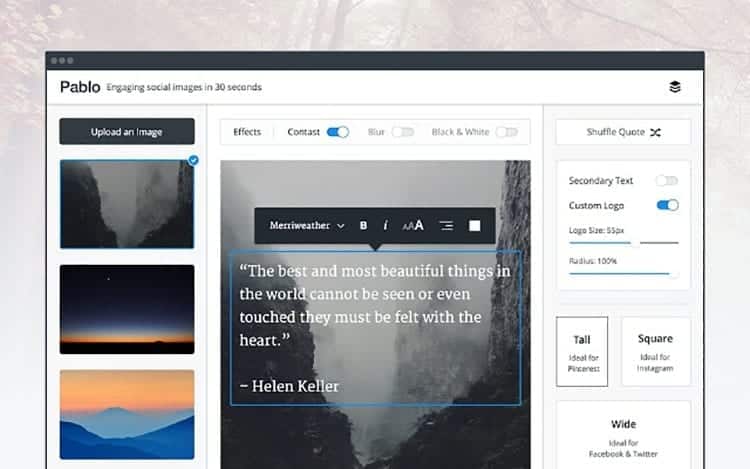
15- Pablo
A little-known Chrome extension but that can be very useful for lovers of social networks. Pablo is an extension that allows you to create eye-catching images with text incredibly easily. All you have to do is head to an image and open it in the extension. After doing so, you can easily place text and there are different options for customizing the text, both the type of font and the format to be placed, its shape and whether you want to add a personalized logo or secondary text to the image.
Pablo – Chrome Web Store
16- MailTag
MailTag, unlike what its name may indicate, is not just an extension to add labels to your emails. It is a very useful tool to schedule and track emails sent through Gmail.
By placing the MailTag label on an email you can know if the sent message has been opened, how many times it has been read, at what time of day and even from the device on which the message was opened. e-mail, as well as if you have clicked on a link attached to the email. In addition, it has real-time alerts that allow you to know the status of the message at all times.
MailTag – Chrome Web Store
17- Evernote Web Clipper
One of the most popular Google Chrome extensions. Evernote Web Clipper allows you to store any web content in your account, making you forget about browser bookmarks. All content can be saved and opened in Evernote, with the ability to add tags, highlight key text, and even use visual text and captions to draw attention to key elements of saved articles or websites. It also has many ways to share content or screenshots, via email or links.
Evernote Web Clipper – Chrome Web Store
18- Checker Plus for Gmail
Do you like to stay on top of your emails but don't spend much time on Gmail? Checker Plus for Gmail is an extension that is responsible for displaying notifications on the desktop. In addition, it allows you to read or listen to received messages without having to open Gmail in the browser. Both notifications, sounds and colors can be customized, and Checker Plus for Gmail allows you to easily manage multiple email accounts at the same time.
Checker Plus for Gmail – Chrome Web Store

19- Wunderlist New Tab
Wunderlist is a renowned task manager and now you can have a light version in your browser with Wunderlist New Tab. This utility replaces the traditional new tabs page with a task list that you can easily create, customizing it whenever you want. By accessing the “New Tab” page you can review your different task lists, as well as create new ones if necessary.
Wunderlist New Tab – Chrome Web Store
20- Honey
Lover of online shopping? Honey It is an extension that cannot be missing for those people who like to buy on the web but also want the best prices. Honey collects all the coupons available on the internet to be able to show them to its users when purchasing. Simply access the online store where you want to buy and click on the Honey icon in the extensions bar. A list will be displayed with the different coupons available, you can click on them to see the codes or go directly to the section where the discounts on the website are found.
Honey - Chrome Web Store

I have been glued to a monitor since a PC fell into my hands in 1997. Now I like to write about everything related to them.
Content writer. Graphic Designer and Search Engine Optimization




