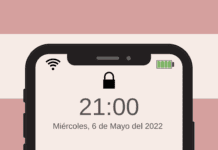No matter what type you use, it is always necessary to know how clean the computer screen. In current times, These devices require care. Most screens on portable devices, tabletops or even televisions; if that's what you use as monitor, they cannot be cleaned like any other device.
Article Content
Why is it necessary to know how to clean the computer screen?
Most of today's devices have LCD technology or LED, thus, they are much more delicate to clean. Any very rough material or even a very damp cloth can damage these materials, causing your monitor to be damaged.
Knowing the proper methods is necessary to be able to take care of your device, otherwise you risk causing some inconvenience. To avoid all this, you will need to learn the best methods to take care of your monitor and screens.
How to clean the computer screen correctly?
To begin with, you should know that the ideal is that you always do it in the same way, so that it is a routine and maintains cleanliness. Start by following these steps to remove all the dust:
- Get a cloth, preferably microfiber, that is dry and of course clean.
- Turn off the monitor to avoid creating static energy, if possible unplug it
- Now, start cleaning delicately and preferably linearly, trying to drag the particles without using force.
- To finish, with a completely clean part, take a small piece and with a finger, remove any traces of dust on the edges and corners
After this, you will need to carry out a slightly more abrasive cleaning, especially to remove touch stains with the fingers. Remember that many times unintentionally, moisture or even dirt from your hands can stick to the screen.

Try to avoid this step if you do not see stains that really complicate the visualization, as this step carries more risk. To do this, you should avoid using cleaners, especially those that have abrasive particles and so on. Finally, do it with a cloth that is not wet, but slightly damp.
Clean in the same way, in linear movements, with the intention of eliminating waste and ensuring that your monitor is very clean. Finally, let it dry naturally, do not use any type of drying method.
Is there a way to prevent the monitor from getting dirty?
Knowing how to clean the computer screen is necessary, but preventing it from getting dirty may be much easier. Keeping your monitor clean is easy, you just have to take some care and prevent dust and moisture from settling on the screen. screen.
Firstly, a very important tip is that avoid touching the screen with your fingersAlthough not what you believe, a lot of dirt stays on your fingers. It can easily stick to the screen, so avoid touching it.
Additionally, you will need to avoid leaving your computer or monitor in places where there is a lot of humidity, as this helps dirt to lodge. You can use a plastic liner to prevent issues such as air conditioning or humidity from causing dust to remain in your screen.
Is it necessary to do a more thorough cleaning?
Dust may lodge in places where it is difficult to clean, so knowing how to clean a computer screen may not be enough. An additional cleaning can be a little more complicatedIt may necessarily be that this should be done by a professional.
If you want to do it yourself, it's a good idea to start by trying not to completely disassemble the monitor. Many times these have a casing that is responsible for storing this dust, making it easier for cleaning to just consist of removing it and cleaning it a little.
As advice, if you decide to do the deep cleaning yourself, you should avoid using solutions that may damage internal components. 100% alcohol will be ideal, as this does not contain any water and can prevent the contacts from oxidizing or sulfating.
For the screen, It is good that you use a dust cloth, so you can remove all the dust and leave the screen as clean as possible. Do not use any type of heat, to prevent it from damaging your monitor.