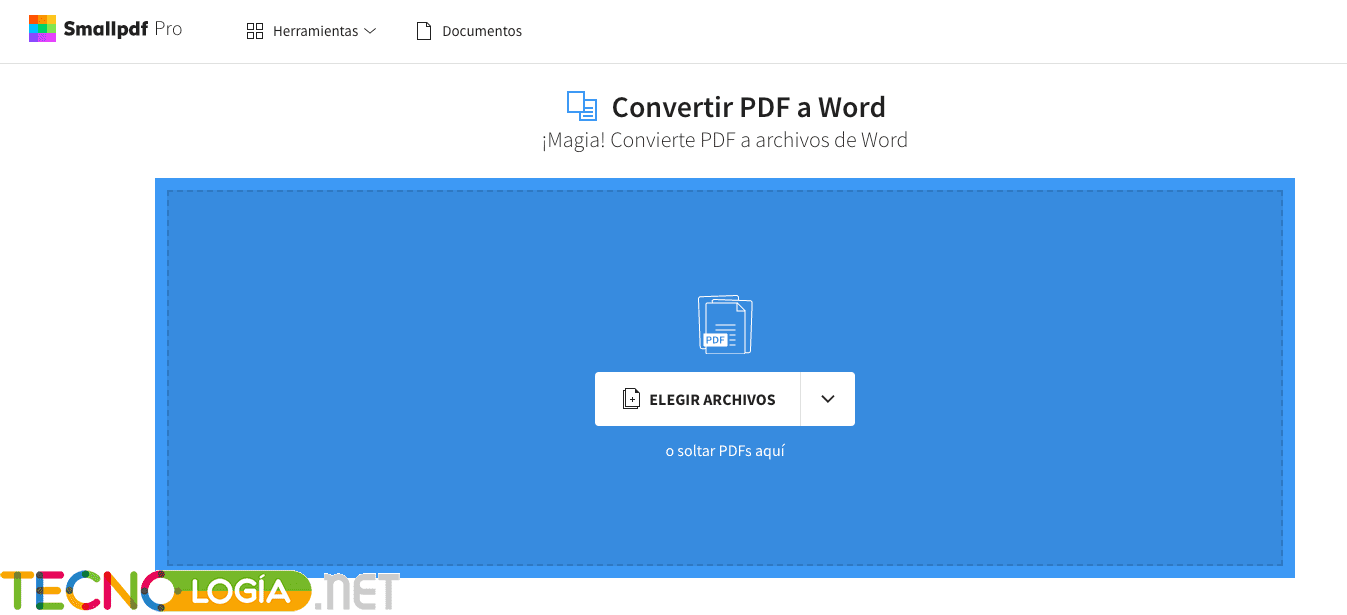Convert PDF files to Word It shouldn't be complicated at all, although on many occasions we can find that the process can become much more complicated if you don't have the necessary tools. We have already talked at length about PDF files. For example, what are best PDF readers, how to convert files to PDF o how to put a password on these files. This time we are going to explain how to convert them to word format.
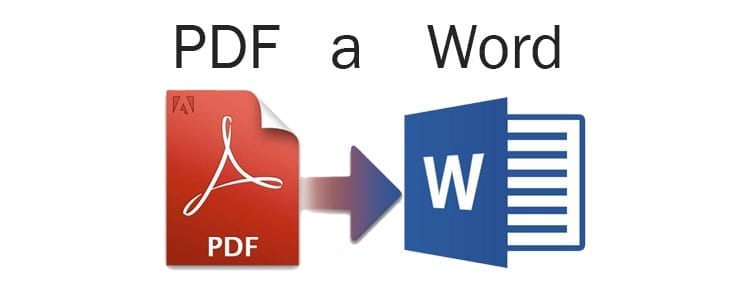
Yes, the PDF format is very useful. It allows you to present all types of documents in a simple way, as if it were an electronic book. However, it is not practical to work on different aspects of it, mainly because these types of files cannot be edited. That is why we understand that this process is necessary and useful for many users.
Article Content
How to convert from PDF to Word
In order to carry out the conversion, all that is needed is to use the appropriate tools to carry out the process. These tools are available completely free of charge on the Internet., so there is no need to worry about having to pay large sums of money to access these features.
Why convert a PDF file to Word
Don't you know what benefits moving from one format to another can bring you? The great advantage of PDF files is that they can be opened on any computer, without paid programs as is the case with Word. Any device with a PDF reader You can open the file and view its contents.
But what tools do you know that can edit it? The truth is that readers are just that, readers, and they cannot be used to make any changes to this type of format. Rightly so, since the format is intended only to be read.
In order to edit documents, they must be in a format in which editing is enabled. One of the most popular, despite belonging to a paid program, is Word (. Docx and all its variants). Changing from one to the other will allow you to maintain all the formatting without the need to manually recreate it in a document, writing the text completely from scratch.
How to convert to Word format from Adobe Acrobat
In order to carry out the conversion, all that is needed is to use the appropriate tools to carry out the process. These tools are available completely free on the Internet, so there is no need to worry about having to pay large sums of money to access these features. You can enter the tool «Convert PDF to Word» to do it for FREE.
En Adobe Acrobat Reader The format change can be carried out in a very simple way. All you have to do is follow these steps:
- Open the file in Acrobat
- Click the Export PDF tool in the right panel
- Select the Microsoft Word format as desired to carry out the export, and then click on Word Document.
- Click on the Export option. In the event that the PDF file has digitized text (that is, it cannot be selected), the tool will start automatic text recognition.
- Choose the name with which you want to save the Word file and the location where you want it to be stored.
Now you will only have to go to the location where the file has been stored to be able to open it and begin editing the document.
Online tools to convert from PDF to Word
In addition to being able to transform this type of files with the leading readers on the market, which are sometimes still completely free tools, there are others that you can use.
Many tools are in the form of a website. Thanks to this, the entire process can be carried out without the need to install software on your computer, something very useful especially when you do not work with your own equipment.

The mechanics of websites to convert from PDF to Word It is very simple. All the user has to do is upload the document in question to the website. In order to carry out this task, there is a button to upload the document, while other sites simply request that the document be dragged to the area to be able to upload it to the site.
After 'uploading' the file to the web, you will have to wait a few seconds for the document to be processed. After waiting you will be able to find a button to download the result. After clicking on it, you will have to designate the save location. Don't forget to store it in a folder that you have easy access to and that you remember.
Some of the websites that allow you to carry out the transformation, and which are all completely free, are:
- https://smallpdf.com/es/pdf-a-word
- https://www.ilovepdf.com/es/pdf_a_word
- https://pdf2doc.com/es/
- https://www.freepdfconvert.com/es/pdf-a-word
- https://www.pdfaword.com/
The files that result from these conversions are highly editable. The fundamental option results in the entire text of the files being editable, so all sections of text can be modified. However, everything that is not text or simple shapes (available in Word) does not become modifiable.
If you want to delete or modify a shape, it will have to be done in an external program and then clean the section and introduce said element.
Despite not being able to edit each of the elements of the document, it is a simple and easy way to bring all the content of a file into an editable document.

I have been glued to a monitor since a PC fell into my hands in 1997. Now I like to write about everything related to them.
Content writer. Graphic Designer and Search Engine Optimization