Twitter is a social network that has many advantages over other competitors. However, there are some details that we may want to modify in relation to its standard configuration, so we are going to create a series of tutorials with which we will try to help you carry out all these processes as quickly and easily as possible. . This time we are going to focus on learning how to turn off autoplay on Twitter.
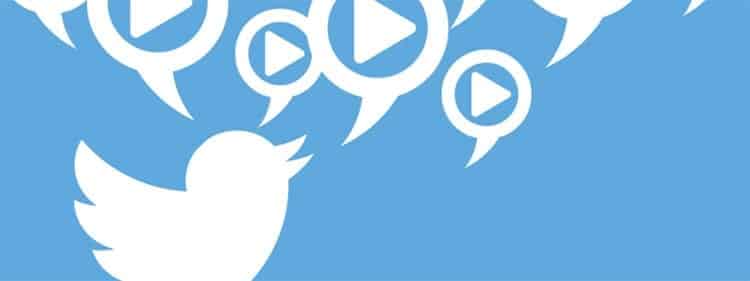
What is autoplay on Twitter
Before starting the process we must obviously know what automatic playback on Twitter is about.
As you may have observed, when you enter your social network, sometimes it appears in various videos uploaded by other users that start playing automatically.
It should be noted that the possibility of sharing videos through social networks is a fantastic option, but many times it can become uncomfortable, either because we do not want to consume more data than the account through the device with which we are connecting. , or even because we do not want a playback to start that we have not really requested.
Therefore, through this tutorial what we will learn is how to prevent these videos from starting to play the moment they appear on our screen.
Steps to disable autoplay on Twitter
In order to deactivate automatic playback, we will start by logging into Twitter through our usual browser. Next we are going to go to the configuration section, for which we will click on our photo that appears in the upper right corner of the screen, so we will see a drop-down menu in which we have to click on “Settings and privacy".
We will stay in the section “Account” that we can see in the options menu on the left, and within it we will see a subsection called “Contents” where, by default, the “Play videos automatically” is activated.
All we have to do is uncheck this box and finally click on “Save Changes".
From now on we will no longer have to worry about videos playing automatically when we are moving through our favorite social network.
Of course, it must be taken into account that despite this configuration, The posted videos and the content in general will be played when we are in the Moments section, since to date this configuration cannot be modified and we have no choice but to accept that within this section we do not have the possibility of making any modification.
However, since what we use the most is the platform to share our tweets, in reality this is not going to be an excessive impediment for us either.
With these simple steps you will have already learned how to deactivate autoplay on Twitter and from now on you will enjoy greater control over your account.
Industrial Engineering student and lover of writing and technology, for several years I have participated in various pages with the aim of always keeping myself informed of the latest trends and contributing my grain of sand in this immense dissemination network that we know as the Internet.





