Many games have become a sensation in recent years. We have gone through some that are still video games with immense communities, such as League of Legends, Dota 2 or World of Warcraft, and other games that had a tree ephemeral, like H1Z1. Now they are PUBG and Fortnite the two games that are sweeping.

We are going to talk about Fortnite today. A game quite similar in its purpose to Playerunknown's Battleground, with quite notable differences: play It's free and it has a totally different look, much more cartoon-like than what we are used to with modern video games and their hyperrealism.
Would you like it play Fortnite? This new title is available both on PC and on other platforms such as PS4 or Xbox One. All you have to do is create an account and download Fortnite on your computer.
Create an account in Fortnite
The first thing to do before downloading this (and any) game is to create an account. Can create a free fortnite account from the game website or from the Epic Games client itself –from where you will have to download the game later.
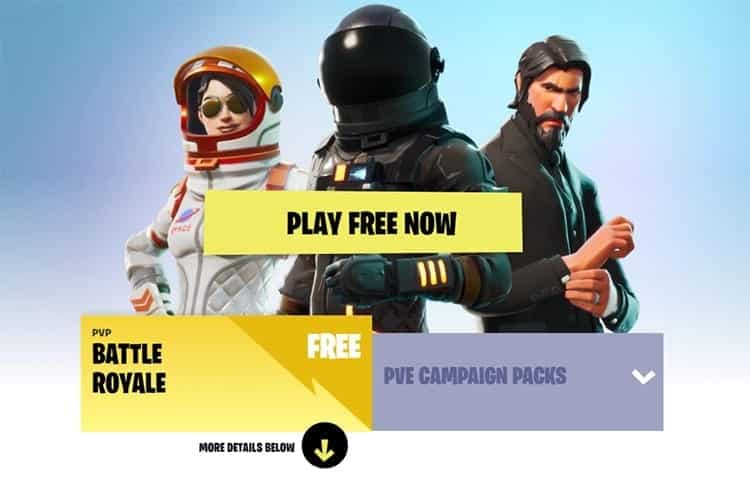
The process to create a Fortnite account is the same that we can find in any other game or platform. Of course, one of the advantages it has is that it is not only for the game but for the entire Epic Games platform. This means that You can use the same account for the other titles that the company has developer in case you want to try them. These are Paragon, Unreal Tornament, Shadow Complex and 'Modding' (the latter allows you to create your own mods to ARK).
- Access the Fortnite website and press the button Play free o Play for free.
- Use the boats Sign in To log in with your account, you can also use a Facebook or Google account to fill in your details. If you do not want to use them, continue with the registration process.
- Fill in the fields with your information: country, first and last name, the name you want to display on the screen, an email address and the password you will use to log in.
- Check the box I have read and accept the terms of service -Always, I repeat, always, read the terms of service– and press the button Create Account.
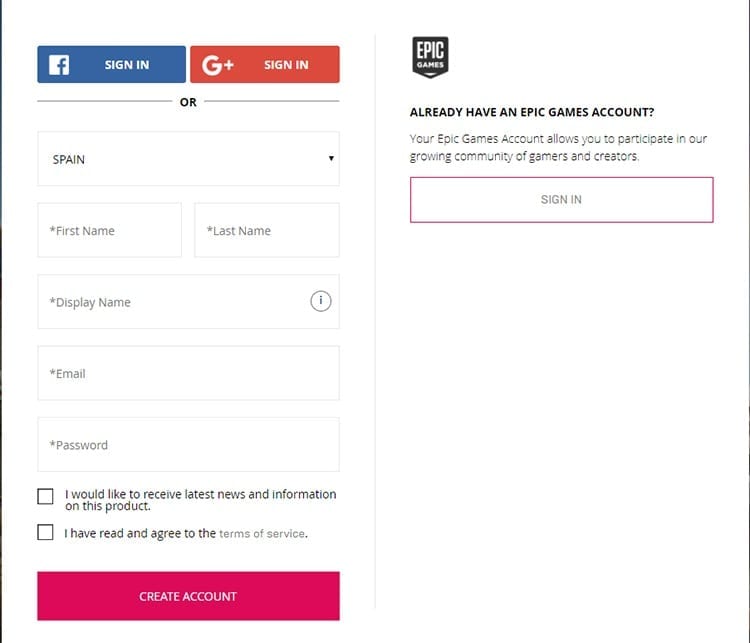
Perfect! Now you just have to open your email and confirm your account to start downloading the game. While you do it you will see how the client downloads Epic Games Launcher, a launcher through which you can download all Epic Games games.
How to download Fortnite
After downloading the Epic Games Launcher and confirming your new Epic Games account, you can start download fortnite free on your computer. As? It's simpler than you imagine.
- Log in to the Epic Games client using your email and password that you chose when creating your new account.
- Click on the tab Fortnite Client.
- On the left side of the screen, press the button Install for the game download to begin.
Now all that's left is to wait for the download to complete and the installation to take place automatically. You don't have to do anything but wait. Although the wait can be quite long, regardless of your internet connection.
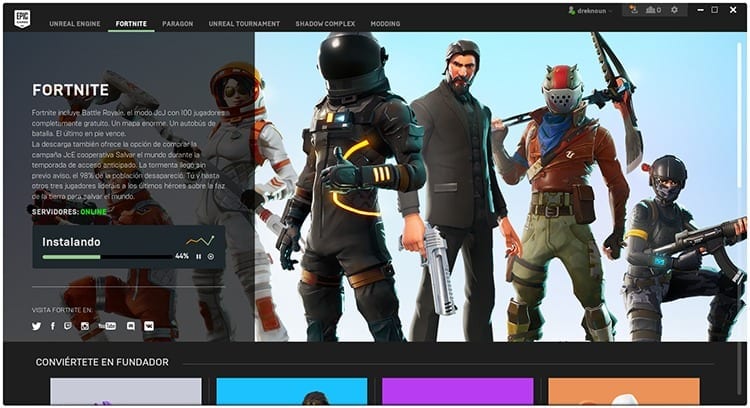
There have been reported incidents of the client being 'unstable' with respect to downloading games. However this is not really the problem. The game is installed as it is downloaded, so the information that is downloaded is written to the disk so that everything is ready once the last files are downloaded. In this way, not only is your Internet connection what determines the download speed, but your hard drive will also take part in ensuring that this installation is completed more or less quickly.
Once the download is complete you will have to press the button To play where the "Install" button was previously located to open the game. You will always have to go to this client to be able to run Fortnite.
How to play Fortnite
You have already downloaded the title and are ready to give your first steps in Fortnite. But what should they be? The first thing to keep in mind is that the free version of the game only offers access to Battle Royale, a game mode in which 100 players will face each other, individually or in previously armed groups. Don't worry, they are different game modes so you won't encounter groups in 'all against all' games.
A good way to start, before entering any game, is to access the game settings to obtain an optimal configuration for your team. To do this, go to the Menu (the three horizontal bars in the upper right corner of the screen in the game), access the tab ADIEX and you can start with the configuration. If you want the game itself to recognize the optimal settings, select the quality in Automatic and this will be configured only with the best features while maintaining good performance. This will depend on the characteristics of your equipment.
With the video settings ready you can start play fortnite. Select the Battle Royale mode, choose if you want to play alone or in company and press the button Ready to find a game you can join.

I have been glued to a monitor since a PC fell into my hands in 1997. Now I like to write about everything related to them.
Content writer. Graphic Designer and Search Engine Optimization





