This time we are going to learn how to delete instagram posts, something essential if we want to keep our account well organized and eliminate those messages that may be hurtful, insulting or, in short, we do not want them to appear in our account.

How to delete Instagram messages that we have written
Although it is less frequent, sometimes it is possible that we write a certain message and after a while we realize that We have been confused or we have directly changed our mind and we do not want said message to appear, in which case the process is truly simple.
Basically, all we're going to have to do is Go to said comment and we will see on the right side a cross on which we will have to click, so that at that same moment our message will disappear.
El process to delete messages Instagram From the phone It is also very simple, but in this case we will click on the speech bubble button again as if we were going to write again, and at that moment we will observe that the comment we want to delete It is presented with a trash can-shaped icon on the right side. As you can imagine, the only thing you have to do is Click on said icon and the comment will immediately disappear.
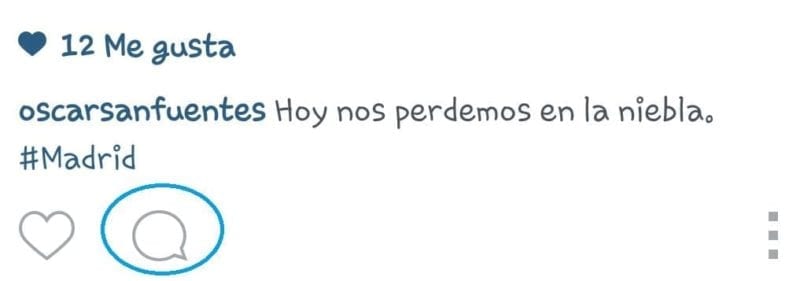
How to delete Instagram messages written by third parties
However, one of the most frequent actions that we can perform is precisely delete comments from third parties, those that we don't like for whatever reason. In that case the process is equally simple, and of course we can also carry it out both from our PC as well as from our mobile phone.
In the event that we are using the computer We have to go to the comment and place the cursor over it, so you will notice that in the a cross appears on the right side, which, when clicked on, will make that user's message disappear permanently.
In short, as you can see, The process to delete a comment, both ours and someone else's, is the same whenever we use the PC. but, How can you delete another user's comment from your mobile?
Well, this is also really simple, since what we have to do is go to the latest notifications so that We locate the message we want to delete.
We open the image in which the comment is located and then we will click on the three dots that appear just below the image on the right side.
This will make we can see all the messages related to this post and, once we located the message we want to delete, What we have to do is keep said comment pressed for a few seconds, so we will see that it changes color, which means that it has been marked.
Now all we have to do is click on the trash can-shaped symbol that appears in the upper right corner of the screen and with that it will disappear instantly.

Industrial Engineering student and lover of writing and technology, for several years I have participated in various pages with the aim of always keeping myself informed of the latest trends and contributing my grain of sand in this immense dissemination network that we know as the Internet.





