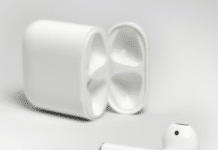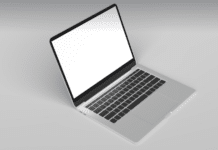We are a society that likes to share what we like to do, what we do on a daily basis, we want the opinion of others about what we do, and to achieve that many times you need or have to share a photo because as the saying goes, a photo is worth a thousand words.
But when we talk about different operating systems such as Android and IOS, it can become a slightly more complicated task, but the question is:It's really difficult to know how transfer photos from iPhone to Android? It is complicated for many, but here you will realize that it is an extremely simple task.
The problem is when we talk about file types. An Android normally handles JPEG and H.264 which are universal photo and video formats, On the other hand, Apple's iOS 1 uses HEIF, which is a high-efficiency image format, and for high-efficiency videos it uses a HEVC format. These last two formats are much more compressed and it is possible that when transferring it to an Android this have problems playing it.
To solve this problem you simply have to change the default format type that comes with iPhone to a more universal format like JPEG.
To change this format log in to your iPhone Go to the configuration, camera, formats part and choose the most compatible format. The images will actually be of the same quality, but they will take up a little more space on your cell phone. The advantage is that they will now be compatible with other Android devices.

Finally, go to settings, photos, transfer to Mac or PC and select the “automatic” option to ensure that the video images being sent are in JPEG and H.264 formats.
To change the format, go to Settings > Camera > Formats on your iPhone and choose Most Compatible. The resulting images will be of the same quality and will take up more space on your device, but will be compatible with all Android devices. Finally, go to Settings > Photos > Transfer to Mac or PC and select Automatic to Make sure photos and videos are sent using JPEG and H.264 formats.
Article Content
Options to Share Videos and Photos from iPhone to Android
Once you have configured your iPhone so that it handles formats compatible with other devices, we are going to decide how you can share them. We really have many options, such as email, text messages or through instant messaging tools such as WhatsApp, Telegram, Messenger, Instagram, Twitter or also cloud storage tools such as Google Drive, Dropbox, Mega etc.
Basically any tool that allows you to add attachments, upload or download files or folders that have an access link.
Share Photos from iPhone to Android via Messaging Tools.
Among these tools we can find WhatsApp as the main one, but we also have Telegram, Messenger, Instagram, etc.
WhatsApp is the most used, but it has a problem and that is that so that the photos do not weigh too much las it compresses and these lose a little quality and this is noticeable a little, if it is to show something specific it works perfectly, but if you want to spend a little more work and what is going to be used then you have to use another tool like...
…Telegram, this tool will allow you to choose the quality of your image when it is sent, you can choose if you want a full resolution or compress your photo to send it completely.
We also have other applications that are not so frequently used but are also an option to transfer images, such as Messenger, Instagram, Twitter and other messaging or social networking applications.
Share Photos From iPhone To Android Via Mail
Another option is sharing your files, not just photos and videos, you can also send any other type of file that is not too heavy via email. The most frequently used ones are Gmail or Hotmail, but you can really use your favorite email tool.
The only disadvantage that this brings us is that if we are going to send very large files we will not be able to do so because emails only allow a limited weight per email and if you want to send larger files you will have to pay a fee that is not really necessary. Nowadays you have to pay for one of those tools if you want to send a larger file.
Use Cloud Storage Services to Send Photos from iPhone to Android
This is one of our favorite options and it may even be the best, the most optimal we could say, because here in the cloud you can upload any type of file to share it with whoever you want through a link.
The good thing is that you can even create exclusive folders that you can share with your family and friends, whether they go on a trip and you were the one taking the photos So you upload all these images to a folder in the cloud and share them with all your family members, and it is something that applies to anything, whether you went to a party, went out with your friends, etc. and you want to share those photos or videos.
It is also super functional for your work if you need to share files with your colleagues, you can do it perfectly through the cloud.
What are the best cloud storage service options? I will leave you some very good options that have a fairly high storage capacity:
- Google Photos: Special for sharing image and video files, it has up to 15GB of storage.
- Google Drive: Here you can share any type of file, create folders and share everything through links.
- OneDrive: This is Microsoft's cloud storage service, also a great option.
- MEGA: one of the options preferred by many people, it has the best security when we talk about cloud services, plus it is specialized in storage and has an extremely fast download process.
These could be the most used and the most frequent options for sharing all types of files, use the one you prefer or use one or the other depending on what you are doing.

Expert in SEO/SEM and communication on social networks.
CEO at tecnologia.net and passionate about everything related to technological progress