Learn these names well: Meltdown y Spectre. They are the names of the greatest vulnerabilities in history of computing. Yes, just as you read it. This is how these vulnerabilities are considered, which were discovered just a couple of months ago, and have put everyone on alert.

These two major problems affect the processors of the largest companies, so most computer equipment throughout the world could be affected by these major problems discovered in 2018.
Meltdown and Specter, what are they capable of?
The name of these vulnerabilities seems to make it quite clear what they can do. But there is more behind them than their names suggest.
Meltdown: This is not a software bug but a hardware design flaw. It affects Intel, IBM and ARM processors. Basically, this vulnerability allows any hacker to access computer information completely anonymously and without being detected. Furthermore, to access it you do not need any permission.
Specter: The second failure affects the processors that make use of the speculative execution. By taking advantage of a flaw in it, an attacker can access the confidential information handled by the microprocessor while the system tries to guess what the next move will be with the speculative execution system.
How do I know if my computer is vulnerable?
When talking about privacy it is difficult to think that it continues to exist, especially with cases like this –with security flaws that can be found in practically any device. But you can still try to keep your computer safe and avoid being a victim of these problems.
Meltdown and Specter can affect most computers, but that doesn't mean they do it with everyone. Additionally, some updates have already been released to fix these issues (although it is known that these vulnerabilities have not been completely gotten rid of yet). As we can know if a computer is vulnerable to Meltdown and Specter?
On the Internet you can find a large number of tools that allow any user to know if their computer may suffer from these vulnerabilities. This time we are going to use SpecuCheck, a very simple software that will allow you to know the status of your computer with respect to these hardware failures that have been found.
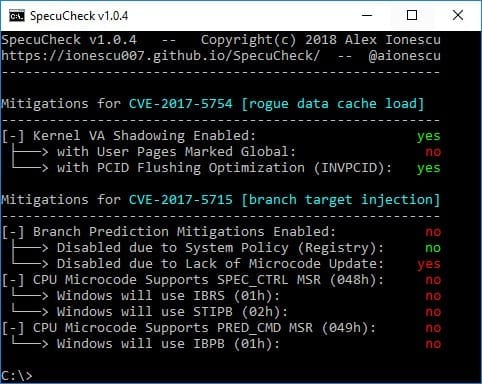
Download the SpecuCheck tool from your repository on Github to know the status of your equipment. The tool is limited to only these two new vulnerabilities. You will be able to know your status against CVE-2017-5754 (code to refer to Meltdown) and CVE-2017-5715 (code Spectre).
How to use the SpecuCheck tool? Making use of the app on Windows couldn't be simpler. All you have to do is run the .exe file on your computer –do not download the program code, download the program itself you can find in this link- through a command window. How do you do this? Go to the Windows start menu, search for CMD and open the command window. In it you will have to write the following line:
c:\specucheck.exe
This command line runs the software from the root of the hard drive. Make sure you put the program there or, instead, indicate the path where the executable is saved.
When you have pressed the Enter button after writing the command line, you will find information that tells you if you are vulnerable to these errors or if, on the contrary, your computer has already been updated and will not be affected (initially) by Meltdown and Spectre.

I have been glued to a monitor since a PC fell into my hands in 1997. Now I like to write about everything related to them.
Content writer. Graphic Designer and Search Engine Optimization





