Pokémon Go It was quite a revolution. Nintendo used Niantic and its experience with the Ingress game to bring to life Pokémon in an augmented reality format. They made use of all the data obtained through Ingress, as well as the vast majority of the PokeStops that exist in the game today.
Nintendo continues to rely on its version of augmented reality to continue making profits and offer players a unique experience in the Pokémon world. For that reason they continue to release new generations into the world so that everyone can catch them and thus continue expanding their pokedex. However, the franchise is still moving and the company has launched two new titles to attract the attention of the entire public, bringing together veterans and new players: Pokémon: Let's Go, Picachu! and Pokémon: Let's Go, Eevee!.

Unlike the other games, this one is aimed at those people who have less experience, as well as those who have less patience. And progressing through this title is easier than any other in the franchise.
As if that were not enough, players of the mobile augmented reality version have a bit of an advantage. And it is that You can transfer the Pokémon Go collection to Pokémon Let's Go without the need to find them within the new title for Nintendo Switch.
In order to do so, you have to follow a very simple process that we will show you today, so you can expand your collection in the game for the company's console.
Transfer your Pokémon Go collection to the new Pokémon Let's Go
In the Nintendo Switch title the scheme has been changed a little compared to the original title. From the beginning it was known that the creatures from the augmented reality game could be brought to this new title. At least all those creatures from the Kanto region, including Alolan forms.
Here we show you what the process is like, which consists of two steps that add some fun to the company's idea of transferring the monsters that have been captured in the Niantic delivery.
You may be interested: We show you how to create your own gyms and pokestops in Pokémon Go
The first thing to do is get to Go Park. This is a location on the Pokémon: Let's Go map created specifically to carry out this process. It has a total of 20 different parks. Each of these parks has the capacity to house 50 different creatures, so in total there is room for 1.000 Pokémon in the game.
When you have reached the Go Park all you have to do is synchronize Pokémon: Let's Go, Pickachú! o Pokémon: Let's Go, Eevee with the augmented reality game making use of the Bluetooth connectivity of the mobile phone and the console. Furthermore, in Pokémon Go there is a menu specially designed to facilitate this task, so that it can be carried out with just a few gestures. After syncing, access the 'Go' menu and select the creatures you want to transfer.
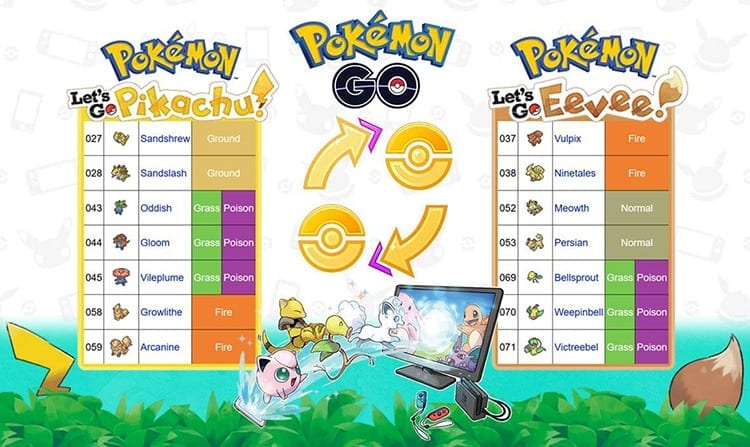
The best of all is that not only can you sync your personal account but you can put it in sync all the accounts you want, so you can trade creatures from your friends' accounts. The inconvenient? Monsters that leave Pokémon Go do not return to the augmented reality game. That means that once you pass it you will not be able to recover them in the Niantic title. However, Nintendo assures that it awards interesting 'prizes' for the changes that are made.
But not all is so easy. Although the Pokémon arrive at the Go Park, it is necessary to have Pokéballs to be able to catch them there and add them to the collection and the Pokédex.
Let's Go – A mix of new and old experiences
These two new games in the saga come with new features, but also with many classic functions, such as capturing Pokémon with pokeballs. Although there will be exceptions, such as the legendaries or Mew.
In the case of legendary monsters, it is necessary to face Articuno, Moltres and Zapdos if you want to add the team. This offers players the experience of being able to enjoy epic battles in the game, which maintains its essence.
In order to catch Mew you have to use the Poké Ball Plus, so without it it will be impossible to get hold of the creature that started the entire Pokémon legacy.

Among the new features of the game is the Leisure Zone. It is a place where monsters can interact with each other and you can play with them. In the event that 25 of the same species meet in the Go Park, you will be able to access the minigame available in the Play Area.
This minigame is based on the premise that you have to guide the pokémon to the goal in a given time. In order to achieve this, it is necessary to capture their attention and avoid obstacles that may appear on the screen.
The rewards of playing this minigame are nothing less than candies, which can not only be obtained in this area, they will allow users to increase the characteristics of their creatures. In addition, there are candies of different kinds that enhance different aspects of the game.
Now that you know everything you need to transfer pokémon from Pokémon Go to Let's Go You can prepare to face your friends and other trainers in one-on-one duels in the new installments of the Nintendo saga.

I have been glued to a monitor since a PC fell into my hands in 1997. Now I like to write about everything related to them.
Content writer. Graphic Designer and Search Engine Optimization





