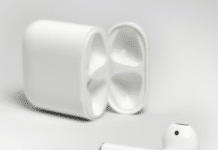Hackers want access to your Apple ID. You can protect it, but only if you know how to do it. And that is what we want to show you in this article.
It has been discovered that many hackers are selling Apple IDs on the deep web. As you can imagine, they are not their Apple accounts but those of other users who have seen their data stolen and sold to the highest bidder. Your information is valuable to others, and they are selling it for the price of a one-month subscription to Netflix.

But having your Apple account stolen doesn't just put all your information in their hands. Hackers can use that Apple ID to gain access or create new accounts under your name.
It is very important take privacy seriously, especially when they can get you into serious trouble. For that reason, we are going to teach you how to avoid giving your Apple ID to cyber attackers on a silver platter. It is not complicated at all, but you have to invest a little time to achieve it.
Identify the Phishing and avoid being deceived
Have you ever heard of Phishing? 'Fishing' is the translation of this word, and it is a very valid term for what it is about. It basically consists of sending a bunch of emails to users to try to catch someone unsuspecting.
These emails They camouflage themselves as Apple emails, with a design practically identical to the originals, but they are really Fake emails intended to 'fish' for account access data.
Let's take an example. You receive an email very similar to others that Apple has sent to your account. It looks the same as the others: the same font, the same format and even the Apple logo. They are identical! However, this time it informs you that your account has been compromised. All you have to do is «click here to change your password» and protect your account.

No one would believe that Apple itself could harm your account, so you click the link. This takes you to another very convincing page in which they request your username and the 'old' password in order to modify it. You enter it in the form and that's it. Hackers have obtained your account information and can do whatever they want.
It is important to know that phishing still exists –and will not be extinguished– to keep in mind that this can happen to you. For that reason it is always better do not click any links in an email. Instead, it is best to open the browser, type the address and access the account yourself. This way you ensure that you are not being deceived by any website, very well done but false in the end.
Activate XNUMX-Step Verification
One of the great ways to combat security problems, not only on Apple but on any other platform, is the two step verification. As its name indicates, when you go to log in to an account it is not enough to simply enter your username/email and password correctly. You will also have to verify that it is you who is using that data using a code received through another means.

A hacker Buy your Apple ID on the deep web, when you try to access your account you will be very surprised to see that you cannot log in because you do not have the necessary verification to log in. Thanks to that They will not be able to change your associated email account, your password or any other account information.
For turn on XNUMX-step verification on your Apple ID follow these simple steps:
- Access your Apple ID settings page on the Apple website.
- Click on the option «Password and security».
- Click on the link "Comenzar" placed under the two-step verification section.
- Apple will show you a short guide explaining how it works and what changes will be made to your account (there will be no more security questions, you will be the only person able to change the password, and you will need to save your recovery key in a safe place).
- Click on Continue to prove that you have seen and agree with the guide you have been shown.
- Choose the device or enable a phone number related to your account to receive the four-digit code that grants you two-step verification.
- you will receive your recovery key. Keep it in a safe place. You can write it on paper or print it but make sure you don't lose it, it is a fundamental piece to keep your account safe.
- Accept one last time verifying what you want activate two-step verification.
Use a password manager
Un password manager It is an ideal tool for anyone who uses multiple accounts on the Internet. It is never good to use the same password for several different accounts. We already talked about it when we taught you how to how to keep your online accounts secure.
The password manager gives you a secure place to store your passwords. This way you can use different passwords for each service you register for without fear of forgetting any of them, and therefore losing access to the account or having to go through the password recovery process.

I have been glued to a monitor since a PC fell into my hands in 1997. Now I like to write about everything related to them.
Content writer. Graphic Designer and Search Engine Optimization