Did you know that there are a few hidden google tricks? The most used search engine in the world has many commands and secrets that few people know. Some serve as simple entertainment, however the majority are really useful codes when searching on Google.
Today we bring you some of the best hidden Google tricks that you can use in your searches. Simply enter them into the searches you perform in the search engine to obtain more specific results.
But Google is not only known for searches. In addition to these tricks, there are many visual effects and curiosities that surround the most famous search engine in the world. You can find all of this in these articles with the hidden tricks on Google.
Article Content
Google's hidden tricks in searches
Find exact words using quotes

Do you want to search for specific words on Google? You just have to write what you want to find in the search engine. Those words that you want not to be ignored in any results will have to be placed inside quotes ("keyword").
Exclude words from search with hyphens

In the event that you have to do a long search and the same words continue to appear in the results, you can exclude words from search. As? You will have to enter the search parameters and, at the end of what you want to search for, write the words to exclude preceded by a hyphen. For example, Google tricks -images -games.
Include words using the plus symbol

In Google you can force the inclusion of words. To tell Google to also show results for an additional word, just include the plus symbol (+) in front of the word you want to include in the search.
Find related topics

When you search for a word you get results for that word, however you can tell Google that you also want it to show you results for related topics. You can do this by adding the tilde at the beginning of the search. The tilde is the '~' symbol, you can find it in the number '4' on the keyboard and you can add it by holding down the Alt Gr key.
Search within a specific website with “site:”

Are you looking for something very specific on a website? You do not need to use the search engine of the website in question, through Google you can search within a site. All you have to do is type the words you are looking for and use the command “site:website”, Changing website by the URL of the website in which you want to search.
See the old version of a website with “cache:”

If something has been deleted or a website has changed hands, you can always take a look at its old version by using the “cache” command in Google. Write in the search engine “cache:website”, Changing website by the URL of the site you want to consult. This will display an image from Google's cache.
Search specific locations

Are you looking for a cleaning company? A dentist? When searching for a service it is very common to find results from all over the world. If you need to see the results for your city, you can do this easily by adding “location:” at the end of the search and writing the location after the colon. It is used for all types of searches, including news and articles.
Hidden Google Visual Tricks
Atari Breakout
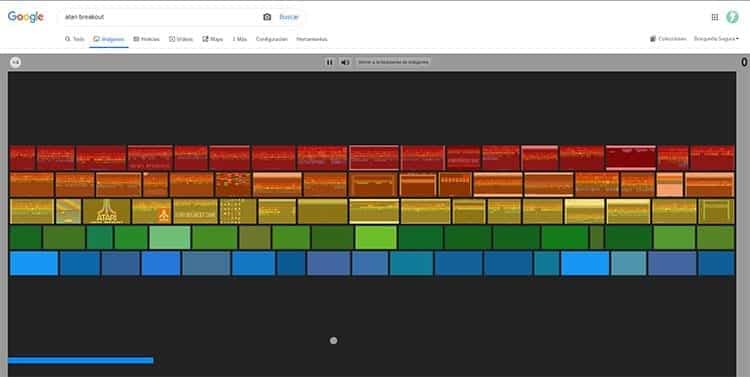
If you do an image search for Atari Breakout you will be able to see all the results converted into a representation of the very famous game Breakout for the Atari console. You can even play this fun game using the mouse to control the bar that has to hit the ball to destroy the results of the images.
Askew
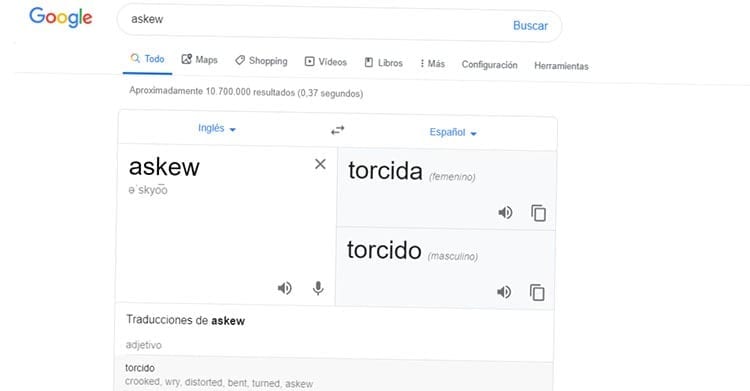
If you have OCD, I don't recommend trying this easter egg. Typing “Askew” into the search engine will tilt the search results. You can also enable this trick by typing “Tilt”.
Google gravity
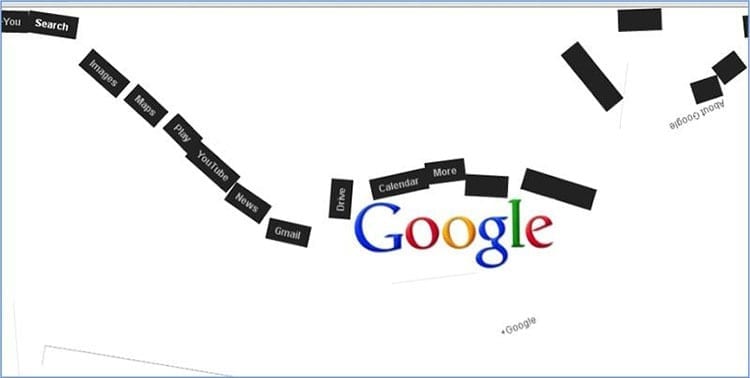
A fairly old trick within the Google browser that seems to no longer work for some people. When you type Google Gravity, the search results will suffer from the force of gravity and will all fall to the bottom of the page, piling up. Gravity affects us all, including Google.
Do a barrel roll
Did you know that Google can rotate its entire search page? There is an easter egg in the search engine that will make the entire results page do a 360 degree turn. Just write “Do a barrel rolla” (without the quotes). Press enter to perform the search and see how all your results turn.
Thanos
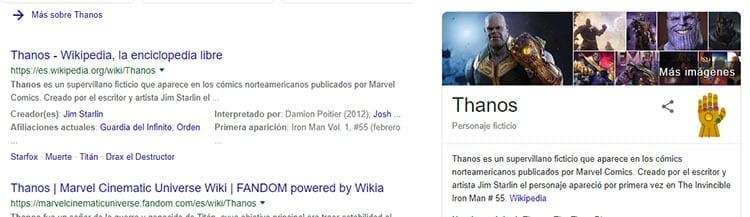
when it premiered Avengers: Endgame Google wanted to commemorate the Marvel comics universe in its search engine. If you write Thanos on it you will be able to see how the Infinity Gauntlet appears on the side. What do you think will happen if you click on it? In a matter of seconds you will see how half of the results that appear on the screen disintegrate. A easter egg Interesting for MCU fans.
Pacman
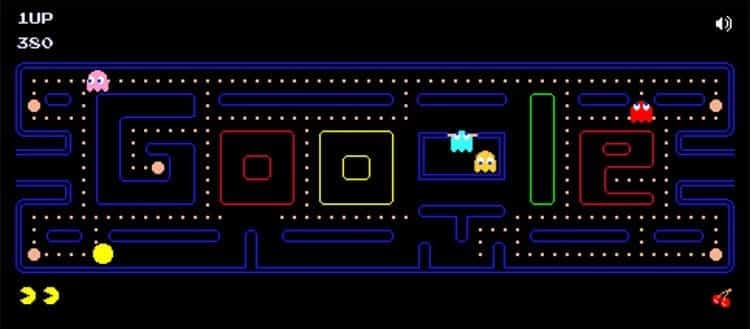
A few years ago Google honored Pac-Man for its 30th anniversary with a unique Doodle. In it you could actually play Pac-Man on a map with the search engine logo. All you have to do to enjoy it is double-tap Insert Coin to make Mrs. Pac-Man appear. This game can now be accessed through the page doodles.
Zerg Rush

An original game from the company. Small circles appear on it that will try to destroy the search results. To avoid this you have to click on them. Be careful because they will appear randomly throughout the page so you will have to do scroll so I can find them all. He types Zerg Rush into the search engine and starts the game.
Google Maps secret tricks
Scooba Diving
Did you know that with Google Street View Not only can you see the streets of different cities in the world? Google has teamed up with different diving associations to bring users the possibility of dive into the depths of the ocean. This way you can see coral reefs or even dive with sharks from the comfort of your home.
To do this, they have used 360-degree cameras that capture images and you can navigate in the same way as with Google Street View on the streets.
Do you want to see all the photographs of the oceans in Google Street View? You can review them all by going to the ocean gallery.
Half Moon Island
Few people have been able to see Antarctica, however Google managed to take a camera there and record every corner of the planet. Half Moon Island. Thanks to this, you can enjoy this inhospitable Antarctic island through Google Maps.
All you have to do is drag the man icon to the island. You will be able to see how in a moment he turns into a penguin and later the maps of this island will be loaded so that you can explore it from your computer through Street View. The way you get around is the same as on any city street using Street View.
Tricks on YouTube
VHS effect

YouTube wanted to celebrate the 57th anniversary of the VHS tape by adding the characteristic noise of the tapes to its videos. This function could be activated with a button called “Tape Mode” on the player. This feature is currently disabled but they still exist on the platform's website. All you have to do to enable “Tape Mode” is add the line at the end of the video link “&vhs=1”.
Harlem Shake
Do you remember the Harlem Shake? It is now a thing of the past, fortunately, but this phenomenon can still be revived on YouTube, and not through videos. If you search for the Harlem Shake in the YouTube search engine you will be in for a surprise. The results will begin to vibrate and do the already forgotten “dance”.
Doge Meme
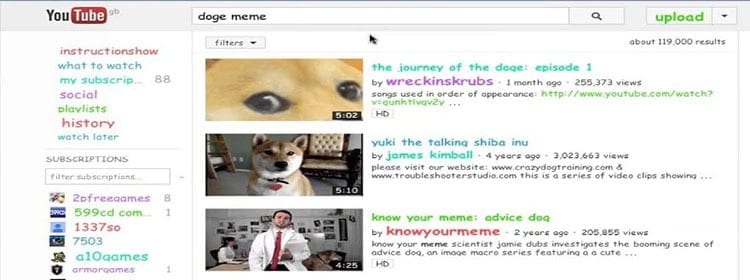
When we talk about the internet, memes are inevitable. Doge is one of the most popular in the world and they have paid tribute to him on YouTube. If you do a search on the platform like “Doge Meme” you will be able to see how the titles change their font and also their color in each of the results.
Use the force, Luke
The legendary Star Wars saga also has a place in the YouTube results with a easter egg very easy. Use the platform's search engine and type “Use the force Luke” and you will see how the results begin to be affected by force. You can use force too.
Hidden Google Earth Tricks
Flight simulator
Have you gotten tired of exploring the world in Google Earth in such a “boring” way? Google has decided to make visits to the entire planet much more fun with its tool and added a flight simulator to Google Earth. In this way, you can fly around the entire planet using this feature as if you were piloting a plane with your own hands.
These are the most interesting tricks we know about the most popular search engine in the world. Do you think we have forgotten anything important?

I have been glued to a monitor since a PC fell into my hands in 1997. Now I like to write about everything related to them.
Content writer. Graphic Designer and Search Engine Optimization




