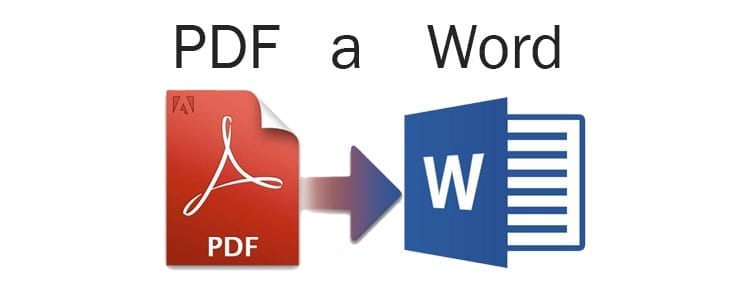There are different conditions that can hinder Wi-Fi, preventing the router provides adequate performance.
From electronics that operate in the same frequency spectrum as the grid to aging equipment, there are a variety of approaches to address this. problem.
With that in mind, we've put together some tips about what which could affect the Wi-Fi signal.
Article Content
1. Old cables
If you use a router connected to modem from your operator, it is advisable to verify the consistency of the network wire that unites the devices. An inadequate cable can prevent the router from taking advantage of the full potential of its contracted bandwidth.
The relationship of the cables telecommunications with ADSL modems is another aspect that could have an effect. On older systems, these cables They can degrade over time, ultimately affecting network efficiency.
2. Wi-Fi Enemies
Some items may compromise the performance of the routers y modems. However, before setting up your equipment, make sure there is no aquarium, mirror, or even a LCD screen in the path.
Additionally, pipes and equipment that emit radio signals, as well as metal structures and very thick walls, can cause interference, contributing to signal instability.
3. Highly populated network
Observing the number of connected devices is also useful to recognize future problems with your network. The more devices are connected, the more a device is needed. router . Therefore, it may be impossible for an input system to maintain the secure network for an older number of connections.
As a result, the Internet often sacrifices its efficiency as new ones come online ios devices. This is because the cumulative number of users connecting to the Wi-Fi access.
4. Outdated modem
Anyone who has purchased a Internet connection serviceIt's been a while and I haven't thought about changing the modem Since then, it may be suffering from equipment obsolescence. Typically, telecom providers are shipping limited infrastructure to customers, so it is important to invest in ancillary devices in order to provide a high quality Wi-Fi network.
There are modems of operators who use a lower link speed (54 Mb/s) or that they do not even have antennas to retransmit the signal. Therefore, purchasing a new model for wireless network transmission will increase the network capacity.
5. Router location
Modems and routers They may not be aesthetically appealing, but covering these devices too much can degrade network performance.
To propagate the signal faster, you should consider placing access points in high locations to spread the signal and avoid any obstruction by the walls.
This can eliminate shadow areas and greatly expand the spectrum of the signal through the house or building.

Expert in SEO/SEM and communication on social networks.
CEO at tecnologia.net and passionate about everything related to technological progress