Traditional keyboards have no less than 105 keys, but none of them are as important as the Enter key. While the keys on which the letters are displayed are used for typing, the Enter key has two of the most important functionalities that can be required from a keyboard.

Knowing where this key is located, as well as the functions it is capable of carrying out, is very important for users not only of PCs but also of mobile devices such as tablets and smartphones.
Article Content
Where to find the Enter key on the keyboard
Although 105-key keyboards are the 'standards', the truth is that today there are many different models and there is no longer a standard for the number of keys that this peripheral can have. Currently there are models with 105, 102, 83 or 61 keys, among other variations. The number changes especially if the number pad is included (which is located on the right and includes the numbers, as well as the 'lock numbering, forward slash, asterisk, addition, subtraction and period' keys).
Regardless of the model you have, on a computer keyboard the Enter key is located between the Backspace and Shift keys. It is usually identified with the name Enter or Enter and/or has an arrow pointing to the left. Depending on the keyboard language, the text that appears on the key will vary.
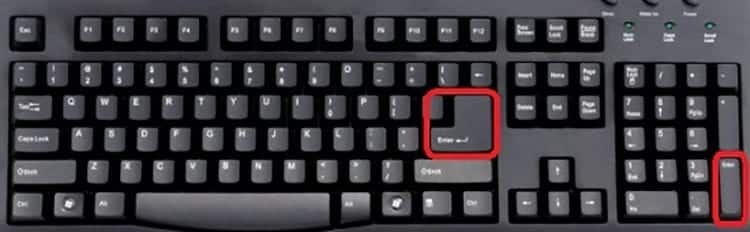
Enter key functions
The Enter key has several functions on the computer, all equally important. This is a function key and is designed to carry out different tasks.
line break: When typing, the Enter key allows you to make a complete line break. When combined with the 'Shift' key a partial line break can be performed.
Run a command or operation: In many cases this key is used to execute an operation. For example, you are able to press any selected button, or execute any command on a console. As it is a return key, it will carry out any action that can be performed from the keyboard.
Differences between Enter and Enter key
It is common for the Enter and Enter keys to be confused. Both can be found on the same keyboard. Especially on older peripherals you can see both keys, with the Enter key in its current position and the Enter key on the number pad, next to the number three and the 'dot'.
The truth is that there is no difference between both keys, and they are the same key. Both fulfill the same function and these two names are used to identify it. Fortunately, and to avoid confusion, currently all keyboards use the same name in the event that two options are found, in their traditional position and next to the number pad.
Enter key on digital keyboards
Nowadays when we talk about keyboards we cannot limit ourselves to those that we can physically see, that is, to the peripherals that we connect to a computer. Digital keyboards, found on cell phones, tablets, and even computers with touch screens, as well as many other devices, also have keyboards that use the same keys. Although the layout may sometimes vary, the functions of the keys are exactly the same.
The Enter key, on digital keyboards, is usually found in the lower left corner. The symbol that identifies it is still the arrow that makes a short downward journey and then points to the left.
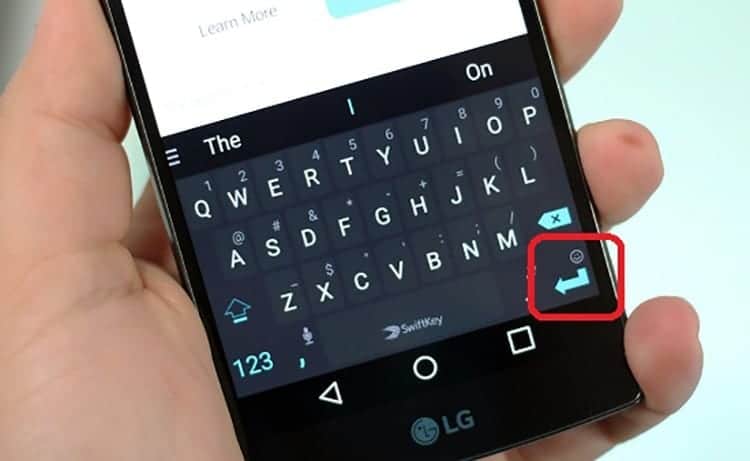
Regardless of being on a digital keyboard, its function is still to make a line break when it comes to using it when writing, in the same way that it is also used to perform actions on mobile devices, such as starting a search by typing something in a browser.
When it comes to using this key in applications such as WhatsApp or social networks, the Enter key may be limited only to its return function, which means that it will not perform the line break that you may be used to on a PC. . In many cases it is necessary to access the application settings to be able to provide the input with the feature to be able to perform a line break. In the case of providing it with this quality, the backspace function will be eliminated in said application for the Enter key, so it would be necessary to use the dedicated button to send the information instead of using this key.

I have been glued to a monitor since a PC fell into my hands in 1997. Now I like to write about everything related to them.
Content writer. Graphic Designer and Search Engine Optimization





