Have you tried to open a program and received the error message api-ms-win crt-runtime-l1-1-0.dll is missing? Despite being a problem that may seem worrying, the truth is that it is quite common.
Solving this problem is, as a general rule, very simple. The problem is that a Visual C++ Redistributable library for Visual Studio 2015 has been lost or damaged.
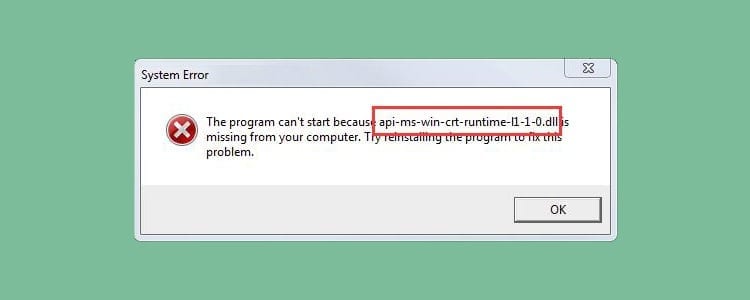
What can be done in these cases? There are different ways to solve this problem. We will explain each of the potential solutions to the problem, so that if one is not effective, another can be used.
Reserve a little time and we will get to work to fix the error api-ms-win crt-runtime-l1-1-0.dll that shows you that program that you want to open on your computer.
Article Content
Solution to the api-ms-win-crt-runtime-l1-1-0.dll error
It does not matter which program gives the error message, and if it uses the library it will not be able to start if said DLL does not exist on the computer or is damaged. The full error message is as follows:
“The program can't start because api-ms-win-crt-runtime-l1-1-0.dll is missing from your computer. Try reinstalling the program to fix this problem.”
The error message indicates that the program cannot start because the DLL is not found on the computer. The solution you offer? Reinstall the program that suffers from this DLL failure.
Reinstall the program
As the message itself indicates, it is possible that reinstalling the software that is throwing the error is the solution. As a general rule, all programs include their libraries. In case one is damaged, such as the api-ms-win-crt-runtime-l1-1-0.dll library, all you have to do is delete the program and install it again.
Do not forget that the software installed on the computer must be removed and after installation you must restart the computer. And there are times when using the “Repair” tool that the installer comes with does not solve the error.
Once the computer has restarted, install the software again. Try doing it from a new installer if the problem occurred the first time you opened the program. It is possible that the fault lies in the installation software.
When the installation is complete, check if the error message has disappeared.
Install Windows updates
Windows has a lot to do with problems of this type. And the Visual Studio tools also come through the system update tool: Windows Update.
It is possible that the failure is due to your equipment being outdated. In order to solve this problem you will have to go, on your computer, to the update tool and check if one is available.

Press the Windows + I keys and go to “Update and security”. The Windows Update page will open. There you will have to press the “Check for updates” button and wait for the search to finish. If software has been found that requires an update, click on “Install updates” and wait for the device to tell you that they have been downloaded correctly.
For version changes to take effect, the computer will need to be restarted. Once the updates have been made you will have to restart your computer. After the restart, open the program and check that the api-ms-win-crt-runtime-l1-1-0.dll error has been resolved.
Install Visual C++ Redistributable for Visual Studio 2015
The library that cannot find the software, api-ms-win-crt-runtime-l1-1-0.dll, is part of Visual C++ Redistributable for Visual Studio 2015. Normally, this software is installed when you have installed the program that displays the error message.
If the software has not been installed, the error may occur here. All you have to do to fix it is install these redistributables on your computer.
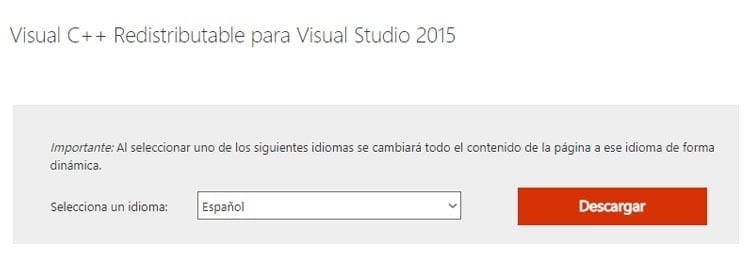
The tool is located on the same Microsoft page and can be downloaded for free.
- Access the Visual C++ Redistributable download website for Visual Studio 2015 from this link.
- Select the language in which the text will be displayed and click on “Download”.
- Choose the download you want depending on whether you have a 32 or 64-bit system.
- Click the “Next” button.
- Select the location where you want to store the installer.
When the download is complete, simply run the installer to allow it to install on your computer. It is more than likely already installed, so you will have to press the “Repair” button to avoid installing everything again. Restart the computer and verify that the error has been resolved.
If the problem persists, you can try to uninstall Visual C++ Redistributable for Visual Studio 2015 and install it from scratch there. You will have to restart the computer again and check the status of the error.
Update Windows Universal C Runtime Libraries
Through Windows Update, and also from the Microsoft Download Center, you can download and install the Windows Universal C Runtime libraries. This is a Windows feature that can solve the problem of this failed or non-existent DLL in the operating system.
Press Ctrl + I buttons and go to Updates & security. There it checks what updates are available and whether a Universal C Runtime update is there. If this update is not found there, look for the version corresponding to your system in the Microsoft Download Center. You can find the download links by clicking on this link.
Download api-ms-win-crt-runtime-l1-1-0.dll manually
Like all problems with libraries, in the event that reinstalling the program affected by the error does not solve it, as well as reinstalling Visual C++ Redistributable for Visual Basic 2015, you may have to download api-ms-win-crt -runtime-l1-1-0.dll and install it manually on the computer.
It is very important to keep in mind that these files are especially delicate. Downloading them from the Internet can pose a serious risk of computer infection. For that reason it is strongly recommended that you do not install any DLL libraries downloaded from the Internet. Problems are usually fixed by reinstalling the software or redistributables.
If there is no other effective solution available to fix the error, downloading the DLL manually from the internet should be the last option. Always go to trusted sites if you have one, and check that they have a Total Virus scan themselves. You can also manually scan for malicious code through the Virus Total website.
When it is ready, download the api-ms-win-crt-runtime-l1-1-0.dll library to your computer and place it in the folder of the software that is missing the library. There are times when it is necessary to install the DLL in the system folder and register it on the computer. In this case it has to be opened from the Windows “Run” command. To do this, just write the exact location and name of the file in the “Run” window. You will not see anything more than a message on the screen, but it will be enough for the system to recognize that the file is located there and that it can go to said library if a software requests it.

I have been glued to a monitor since a PC fell into my hands in 1997. Now I like to write about everything related to them.
Content writer. Graphic Designer and Search Engine Optimization





