Thinking of change the ROM of your Android mobile? Google's operating system has many benefits. Among them is the possibility of install pre-made ROMs on devices that use its operating system.
Just because it allows you to install other 'operating systems' does not mean that the original version of Android is bad. However, Google offers its users the possibility of creating their own versions of the system, being able to add different features, eliminate those that they do not use or improve some others.

Pre-cooked ROMs are not only interesting for the different features they can offer users. They are also essential for various devices that have stopped receiving official support, so the only way they can stay updated is through these OS variations. Thanks to them, devices that would have been obsolete years ago due to the lack of software updates can be kept alive.
Article Content
What is a pre-baked ROM
His name is an acronym for Read Only Memory, but to explain it simply, it is basically the operating system used by the mobile device, which linked to other files allows so that Android can boot. This means that Android is part of the ROM.
Next to this OS is the kernel, which is a core intended for communication between the software and hardware of the device, ensuring that everything works harmoniously. Although there are different types of kernel in the computing world, the one used to run Android is Linux based.
Inside the ROM there is also the graphical user interface, or GUI. This is the interface that allows the user to interact with the system, as well as many other files that help the device be used correctly.
Even though all ROMs are based on the same principle, not all are the same. Broadly speaking, there are three different types of OS, which are based on which 'Android' they adopt to create:
- Stock ROMs: They are those that use the factory version of Android to develop their options. In general, they barely have any changes, such as some small added function. They are generally used to maintain the same experience, with the only change that bloatware is removed system to enjoy a clean Android experience.
- AOSP ROMs: Android Open Source Project (AOSP) is Google's open source project. AOSP-based ROMs do not modify the code or do so minimally. This type of project seeks to offer an experience very similar to that of pure Android, although it is possible that some additional features will be added that may attract the attention of users.
- AOKP ROMs: Android Open Kang Project (AOKP) has very similar characteristics to the precooked ones developed in AOSP. They are based on the previous model, although features are included that cannot be found in the ROM on which they are based. They use code from other versions to add new features and other improvements.
What is needed to install a ROM?
Although changing the operating system may sound like something that only an expert can do, nothing could be further from the truth. Any user can install a custom ROM on your device. But it is true that you have to be very careful and the entire process must be done under your own responsibility.
Do you want to know how to root your mobile? We show you the entire process to root any android device.
Any failure in the process could render the device useless. It is something that must be taken into account if this is the first time that this process is going to be carried out. In that case it may be better to consult a friend with more experience on the subject.
To install a pre-baked ROM In a device you only have to take three things into account:
- You need to unlock the bootloader.
- It is necessary to have a personalized Recovery.
- A version of the ROM is required for the device in question.
- The device must have more than 70% battery, or be connected to the electrical network.
Each device has its own way of unlock bootloader. It can be consulted in specialized Internet forums, and sometimes on the manufacturer's website itself.
Un Recovery Personalization is essential for the entire process. Offers the necessary options to be able to install ZIP files on the device, which is the format in which the system is stored in order to carry out the installation.
In the case of a ROM, once you have chosen one from the list to install on your device, you will have to look for the version that is compatible with your device. If you choose one that is not compatible, the system will not be installed and you will find that your terminal will be bricked and you won't be able to use it again.
To avoid the brick of the terminal, it is essential that the terminal has sufficient battery. If it turns off in the process, the entire installation could be ruined. There are critical moments when it cannot be repaired, and will result in the terminal having to be discarded. The best way to avoid this is connect the device to the network to avoid any problem with the battery. You should also avoid touching anything so as not to screw up by pressing the buttons on the device.
Best Pre-Baked ROMs
LineageOS

The old CyanogenMod. The company decided to abandon the name, but not the project, instead it was born LineageOS. This is not a 'new' project, starting from scratch. It has years of experience thanks to all the work that had been done previously, which offers users a polished, error-free experience.
If you have opted for Lineage OS, we have an article in which we show you how to install LineageOS on your mobile.
Currently it is one of the best options that can be chosen. It is the most seasoned, offering great stability, as well as a wide catalog of devices on which it can be installed, not leaving aside the older terminals for which it offered support.
Fluidity, customization and compatibility with Substratum are some of the most interesting features that the end user can find in this customized version of Android available for practically all devices in recent years.
Download LineageOS - Website

Vipers
Developed by a Brazilian team, ViperOS is another of the great pre-made ROMs that can be installed on an Android device. Another alternative you are looking for offer stability and lightness, as well as a free experience bloatware installed by Google or phone companies that upload their own applications.
It is based on LineageOS, so it already offers a large number of interesting features, but it is not limited to just changing its appearance or the logo on the wallpapers of the System.
Vipers offers many interesting customization options as well as custom settings on lock screen, unique style on lock screen clock. It also includes an amazing theme engine as well as a ton of customization options in the navigation bar. Customization is also found in the power menu.
One of the most interesting features that can be found is that it has an option that allows you to kill applications, including an undo button in case there has been an error.
Download ViperOS - Website

AOSP Extended
We already said that AOSP is about Android Open Source Project. Well, there is a ROM that offers this experience almost purely. AOSP Extended offers, as its name suggests, the AOSP experience but with extended features.
This option offers a lag-free experience and a very fluid operation of the system, as well as all its features. Additionally, like LineageOS, supports Substartum, the new theme engine that can be found on Android.
Su Extended Not only is it limited to a handful of new features, but it also appears to extend where the user can go when it comes to getting their hands on the system options. For example, being able to consult CPU information, disabling the orange color in Battery Saving mode, PiP titles, extended support and many other options that can be consulted on the project website.
Download AOSP Extended - Website
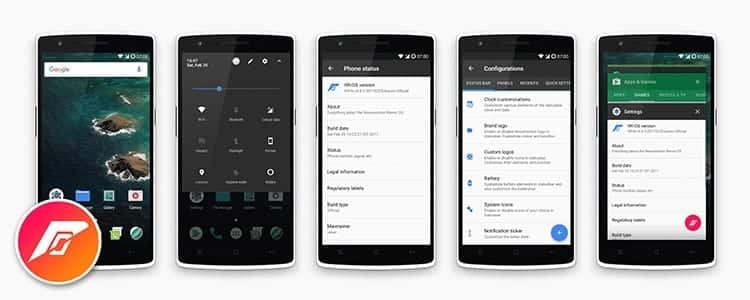
Resurrection Remix
Unlike many options in this world, Resurrection Remix search offer an elegant experience to its users, taking with tweezers each of the features that they decide to add to their version of Android.
At the operating level, they have some interesting options, such as personalized gesture controls, advanced settings in the mobile's quick access, as well as optimizations in internal system functions to offer a much more fluid experience without performance problems.
But where this ROM really stands out is in its appearance. In itself it includes a very attractive and elegant theme, but it also offers a large number of customization options. From being able to customize each element visible in the ROM, with the customization of the interface. It allows customize buttons, lock screen and many other features. Navigating through the customization options, it can take several hours to finish tweaking each of the options it offers.
When they talk about stability, they mean it. At the moment, Resurrection Remix has never released a 'half-baked' version, with serious errors in its operation. They test their versions very hard, so users only encounter updates when they are really ready to see the light of day.
Likewise, for developers, they can access all the system code on GitHub, where it is published.
Download Resurrection Remix OS - Web

Paranoid Android
One of the most acclaimed alternatives on the Android scene of all time. Paranoid Android It has a very widespread development. Along with the old CyanogenMod (now LineageOS), it is one of the ROMs with the longest history that can currently be found on the market.
Like the others, seeks to extend the system and improve the user experience with Android, adding some interesting features in terms of operation and customization. So that the user can not only use the device but also make it their own.
In order to create this custom ROM, the team has maintained Google's design philosophy in AOSP, although they have chosen to extend their customization options, being able to create an even more beautiful system, in their own words.
AOSPA is available for many different devices, among which interesting features are added such as a custom camera (PA Camera), pocket mode, drum styles, advanced reset, Pixel-style app launcher, Substratum support, recent app lock, and many more features that can be found on their website.
In addition to these features, Paranoid Android has other additional features to OnePlus, such as support for swipe alerts, advanced gesture control, improvements in fingerprint reading and the camera and advanced button control, among many others.
Download Paranoid Android - Website

Omni Rom
Project based Android Open Source Project (AOSP), Omni Rom offers a different variety of features, but always keeping in mind the stability as a priority main thing, never leaving aside the performance and proper functioning of its features.
As they indicate on their website, Omni ROM is not a 'better rom' but is different. The truth is that since it is a ROM based on AOSP, it has few modifications at the feature level. Added the advanced reset, double column in terminal settings, dynamic headers and a feature called Omniswitch, as well as the OmniGears tab to customize the device.
The really interesting thing about this ROM is found in the community and the communication between developers and users. Everyone can access the system code, being able to view its structure on GitHub and Gerrit at different levels. Additionally, they have a forum for users to participate in the ROM (like all the other options on this list), and include a channel IRC to be able to discuss in real time with other users or with developers.
Download Omni Rom - Web
Dirty Unicors
This ROM has been developed mainly for Nexux, but it is also available on some Samsung devices, it has a stable and sophisticated system custom room, its evolution is very fast and it is usually compatible with the latest Android operating system.

I have been glued to a monitor since a PC fell into my hands in 1997. Now I like to write about everything related to them.
Content writer. Graphic Designer and Search Engine Optimization




