Using a mobile phone with Android can bring many advantages in usability, but also in personalization. That, in addition to being one of the most present operating systems in the world, is one of the main reasons why people choose to use the Google operating system.
When we talk about customization we are not only referring to being able to change the launcher of applications, change the typography, icons or style. Android offers much more in that field. The open source operating system allows install pre-made ROMs, that is, other versions of the system developed by the community.
Thanks to this, you can enjoy many interesting features on mobile devices that cannot be seen on the original Android.
Among the different ROMs that exist, one of the best known is LineageOS, although you may be more familiar with the name the team previously worked under: CyanogenMod. Lineage is the continuation of 'CM', heir to its features and vision of the operating system. And today we are going to show you how to install LineageOS on your mobile.
Points to consider
Before starting the entire LineageOS installation process, you have to keep in mind that you are going to completely format your Smartphone. This means that all the files, contacts and information you have on the device will be deleted. To prevent all this information from being lost forever, make a backup of the entire device. There are many applications capable of carrying out this process on Android, being able to copy the files automatically, although you can also carry out the process manually.

Regarding system settings and device data, you can use the Android tool to make backup copies. You can find this by going to the device settings and accessing System > Advanced Settings > Backup.
It is also important to note that the device must be charged and that it should not be disconnected or turned off when files are being transferred or installation is being carried out. If this happens, it is possible that the mobile phone brickee and stop working forever.
In addition to all this, if your mobile is under warranty and it is necessary to unlock the bootloader to be able to install the pre-cooked ROM, the device's warranty will be voided, so you will not be able to use it in the event that something happens to the terminal later (even if it has nothing to do with this process).
What is needed to install LineageOS
In order to carry out the installation process, it is first necessary to have certain tools. The first of them is the recovery. This is software that allows you to use certain features when the device is turned on. The one that comes by default with the mobile does not generally allow you to install other versions of the operating system, so you will have to install a third-party one. One of the most popular is TWRP.
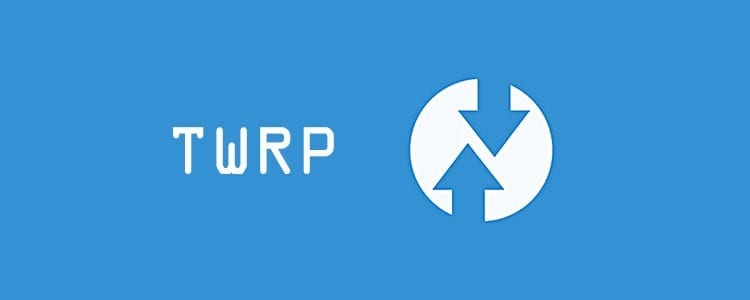
In addition to needing a recovery that allows LineageOS to be installed on the mobile, it is also essential to check the versions of the operating system to verify that one exists for the device on which you want to install it. Doing click here you can see one full list of downloads available for different devices. In the menu on the left you can filter by manufacturer. If you do not find the model of your device in the list, it means that there is no version of the system available for it and the only thing you can do is wait until it sees the light if it is in development. If it is available, make sure it is a version specifically for your model. Remember that each terminal may have different models, even though their name is the same (they generally vary by region).
In addition to the 'traditional' versions, Lineage has others called Nightly. These are 'alpha' versions of the system that are in full development, but are available to anyone who wants to try them. These come with many bugs and features that are not operational, so installing a Nightly version is not interesting for the 'ordinary user'. Make sure you are not downloading one of these versions when downloading the system ZIP.
Finally, you must download the GApps package to be able to install the Google applications necessary for operation. Basically are required to install Google Play Store on the device, and depending on the package chosen, other apps from the Internet giant can be installed. These applications can be downloaded from the project OpenGapps.
Choose the version of Android you are going to install and the variant of Google applications you want. Each of them has different apps, 'pico' being the most basic. Remember that you can install all the remaining Google applications directly from the official Android application store.
How to install LineageOS on mobile
Once you have all the files in your possession, both the version of LineageOS that you want to install and the Google applications that will be part of your device, all that remains is to begin the installation process. Although it may be a little confusing if it is your first time installing Android on a device, you will see that it is not complicated at all, and that with a minimum of care everything will work out correctly.
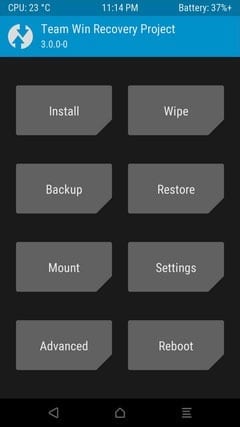
Copy LineageOS to mobile: The first step to start the installation is copy ZIP file from ROM on the device. To do this, simply connect the terminal through the USB port to the computer where you have the file stored and move it to the root folder. This way it will be easier to locate it during installation. You will also have to move the GApps to the terminal memory to be able to install it once the new ROM is loaded.
Restart the device in recovery mode: With the necessary files in the device's memory, you just have to restart the device to access recovery mode, in which you should have already installed a custom recovery to be able to install the ROM. In order to start recovery mode, press and hold the power button and the volume up button. The buttons to press may vary from one device to another, by doing a quick search on the internet you will be able to find those that you have to press on your terminal.
Wipe Cache/Data: Once the device starts in recovery mode you will have to delete all information from the device. In this way, a completely clean installation is performed and the files left in the terminal do not cause problems in the installation process. To delete mobile information You will have to perform what are known as “wipes”. There are two and it doesn't matter the order in which you do it. Browse through the options and select Wipe Cache to clear data from the device cache. It will ask you for confirmation and you will have to accept. Once the cache is cleared, you will have to delete all the software data there is, to do this navigate and select Wipe Data. In this way the terminal will return to its factory state.
Install LineageOS: We start with the installation of the Lineage ROM. It is as simple as, in recovery mode, looking for the option “Install ZIP file from SD Card”. After pressing the button, an explorer will open in which you must locate the ROM ZIP file to be able to install this version of Android. It must be remembered that it is essential that the mobile has more than 60% charge on the battery, or connected to the network, so that it does not run out of charge during the installation process. That said, locate the file where you have saved it on the device and confirm the start of the installation. At this point in the process you have to be very patient, it may take several minutes for the installation to be carried out, in the same way as the terminal can be restarted several times during the process.
Install Google Apps: Finally, it is necessary to install the Google applications necessary for Android to work correctly. These will be installed directly from the ZIP file that you downloaded previously and you must move to the internal memory of the device. The process is the same as installing the ROM. You will have to go to “Instal ZIP from SD Card” and select the GApps file. The applications that will be installed will depend on the GApps package that you have chosen when downloading it to your mobile or PC. This process will take a few seconds to complete.
When the installation of the applications and the system has been completed correctly, all that remains is restart your Smartphone. However, don't despair. After a clean installation of Android the system will take some time to turn on. Depending on the mobile, it can take only a couple of minutes, while there are cases in which it has been seen how the terminal has taken more than 10 minutes to turn on the first time. Do not worry if this happens, the device is finishing configuring and installing the necessary processes for the mobile to work correctly.
That's all! You already have LineageOS installed on your device. Now you just have to enjoy this alternative version of Android as well as all the new features it brings and the benefits that this custom ROM can bring you.

I have been glued to a monitor since a PC fell into my hands in 1997. Now I like to write about everything related to them.
Content writer. Graphic Designer and Search Engine Optimization




