Many of us played soccer, hide-and-seek, or many other games in the street with our friends. Now we all sit at home with a computer or a console so we can continue enjoying the same company and fun, although in a different way.

But all this fun can go to waste when we find ourselves in a game online and we see that our ping is much higher than it should be. In short, we suffer from the terrible lag that can turn a fun afternoon into an ordeal to be able to finish a game without having to destroy the television.
Here we are going to try end lag in video games in a simple way, with some tips and tricks to reduce the time it takes for information packets from your console or computer to reach the game server.
Article Content
How to end lag once and for all
Choose the correct connection to play
It does not matter if you have 300 MB of symmetrical fiber or 6 MB for ADSL contracted with your internet provider. At the end of the day it all comes down to how many micro seconds does it take for your data to reach the server to which you connect. This is not because you have so much bandwidth, but because you can optimize your connection well and ensure that your information reaches the server faster.
When we talk about "information" we are not talking about private data or anything like that. It is nothing more and nothing less than the information about your movements in the game. Every click you make to move your character, every attack, every health potion consumed. All that information has to reach the server quickly so that you can see it come true on your screen.

Fiber optics are faster than ADSL, that is clear to us, but we are not going to talk about that type of connection here. Let's focus on the way you connect your console or computer to the internet. Do you use cable? WiFi perhaps? In most occasions the best option is to use a cable straight from your router to your gaming equipment. There are no waves that can interfere with the signal (as happens with WiFi) and slow down the connection or make it unstable. But it is not always better to use cable. If you have old, damaged cables or cables that are not 'up to date' in terms of materials, and you have a good router, it is possible that the wireless connection will allow you to enjoy your games with less lag.
Without a doubt, the choice will go through trial and error. Get ready for a test match in your favorite game –avoid any type of competitive game for the test– and use cable first and then WiFi. So you can see which connection allows you to achieve faster speeds in micro seconds in sending information.
Demilitarized Zone (DMZ)
Let's leave aside the long explanation of what that option on your router means. demilitarized zone (DMZ). Broadly speaking, it is a function that allows you to designate a device connected to your network so that all ports open automatically -with few exceptions. This way you can save a lot of time searching on the internet which ports you have to open on your router for each game.
It is a very simple way to improve your game's connection to the server. This feature has been widely used to fix problems in games such as Call of Duty that prevented the player from hosting the game, or limited their access to games with a very high ping.
Unfortunately for those who want to have two consoles or PCs connected at the same time, as a general rule only one IP can be added to the DMZ. This means that only one device will be able to enjoy its benefits.
Do you want to know how to add your team to the demilitarized zone? It's really simple. First you have to access your router through your web browser. The most common address to access is usually 192.168.1.1although it can vary.
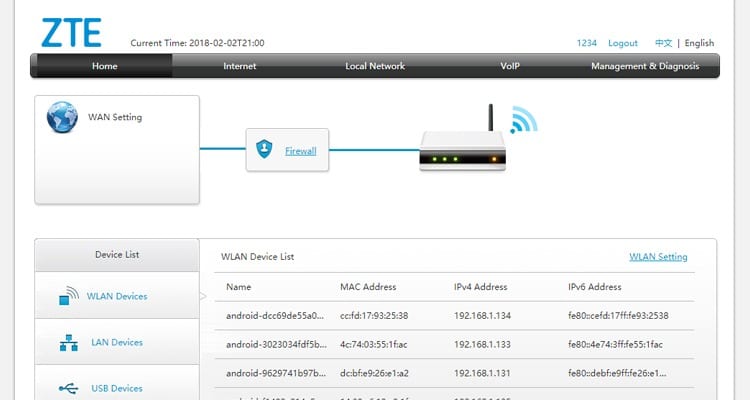
Once inside the router you will have to go to the local network configuration. In the menu of this section you can find the DMZ option. There you just have to add the IP address that your network has assigned to the device. In my case, the router tells me in the same section the connected devices and their IP addresses. So you just have to copy the address, paste it in domain name and apply the changes.
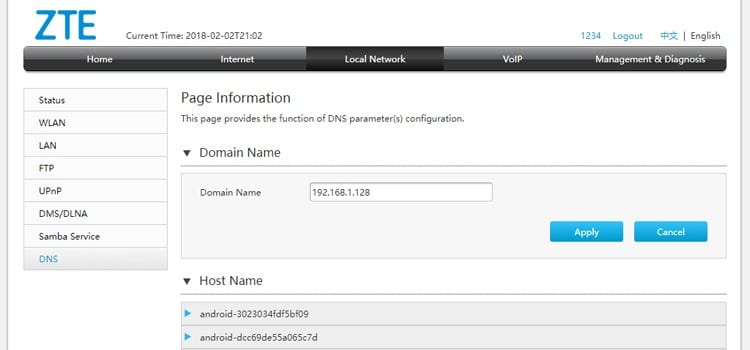
QoS: Prioritize your games over everything else
In addition to enabling the demilitarized zone, we have another option on our router that allows us to reduce the lag of our games. Is called Quality of Service (Quality of service) and allows us manage the priority of which applications receive the most bandwidth.
This feature will not make your internet go faster, but it is true that it can greatly improve your ping in video games. You can manually prioritize your games. All you have to do is find the ports you want to prioritize and add the port range in the QoS section of your router. You can find this in the tab Internet in the device configuration.
No music, videos or calls
I'm a big fan of listening to music when I play, whether it's from music services on streaming as Spotify or from YouTube itself. I also often talk to my teammates when I play, and it's priceless.
Unfortunately, when we have ping problems we have to put all this aside if we want to play without lag. This means no music, videos, emails, calls, nothing.
Watch videos on YouTube or listen to music on streaming It can be a stab at our good ping. But there are times when stopping the music is not enough. Close the browser and any applications you have open. You will also have to make sure from the task manager that no applications have been left open in the background consuming network resources. You will be able to identify any app that slows you down by sorting it by network consumption.
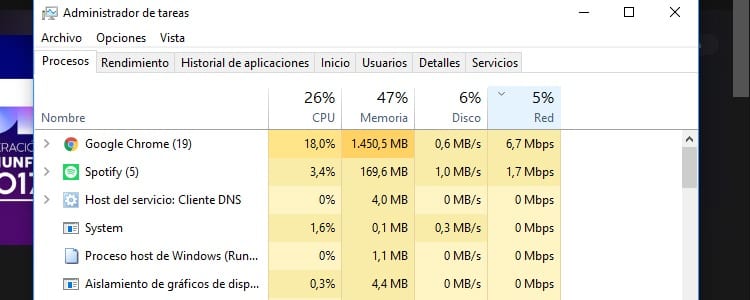
Are you playing with your friends and can't do without the call? We all play to have fun, and the more we play, the better. It will be even more fun if we can have a laugh when we talk to our colleagues. But in these cases we have to think very carefully about which application we use to communicate. Skype is a very good application for making calls and video calls, but is not the solution for a gammer. If you want to talk to your friends and not suffer from ping, use TeamSpeak or the recently ultra-popular Discord.

I have been glued to a monitor since a PC fell into my hands in 1997. Now I like to write about everything related to them.
Content writer. Graphic Designer and Search Engine Optimization




