Connecting through a WiFi network undoubtedly improves comfort since we can move without cables, maintaining a good Internet connection. However, this system can also become a double-edged sword if we have any scoundrels around us. Our goal will be to help you know if someone steals your WiFi, something much more common than we think and that, over time, can become a very serious problem for us.
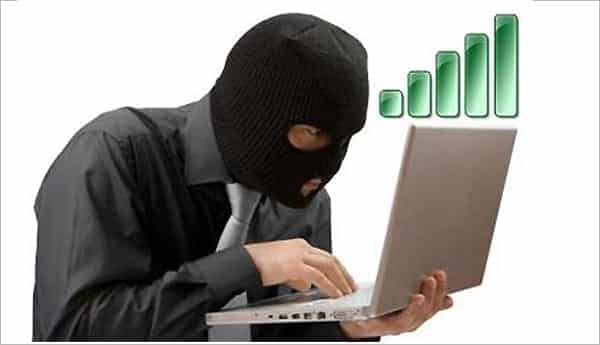
Article Content
The responsibility of wireless networks
When we talk about knowing if my WiFi is stolen, the most common thing is that one thinks that the main impediment is the fact that someone is connected to our network, which takes up both uploading and downloading files, which means that sometimes us it will work more slowly.
Of course it is true that this is going to be a problem, but it is by no means the most worrying. The worst of all is that we are allowing someone to access our private network, which is said to also make it much easier for them to enter our computers, or rather, those devices that are connected to the WiFi network.
And even worse, although something much more remote, the possibility that that person who is connected to our network, uses our connection to commit any type of illegal act, so that, in the event that they were being investigated, we would automatically appear we as the owners of that network and, therefore, those responsible for the dissemination of said content.
For all these reasons, it is important that we take it very seriously and analyze if at any time there is someone who has connected to our WiFi network without our permission.
Tricks to know if my WiFi is stolen
There are different systems through which we can know if there are third parties connected to our WiFi network, so below we are going to indicate some of the most effective and, above all, most used currently.
Check the operation of your WiFi network
We generally never worry about whether someone has connected to our WiFi network until the moment we start to notice a certain drop in service. Downloads are carried out more slowly and it even costs us more than necessary to upload some files or browse any web page normally.
Obviously there are many reasons why this malfunction may be occurring, although the most common thing is that there is a small natural drop in the network, it can also be a wake-up call for us to get down to work and verify that it is indeed not There is no one connected to our WiFi network.
Check access from the router
The first thing we are going to do to check if there is someone else connected to our network is turn off all computers and devices that are connected to the WiFi network. By doing this, you automatically The WiFi light on our router should stop flashing. If not, it is clear that the router is sharing data with some type of device, which will make us think that there is indeed someone who has accessed our router without our consent.
Of course, before crying out loud, it is very important to check that it is not our device, that even any Smartphone could be in trouble.
Use an application to know if my WiFi is stolen
Importantly, Our router keeps a history of all connections, and we can find all this information by consulting this registry.
For this we will have to access the router management interface, a process that can sometimes be a little more complex than we would like, and that is why, if you do not want to get your head too hot, what we are going to do is directly use some of the applications to control WiFi connections .
In this sense, we are going to find tools of all kinds and many of them free, although of course, we will be more interested in one or the other depending on the operating system we are using or even the device from which we want to carry out the check.
For example, whether we have a Microsoft or Apple operating system, two of the tools that may interest us the most are Microsoft network monitor y Wireless Network Watcher, but if we are going to access it from a device with Android operating system, the three most common applications are Network Discovery, Fing y Net Scan. Finally, for those who access from mobile devices with iOS operating system, the applications we recommend will be IP Network Scanner, Fing e iNet.
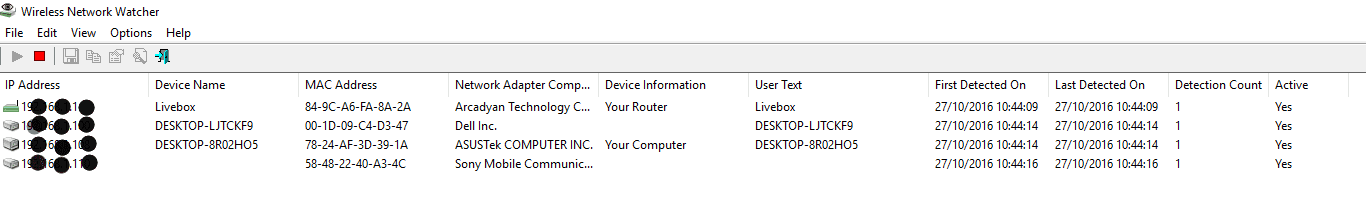
Of course, it should be noted that with these applications we will be able to know if at that same moment there is another device connected to our WiFi network, but what we will not be able to consult it is a connection historyThat is, if the person who was connected at the time we performed the scan is no longer connected, it will appear that there is no one and we will perhaps think that there is no type of risk.
For that reason, consulting the router's history directly would be more complete, and if you prefer to opt for applications, in this sense it would be advisable that you try performing various scans on different days and at different times.
How to expel the criminal and protect my WiFi network
There are different ways to get rid of this threat, and the most effective and fastest (as well as mandatory) is change router password. Many times we leave the password by default and they are often similar to others, making guessing it much easier.
Do not forget that, when choosing a password, we must use capital letters, lowercase letters, symbols and of course also numbers, avoiding forming words that exist in our language.
However, there are also other systems that protect us against these threats, such as entering the router configuration section and indicating the devices that will have permission to make the connection, so that we will include all those in our home (computers, smartphones, etc.). ) so connecting other equipment will be much more complicated.
By following these steps you will be able to know if someone steals your WiFi, while you will also be able to expel them and protect your connection to avoid both band theft and the possibility that that person is using the connection to commit illegal acts, having us have to face responsibility in the event of a police investigation.
Industrial Engineering student and lover of writing and technology, for several years I have participated in various pages with the aim of always keeping myself informed of the latest trends and contributing my grain of sand in this immense dissemination network that we know as the Internet.




