Air shipments are the most efficient if you need your cargo or documents to arrive quickly and securely. hardware components with all the tangible parts or elements of a computer, such as electrical, electronic, electromechanical and mechanical components, cables, light circuits, boxes, CD and DVD drives, among others, (excluding logic programs and digital elements, which integrate the constituted by the intangible and ethereal aspects).
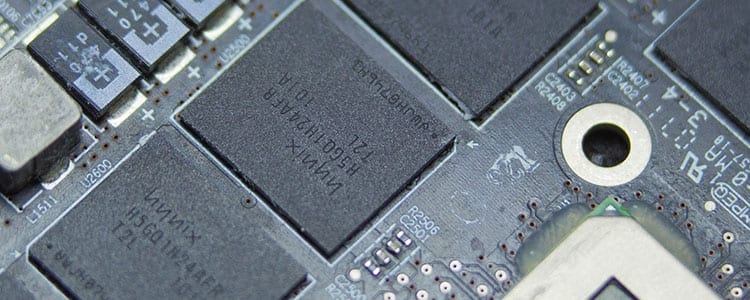
All of the above are called hardware (of English tough, rigid) which, clearly, makes up the physical and perishable aspects of the equipment.
This set of hardware components could be said to be “the house” where all the processes carried out by a computer occur. Its organization is made up of a series of devices with substantial functions that are well differentiated in terms of their performance. Let's see, broadly speaking, what these devices are:
- data input devices: keyboard, mouse, webcam, microphone, optical pens and scanner, among other components.
- Output devices that show the processed information: screen, printer, speakers, etc.
- Communication devices between computers: modem, network card and router.
- Storage devices data: floppy disk, hard drive (internal and external), CD, DVD, USB memory, etc.
- Computing devices that carry out the procedures and control the rest of the parts of the computer: central processing unit, memory and data bus.
As seen, in the hardware resides everything that makes up a computer. Now, in this vast and complex universe of elements, there is one that constitutes the primary component for “the whole” that constitutes a computer to function optimally.
This component is the memory which, as mentioned, is located on that last device on the list; the computing one.
memory is one of the fundamental components for all functions to develop efficiently.
The computer user aspires to perform well in the various tasks he or she performs. The ideal is that you purchase one that has a large memory, or if the memory that your computer has is insufficient, that you proceed to replace it in order to improve the performance.
The main operational actions hosted by the components of the system depend on memory. hardware of a computer, such as starting it up, processing data and executing instructions for different programs, among other essential functions.
Article Content
What with the Hardware components?
Below we are going to explain all the components of the computer and the main functions that each one has:
-
The motherboard
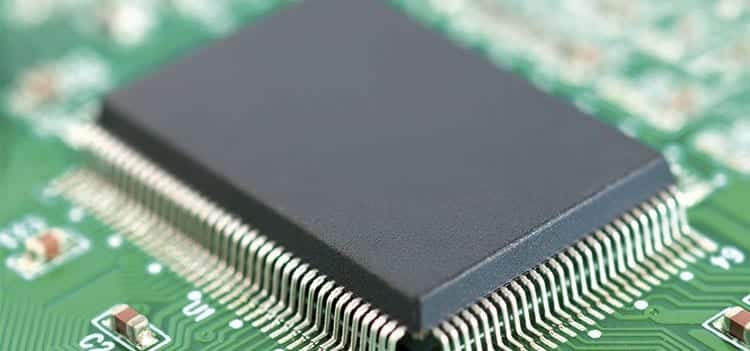
It could be called the "heart" of the computer, it has the integration of different circuits through which the CPU, RAM and the microprocessor pass. Currently, the boards also have audio, graphics and network cards.
-
CPU

It is responsible for interpreting the instructions of the computer program and is responsible for executing the operating system and the commands in memory.
When a computer has more than one CPU it is called multiprocessing.
-
RAM
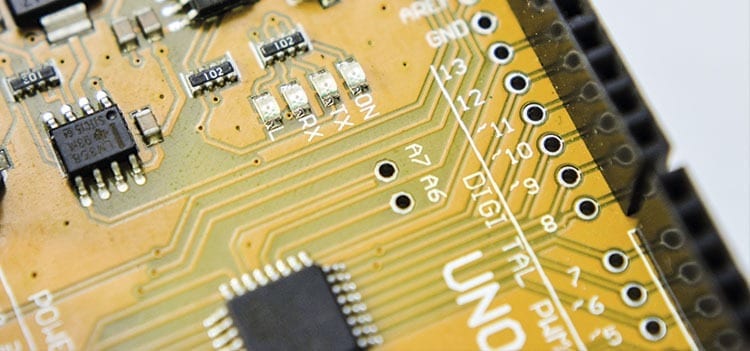
It is responsible for storing the instructions with which the computer works. The more RAM you have, the greater the capacity and power you will have in your device.

It is responsible for converting alternating current into direct current. Depending on the intensity of our computer, we will have a greater or lesser need for a powerful power supply.
-
GPU

It is responsible for showing us the information that the computer is processing.
-
HDD

It is responsible for storing all the information, and can be classified into:
- SATA: They are the most common and cheapest hard drives, they can store a lot of information at a very competitive price
- SAS: They are safe and fast, their price is high and they are usually used in the business world.
- SSD: They have a lower life expectancy than the previous ones. They are the ones with the greatest speed.
-
Heatsinks
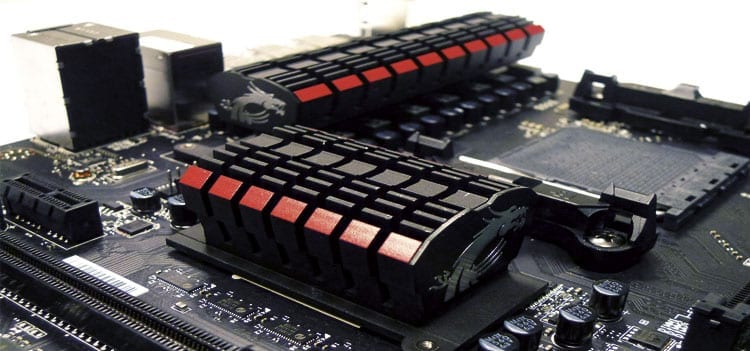
They are what help the computer maintain a stable temperature and not heat up.
The most used types are:
Liquid: They are closed circuits that have water to cool the computer, they are more efficient than air coolers and are totally silent.
The main disadvantages are the need for maintenance, the circuit has to be cleaned and refilled periodically.
Air: They are the most common, they are made up of small fans that are placed in specific places in order to improve the ventilation of the computer.
Passive: It is usually placed in the points where the most heat is produced and they help eliminate heat thanks to the fact that it moves to the tips of the blades.
-
Chassis

It is the chassis where all the components that make up the computer are incorporated. If the computer is not very powerful, a large size will not be necessary.
Four types of memories, their essential function
It should be noted that one of the main hardware components operates with four types of memories. Let's see a little about the substantial function that each of them has in the team in order to have a general overview of their respective importance.
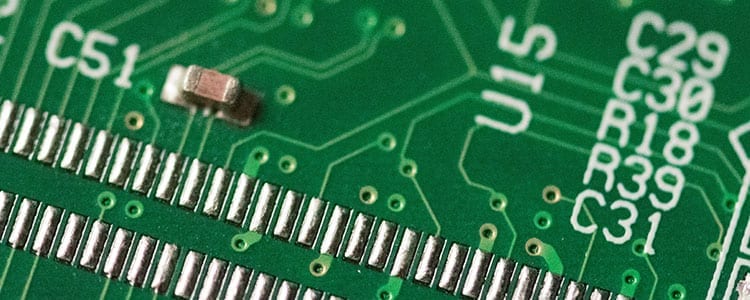
-
RAM (random access memory)
This hardware component is vital for a computer, since without this memory the equipment has no possible life. In general terms, it depends on it to save all types of information, such as temporary processes, file modifications, application operation, etc.
At the same time, it should be known that among the memories RAM There are three types that differ in their access speed. They are:
- DRAM It is one of the most economical and therefore slowest types of memory. Its use was significant in the 80s.
- SDRAM used in the 90s to compensate for the limitations of the first and improve the speed of the processes.
- RDRAM It consists of complex, expensive technology that is on par with current speed needs.
RAM has access to the information it seeks directly and randomly, which is why its speed and capacity are superior to the others, because it is not integrated into the system. motherboard. This makes it easy for users to have the option to expand it on their PC if required.
-
ROM memory (read only memory)
This is read-only, and you need to “travel” through all the data until you find the information you are looking for.
The ROM guides the computer processes during startup through the instructions given by the BIOS from the CMOS registers. -Setup, which he performs on the hardware of the team.
Currently, this has been achieved by incorporating models that allow a user to change elements in the BIOS to achieve better results in the operation of their computer.
-
SRAM memory or cache
It protects the various addresses that are used by RAM memory to perform a variety of functions, such as running installed programs and saving their locations on the disk, so that they can later be opened more quickly on the PC.
-
Virtual memory or swap
It performs the same function as the cache but works specifically on Microsoft Windows or Linux operating systems
Maintain the components of the hardware It is an essential routine
It is very important to keep the components of the computer in the computers. hardware internal, in a broad sense.
For example, it is recommended to open the Keys (case) to remove dust that, over time, settles on sensitive components such as the graphics card, processor, fan or memory.
It is essential to keep the ventilation grilles clear from any obstruction due to dust or other agents. If this is done properly, it will greatly help preserve the entire structure.
The performance of a team depends a lot on this issue; Every user always wants to expand its possibilities, which is why they seek to renew aspects such as obtaining greater power.
Obviously, acquiring new parts always involves a significant outlay. Thus It is recommended to avoid breakdowns due to lack of maintenance.
It is not justified to have to buy parts due to carelessness of this nature. It is crucial to know the positive impact that including timely maintenance among daily routines has on computer efficiency.
The care of each component of the hardware It is of utmost importance and is an activity that must be carried out with some frequency.
Carelessness or forgetfulness in the maintenance of hardware components could reduce the effectiveness of the equipment, and what is desired is, on the contrary, to extend its useful life to the maximum.

Intellectual Property & Technology transfer Manager at Autonomous University of Barcelona




