The ability to get to the end of the day without having to go through the plug It's something everyone should be able to achieve. Unfortunately, not all people can do this with their mobile phone.
The cell phone battery sometimes does not manage to exceed that day of autonomy with normal use of the device. This means that you cannot fully enjoy the terminal. Is there any way to solve this?
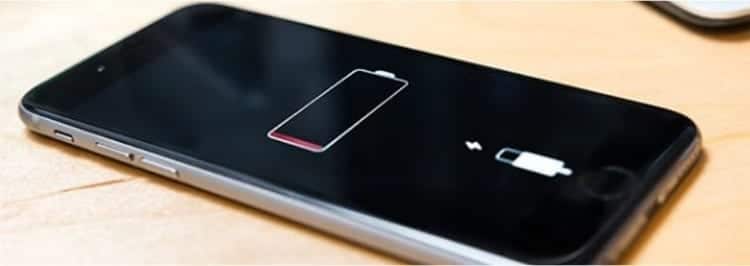
As time goes by, the battery of our cell phones weakens. It stores less and less energy, which means that we have less autonomy over time. This is why after a few months we notice that the battery lasts less and less.
Fortunately, there are different guidelines and tricks that allow you to extend the autonomy of the device a little more. Thanks to this, new and old mobile phones can enjoy more minutes of battery life to delight their users.
Article Content
Tips to save battery on your mobile
Adjust the brightness manually, not automatically
If what you want is to save battery you have to turn off automatic brightness. The mobile phone has sensors that capture light and is responsible for automatically adjusting the brightness to display the screen in an "optimal" way. But not all people see the same. Unless there are reflections or very strong lights, it is not necessary to have the brightness almost to maximum.
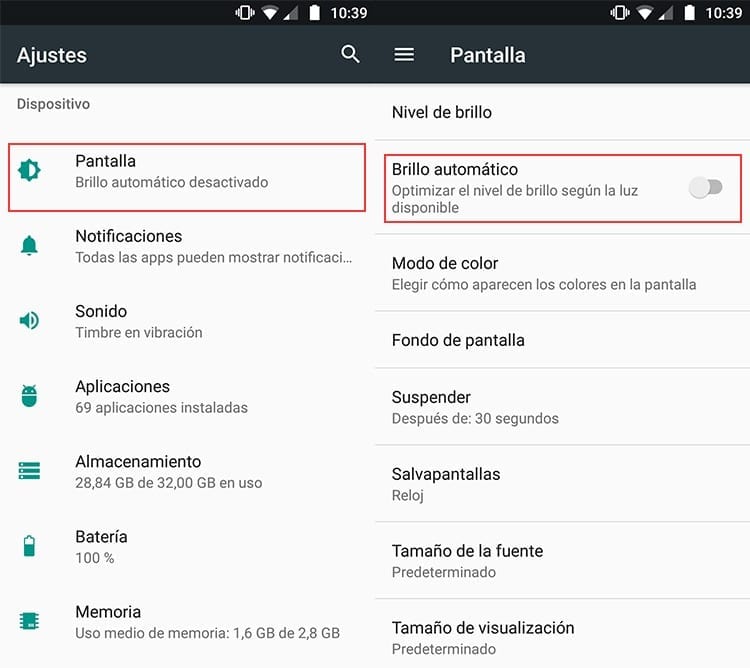
A high level of screen brightness consumes a lot of power, and it is much more efficient to control the brightness manually speaking on energy issues.
Changing the screen brightness only takes a couple of seconds, so it's not a hassle at all. Thanks to this we can save a considerable amount of battery that can be used more profitably.
All you have to do to turn off auto brightness is Go to the mobile settings, access the screen section and, in brightness level, Uncheck the “Auto Brightness” box. With this we will be able to deactivate this wasteful feature.
Turn off vibrations
Did you know that vibrating your phone also consumes battery? Yes, many common device elements consume considerable energy, including vibrations that come with notifications.
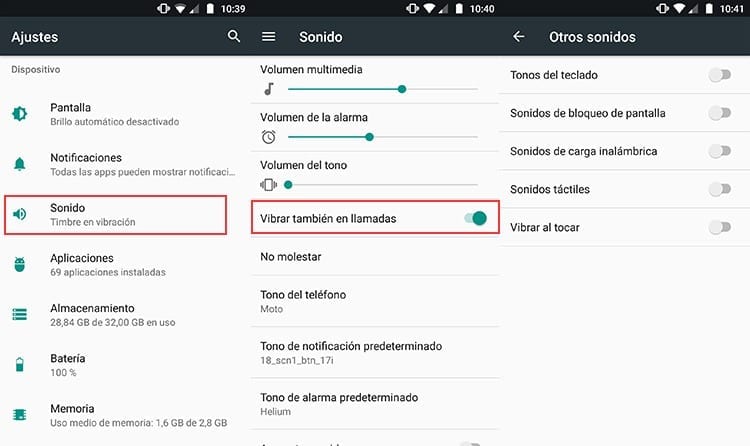
The vibration itself does not consume much energy, but how many times does the device vibrate due to the notifications received? Many. This causes a lot of energy to be lost through notifications in the form of vibration. Why do we have sound then?
Turn off vibrations can be a good way to improve the autonomy of the mobile. Vibrations may only be useful in places that are too noisy or you need to be able to be aware that you are receiving messages but without disturbing anyone with sound notifications.
To deactivate it you will have to go to Settings > Sounds and notifications and uncheck all available vibration options (not only does it vibrate when receiving messages or calls, it can also vibrate when dragging elements or typing).
Turning off sounds also helps
In the same way as happens with vibrations, when the mobile phone has to continuously play sounds through the speaker, "quite a bit" energy is consumed. Obviously you cannot silence notifications, in that case you would not be able to know when a new message arrives. What you can do is silence all the other sounds that are not so useful.
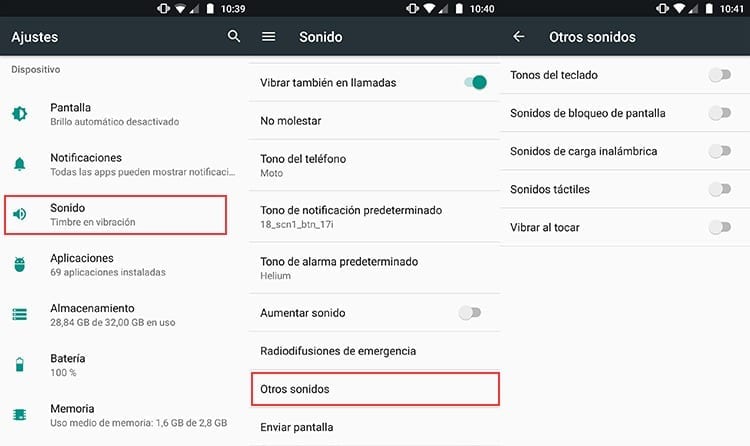
From key press sounds to screen lock sounds or dragging objects, everything can be easily disabled through the device settings.
In the device settings, in the Sounds and notifications section you can find the different system sounds that can be disabled to save battery on Android.
Say no to automatic sync
What can have a big impact on the autonomy of a device? Upload and download files, of course. Timing can be something that kills your battery life, regardless of whether it is used a lot or not.
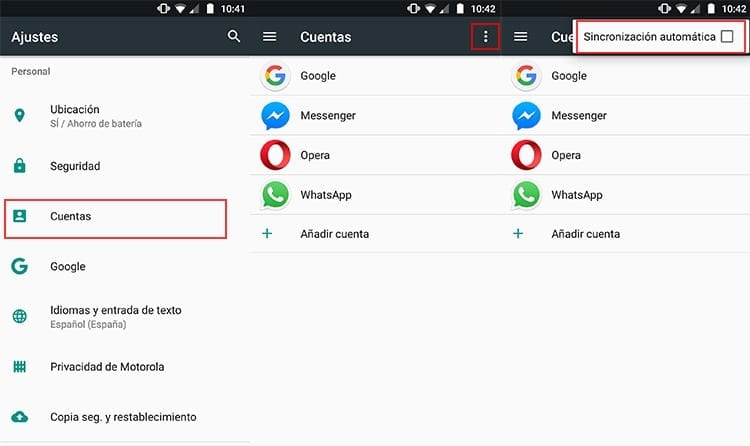
All applications are configured to enjoy the automatic synchronization, something that you have to be very careful with if you want to improve the time that your mobile has battery life.
Synchronization is rarely annoying for the user, as it usually runs in the background, but having it activated automatically can be a danger. It is best to deactivate it. If you need it, just synchronize the application that is needed at that moment and not all those that are installed on the device
Removing automatic sync is as simple as heading to Settings > Accounts & sync and there uncheck the Automatic sync box.
Use apps to save battery
Some companies include some in their own customization layer. battery saving tool. But in addition to these tools, in your device's application store you can find many other applications capable of helping to improve the autonomy of the device.
Power Battery
It is a famous application that allows you to improve battery performance as well as save on device consumption.
Power Battery allows you to automate many of the tips that you can read above. In addition, it will allow you to close applications (manually or automatically if it is "optimized" with the app) to prevent them from consuming energy in the background.
It also allows you to improve the way the device is charged to protect the battery in case it discharges abnormally quickly.
In addition to all this, Power Battery has different energy saving modes between which you can switch. They automate the process a lot, being able to adapt energy consumption at different times of the day and night.
There are four different modes in the saving mode: prolong, which is responsible for disabling WiFi, Bluetooth and vibration; general, which disables only bluetooth and vibration; sleep, which does the same with WiFi and Bluetooth, in addition to reducing screen time, but maintaining vibrations; and default mode, which saves your current settings so you can easily return to them.
Another great feature of the app is that it allows you to "cool" the processor and battery. Hot components consume more energy, so it is important that they are at an appropriate operating temperature. The fact that resource consumption can be controlled to reduce battery consumption is one of the star elements of this application.
Thanks to these tips you will be able to reduce the energy consumption of your device, increasing not only its autonomy but also its useful life by not having to wear out the battery by recharging the device so many times.

I have been glued to a monitor since a PC fell into my hands in 1997. Now I like to write about everything related to them.
Content writer. Graphic Designer and Search Engine Optimization




