Below we are going to give you some guidelines that we hope will be useful to you when making a decision to purchase a scanner, and it is increasingly common that we need to use these systems either to digitize documents or even make backup copies of our old photographs.
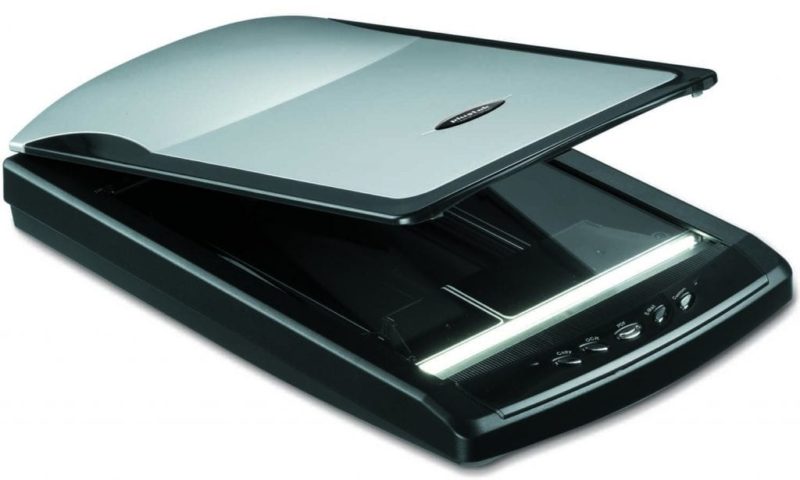
Article Content
What type of scanner to choose
Or first we have to analyze that type of scanner that we are going to need.
Basically we are going to find three possibilities that are the manual scanners, flatbed scanners and document feeder scanners.
Fundamentally, they will only differ in the way in which the scanning process is carried out. In the case of flatbed scanners, what we will do is introduce the document to scan it on a glass surface under a layer. Scanners with a document feeder use a very similar process but are more convenient since we only have to place the documents on a tray and the scanner itself will take care of picking them up one by one.
Finally, we have handheld scanners that tend to be somewhat more uncomfortable to use but guarantee maximum portability and quite professional results in some cases.
Choose scanner resolution
In this sense, it must be taken into account that the higher the resolution of the scanner, the better the quality of the scanned images. Basically, the more dots per inch (dpi or dpi) the better the result.
CCD sensor or CIS sensor
Another important aspect that we must analyze is the type of sensor that our scanner must include. Generally with the aim of reducing costs, the most common sensor is the one called CIS, but if what we are looking for is the highest quality, especially when it comes to scan images, the most recommended option would be to use a CCD sensor.

Scanner color depth
Generally we will find a 24 bit depth, but it is important that there are also other models that have the ability to work with up to 48 bits.
Likewise, the more bits, the better the result will be, since it allows the transition between very similar tones to be smooth and offer greater naturalness. This aspect must be taken into account especially when we are going to scan images and documents where we look for good fidelity in terms of color.
Scan speed
Another aspect, perhaps less important in most cases, is the speed with which the scanning of a document or image is carried out.
Obviously, if we do not usually use the device but have it at home and use it occasionally, basically the speed is not something that will worry us too much, but if we are carrying out scans daily and use this device frequently then yes It's worth the investment in a faster machine.
Scanner connection type
Finally we are also going to pay close attention to the type of connection. In this sense, in most cases we will find a usb connection, but currently it is increasingly common for scanners to allow us a Wi-Fi connection, which can be very convenient since several teams can work with the same scanner at the same time as we can place it at a certain distance from each workstation.
Industrial Engineering student and lover of writing and technology, for several years I have participated in various pages with the aim of always keeping myself informed of the latest trends and contributing my grain of sand in this immense dissemination network that we know as the Internet.




