For all those who want create a Facebook account, today we are going to explain all the steps and you will see that the process is simple and quick to carry out. In any case, we will add explanations and images with which we hope you can create it appropriately, but if you have any questions or have any problem when creating a Facebook account, the comments section We offer you the possibility of raising them and we will resolve them in the shortest possible time..

Enter the official Facebook page
In order to create a Facebook account, what we are going to do is go to the Official facebook page. The first thing you will find is a screen like this:

If we want to change the default language, at the bottom you will find different links to select the one that best suits your tastes and needs.
As to record, on the right side you will see the form simple and quick that we can fill in just a few minutes. However, in case you want Create a Page for any public character, development or music Group, just below the button “Finished"you will find the link"Create a Page”, but it should be noted that in order to create a page, the first thing we will need is to create a Facebook account to which it will be associated.
Fill out the form to create a Facebook account
It is essential that we fill out this form if we want to create a Facebook account, and to do so we are going to enter some simple data like the ones we are going to detail below.
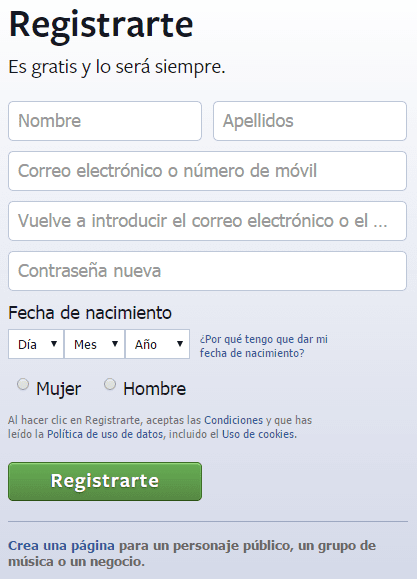
- Name: first of all we have to enter our name and surname, which in principle must be real, since otherwise Facebook they may not accept our account or even block it over time.
- Email or mobile number: in order to identify ourselves it will be necessary for us to include a email account at least. If we want to enjoy greater security and control over our account, we also have the possibility of including our mobile phone number.
- Re-enter your email or mobile number: As a security measure, Facebook does not ask us to re-enter the previous information in this box, that is, we will repeat our email account or mobile phone number.
- new password: to guarantee the security of our account, it is also essential to password. Here we will choose one that adapts to our needs and above all guarantees maximum security.
- Date of birth: in order to identify ourselves we must enter our date of birth. This system is used to adapt the Facebook content attending to the user age from account. Therefore it is important that we select a actual date of birth.
- Sex: and finally we have nothing left but to indicate our sex.
The last step to create a Facebook account
As we have already entered all the data in the form, now all we have to do is click on the “buttonFinished”. However, before doing so we recommend that you take a look at the Facebook Terms and especially the sections of Data usage policy y Cookies policy.
Industrial Engineering student and lover of writing and technology, for several years I have participated in various pages with the aim of always keeping myself informed of the latest trends and contributing my grain of sand in this immense dissemination network that we know as the Internet.





