It has happened to all of us that we need forma tear of our computer y reinstall un work new operation. Until now, we usually burned the image to a CD so we could use it later if we needed it.
Today, among many portable ya They do not come with a CD player, it is very simple to create a USB bootable and that you can always carry it with you, it has become very common to burn ISO images on pendrives instead of on a CD. This time we are going to learn how to create a bootable USB from an ISO image.

This tutorial is valid for the vast majority of OS existing. Arch Linux, Archbang, BartPE/pebuilder, CentOS, Damn Small Linux, Debian, Fedora, FreeDOS, FreeNAS, Gentoo, GParted, gNewSense, Hiren's Boot CD, LiveXP, Knoppix , KolibriOS, Kubuntu, Linux Mint, NT Password Registry Editor, Parted Magic, Partition Wizard, Raspbian, ReactOS, Red Hat, rEFInd, Slackware, Super Grub2 Disk, Tails, Trinity Rescue Kit, Ubuntu, Ultimate Boot CD, Windows XP (SP2+), Windows Server 2003 R2, Windows Vista, Windows 7, Windows 8, Windows 8.1, Windows 10 are just some of the operating systems compatible with the program that we are going to use.
Article Content
Creating a bootable USB with Rufus
Rufus is the program that we are going to use to create bootable USB drives easily and quickly. It is an open source application, very light and fast when recording.
What you will need:
- A USB with sufficient capacity.
- The program Rufus.
- A bootable ISO image of the operating system.
Using Rufus is quite intuitive:
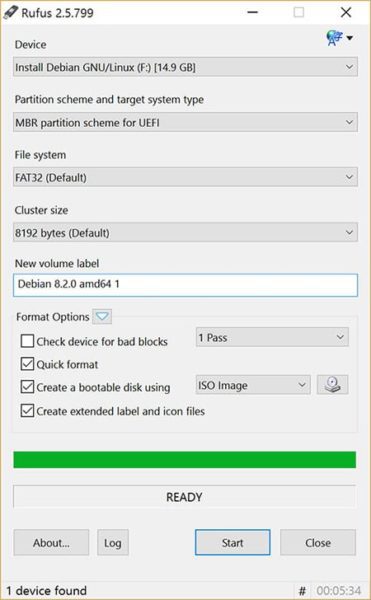
In the first point we will choose the device on which we want to install our image ISO. For that, insert your pendrive into your computer so that it recognizes it and selects the correct unit within Rufus.
Then, in the line that says "Create a bootable disk using" you will have to select the "ISO image" option from the drop-down menu. Then click the button next to it and use the file browser to select the ISO image you want install on USB.
The other options can be left at their default values so all you need to do is click the «Home«. After a few minutes, your pendrive will be ready and you can use it.
With this, we have managed to create a Bootable USB of an ISO image. The next thing would be to configure the BIOS so that it starts from the pendrive and thus can proceed with the installation of the operating system.
How to enter the BIOS It depends on the computer we have but it shouldn't be complicated. Insert the USB you just created with Rufus into your computer and restart your computer. Normally, a small legend appears at the bottom showing the key you must press to access the BIOS. If you can not search in Google or try your luck with different buttons, such as F1, F2, etc...
Once inside the BIOS, we will look for the option of Boat and we will put the USB first. We save and when we exit, the computer will restart once again, directly entering the pendrive and beginning the installation of the operating system that we have installed.
UNetbootin
Allows you to create a USB bootable through an ISO image. It is only available on Linux although there are options to install it on Windows or Mac OS.
Using it is very easy, you have to select a version and distribution. In the next step we have to choose an ISO file and in the last step install the ISO image we want.
ISO to USB
In this case there is no portable version and you will have to install it, the good part is that it is free, the biggest problem is that it is only compatible with boot disks from Windows, and MacOS ISO files cannot be used.
In some cases the USB has been left unusable, but there is a very easy solution. You have to look for the disk management program and once we find ourselves in this option, choose the new simple volume.
What is Bootable Windows XP Iso for?
It is used as a substitute for CDs mainly to record images.
Which program is the most recommended?
From our experience the best program to create a Creating Bootable USB is Rufus. It is characterized by being open source, its speed and ease of use.
Inveterate technophile. I write about technology, science, productivity and general culture.






