Complete albums by the most famous artists in the world may not be found on SoundCloud. What's more, there are many well-known artists who do not publish their music on the platform. But this does not mean that great musicians meet on SoundCloud, publishing songs that delight millions of people.
What happens if we want download music from SoundCloud? Is it possible to download songs from these artists? As is the case on all platforms, it is possible to download the songs that are published on it. There are different methods, always depending on whether the artists themselves offer the download of their songs or if, on the contrary, we have to use our own means to download the songs.

In many cases the download links are found in the player itself or in the description of the song, so do not forget to take a look there before proceeding with any alternative download method.
Do you want to download free music completely legally? Take a look at this other article we published with websites from which you can download all kinds of music.
Download music from SoundCloud
Natively, when users posting music want it to be available for download you can see a download button in the same player. All you have to do is tap on it and the direct download will begin. It is a link and is located to the right of the favorite, share and repost buttons. Just click Free Download to download free music.

But not all tracks can be downloaded so easily. Some have to be purchased and in others neither option is available. What can be done in these cases? We will use a website or app to be able download free music.
SoundCloud Download with SCDownloader
SCDownloader is a website, very similar to those that can be found to download YouTube videos. It has a small text drawer in which you have to paste the SoundCloud link to be able to convert that link into an MP3 file to later download it.
Once the link is pasted in the box you have to click on the Download button. Once this is done, the link processing will begin and, in a matter of seconds, the file download will begin. It is important to make sure that the file has been generated correctly. As soon as it is downloaded we will have to open it so that there are no errors, and then we can rename it so that it has an easy-to-remember name to search for when we want to play the track.
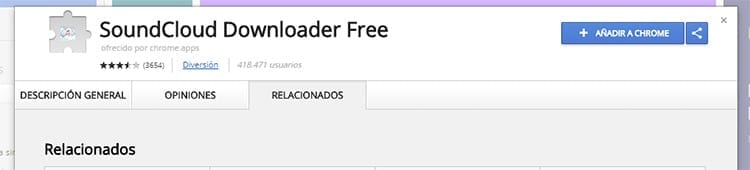
SoundCloud Downloader Free
Another option for download music from SoundCloud for free is to use the browser extension SoundCloud Downloader Free. It is available for Google Chrome, although there are alternatives for other browsers such as Mozilla Firefox.
This extension is easily installed in the browser by downloading it from the Chrome store. A description and a small preview in images of what the extension looks like and how it works will appear on the screen. There you just have to press the button Add to Chrome.
When the extension is installed in the browser, you can download SoundCloud themes easily. If we access any song on the platform, a new button will be seen, next to the website buttons, with a downward arrow as a download symbol.
If we press this button, the song will begin to download from the same platform, with the same name with which it has been published on the web. This way it is much easier to recognize the theme and it is not necessary to have to rename the file afterwards.
In browsers like Firefox you can find the extension SCDL SoundCloud Downloader. After installing it in the browser, you just have to go to a song published on SoundCloud and you will see a new button under the player, with an arrow pointing down. By pressing it, the music download to the computer will begin.
The time it takes for a song to download will depend solely on the internet connection we have. The longer the connection, the less time we will have to wait to enjoy the music.
Once in possession of the MP3 files, which are downloaded with the highest possible audio quality, we can move them within the computer or to other devices, such as an MP3 player or our mobile phone.

I have been glued to a monitor since a PC fell into my hands in 1997. Now I like to write about everything related to them.
Content writer. Graphic Designer and Search Engine Optimization





