Now we are going to download Windows 10, but above all we are going to take into account a series of very important premises through which we are going to have the total guarantee that we are really downloading a reliable program, thus ensuring not only that it will be free of viruses, but it will also perfectly meet the requirements and, of course, we can also choose to directly download the update or the complete program when we need it, either to perform a clean installation, update the operating system that we have installed, or even to carry out a training that allows us to put an end to all the problems that our PC may be giving us.

Article Content
What are the requirements to be able to install Windows 10
The first thing we obviously have to analyze in these cases are the requirements to be able to use the operating system before proceeding to download Windows 10, since in this sense we must know in advance if we are really going to get a good improvement or, on the contrary, Our equipment is too outdated and it is more advisable to use a previous operating system.
However, in this sense we must highlight precisely the fact that Windows 10 manages resources much better than some of the previous versions, offering us greater potential since it adapts without any problem to old computers, so, as you go To be able to verify, in order to install Windows 10 we will not have to have high requirements.
These are the requirements to use Windows 10 and make it run smoothly:
- Microprocessor: one core at 1 GHz.
- RAM memory: if it is a 32-bit system we will need 16 GB, and for a 64-bit system 20 GB.
- Graphics card: must support DirectX 9 or later, incorporate a WDDM 1.0 driver.
- Monitor: The resolution of the monitor must be at least 800 × 600.
If you meet these requirements, you can install this new operating system without any problem, and of course, as we improve the features, the results and fluidity will be much better, but in this sense remember that the use to which it will be the equipment destined will be decisive.
In this sense, it should be noted that there are some requirements that we can consider as additional and that will allow us to use some of the new features of this operating system.
For example, to be able to use Cortana we must be in the following countries: United States, China, France, Spain, Australia, India, United Kingdom, Mexico, Brazil, Germany, Italy or Japan.
On the other hand, we must also keep in mind that we are going to need to have a good microphone, and in this sense its efficiency will depend on its quality.
There are also certain services for which it is necessary to have created different types of accounts, such as the Microsoft account, which will give us access to different very interesting functionalities, or the Xbox Live account.
Obviously, depending on the programs and games that we are going to install, we will have to meet other different requirements, and for example for direct printing over Wi-Fi we will need an adapter that supports Wi-Fi Direct in addition to the device that is compatible.
In any case, we remind you that we have the possibility of installing Windows 10 Home and Windows 10 Professional, with the second having more functionalities although, in most cases and especially if we have computers that are not excessively powerful, we are going to go better with the first one.
In any case, do not worry too much in this sense, since our objective is to facilitate the download that will allow you to choose at any time if you want to install one or another version.
Dangers when downloading Windows 10
Before looking for a page to download Windows 10, it is very important that we are aware that there are certain dangers that we must face, and we must not forget that we are talking about the operating system, that is, what we could consider as the main program that we are going to install on our computer.
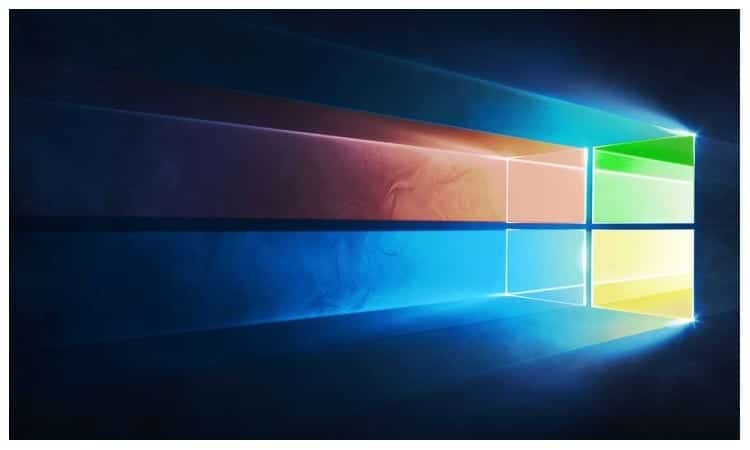
This means that we must do it from a reliable and secure source, since otherwise it could incorporate some type of virus or threat that would go completely unnoticed.
It must be taken into account that currently what we need on the one hand are the operating system files, which we can obtain directly from the official Microsoft website, and on the other hand an activation key thanks to which we will be able to use the equipment. without limits.
For that reason, what we will do is obtain the program directly from the Windows 10 page, while obviously we will have to have the key on our own. If you already have Windows 10 installed on your computer and what you are looking for is to have an installation CD or memory stick, in this case you do not have to worry about the key at all since it is already installed on your computer.
However, if you have another previous operating system or it is the first time that you are going to install an operating system on the computer, then it is necessary that you look for the key.
We remind you that if you have a computer with Windows 10, which you are going to get rid of, it has a key that is valid to install the operating system on your new computer, so all you have to do is locate it and write it down. to enter it when you start the installation from scratch.
How can I know my Windows 10 password?
In order to find the key on the old computer and use it when installing on the new one, we have to start the old computer and in the Windows search bar we write “Run” and open the desktop application that appears.
Here we enter “regedit” and we are correct, so we will access the Registry Editor.
The only thing we have to do is look at the folders from the left and access the address: HKEYLOCALMACHINE / SOFTWARE / Microsoft / Windows NT / CurrentVersion / SoftwareProtectionPlatform, and when we click on this last folder, on the right side we will see that several data.
In our case we are going to go to the so-called “BackupProductKeyDefault”, and to the far right, or better yet, by double clicking, a window will open where our Windows 10 key will appear.
The only thing we have to do is write it down on a piece of paper and we will later write it down when we install Windows 10 on the other computer.
Download official Windows 10 for free
As we said, whether we have an old key, a new key or we ultimately found the key on our own, the only thing we are going to need is the installation program, which we strongly recommend that you download directly from the official Microsoft website , since this way you will have the total guarantee that it is the original program, completely updated and that it also does not present any type of virus risk.
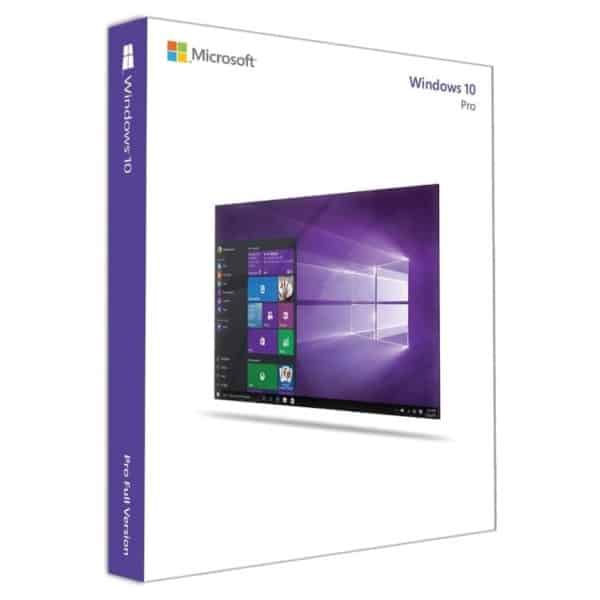
However, it should be noted that we can carry out two types of download, which we will detail below.
Download the Windows 10 update
First of all we have to download the Windows 10 update, and in this sense obviously what we need is the latest version of the operating system since in this way we will have complete guarantee that we are really updating.
Obviously, in order to use this update it is first necessary that we have the operating system installed on our computer, since as its name indicates, it is an update, not a complete installation program.
In this case we leave you the link through which you will be able to download the update with the latest version of Windows 10.
Download the Windows 10 ISO
However, the best we can do is install the complete program, that is, all the program files so that the updates will be carried out once we have installed it, and as new updates appear, they will also be installed automatically. So we don't have to worry at all in this regard.
In this case what we have to do is download the Media Creation Tools, which we will execute later on our computer. Here a window will appear that will tell us that we are making some preparations, so we only have to wait a few minutes for it to finish and begin the process.
We accept the terms of the license and in a few minutes another new window will appear in which we will be asked if we want to update the equipment, that is, we will achieve the same effect as in the case of the link in the previous section, but obviously in a much more comfortable way, since we will not have to download the file every time there is a new update, but returning to this tool will be enough, since selecting this option will take care of updating the computer automatically as long as we have already installed Windows 10.
The other option is to create an installation media, that is, this is what will allow us to create all the program installation files either on a DVD, on a memory stick or even in an ISO file, with which We only have to select it and follow the steps indicated, so that in a few minutes we will have created a complete copy of the original program to install Windows 10, which we can use as much as we want on any computer since the only difference It will be the activation key, but not the program, and either to format or to perform an installation from scratch.
Industrial Engineering student and lover of writing and technology, for several years I have participated in various pages with the aim of always keeping myself informed of the latest trends and contributing my grain of sand in this immense dissemination network that we know as the Internet.





