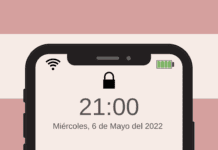An important part of the file deliveryit's compress PDFs correctly, so that they take up as little space as possible. Additionally, when sending a file through a email It is important to reduce your weight.
Therefore, in this article we are going to explain how compress PDF in an easy and simple way. In addition, we will show you the best free compressor that exists today.

How to recognize a damaged PDF?
Before reducing the pthat from a PDF We will have to know if it is damaged so that the compression is carried out correctly. The process to know if this document has been damagedsome kind of problem, is to try to open it, if an error menu is displayed, or the computer hangs, it is damaged. To recover said file, you can do it from the compactor itself.
How to find a program for PDF compression?
In the moment of compress a PDF Certain guidelines will need to be followed to find the right program. Therefore, the following aspects must be taken into account when carrying out this function:
- Security. When you are going to reduce the weight of a PDF, it is important that this program be known in the sector. Additionally, you should pay attention to whether these files are deleted from the server instantly.
- Perfect optimization. When using this type of tools it is important that you do not lose quality. Therefore, you will have to make sure that it reduces the size to 144 dpi,
- Don't consume resources. Some programs consume too many resources on your computer, which is why it is better for this compression to be done in the cloud.
These are the most important factors when you are looking for a website to carry out these functions.
What is the best PDF compressor?
En Internet There are different pages and programs that can help you help compress different types of files. But, without a doubt, the best is Smallpdf, given that it has the aforementioned characteristics, along with the following:
- Easy to use. The website is very easy to use, since you only have to select the folder where the file is located, and upload it. Later it will begin to compress and allow you to unload it with the reduced weight.
- Multifunctions. Besides power compress a PDF, will allow you to divide and join said type of file, so you can enjoy several functions in a single tool.
- FreeThis website is completely free, so it is a plus to use it. In addition, it supports files up to 5GB in size.
In short, if you are looking for a good PDF compressor, along with the possibility of having access to other types of functions such as signing it, rotating it or converting it to another format, Smallpdf It is a good choice.

Expert in SEO/SEM and communication on social networks.
CEO at tecnologia.net and passionate about everything related to technological progress