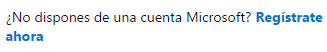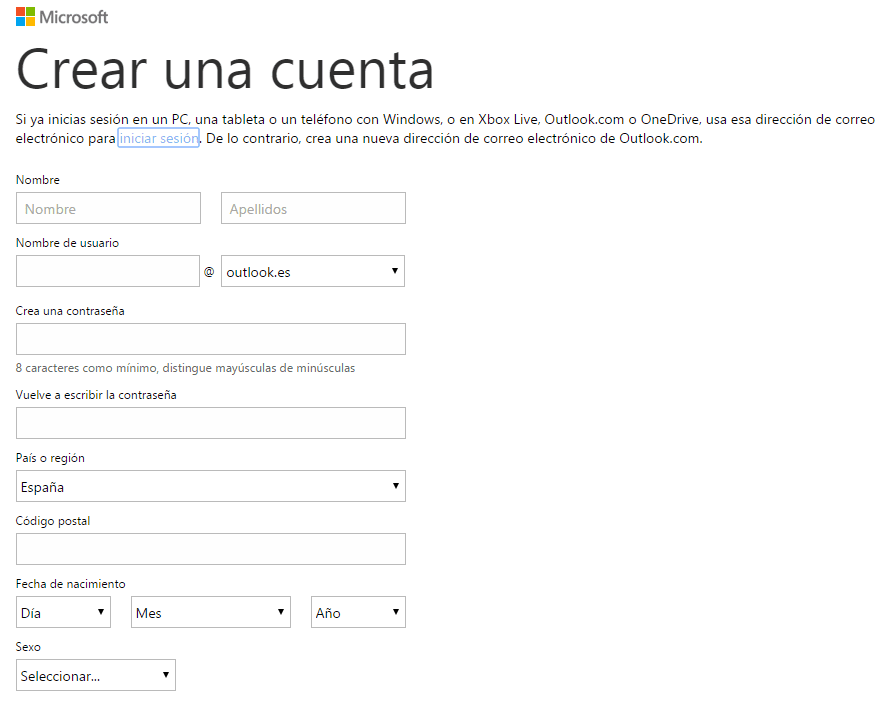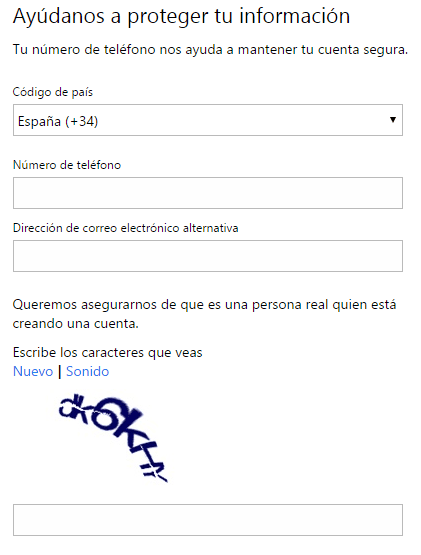Next we will explain the followed what we must do if we want create an account on Outlook.com.
Article Content
On the way to the Outlook.com home page
Before starting the process, what we have to do is go to the Outlook.com home page. We will have the possibility of clicking on this link or going directly by writing www.outlook.com in the bar of our browser.
Now we will see a screen like the one in the main image above, and if we look at the part on the right, here we have several options that in principle are for sign in to outlook.com, but if we look a little further down we can click on “Register now".
Now we will access a form where we will write down all the necessary data to be able to create an account in one of the best email servers that exist today.
Fill out the Outlook.com form
We will continue filling out this form, which as we can see, is divided into two parts, the first being the one in which we will add our personal data and account name and password, and the second, an essential section intended for our security, since it will be what will allow us recover our account in case we lose it.
Outlook.com personal data
We must fill out this section completely, entering our first and last name, choosing a name for our user account and an extension, adding a password, indicating our country and postal code, our sex and finally our date of birth.
It should be noted that a couple of clarifications must be made regarding all this data. First of all, it is possible that if we want to choose a Username It is common for us to find that another user is already using it. In which case it will tell us right away with a small message at the top. At that same moment, just below, it will give us some ideas related to the name we have entered, but we can easily change it and use a different one. In the following image you can get an idea of what we are talking about.
With regards to password we will have to introduce at least eight characters and make it as safe as possible. For this we will intersperse uppercase and lowercase letters, characters y numbers.
Finally, the birthdate It must also be taken into account, since many times it is possible that we enter, for example, the date of creation of our company if it is an email account. Outlook.com for business, but this will mean that we will be considered minors, which means that some of the Outlook.com features will be deactivated in addition to preventing us from registering on certain pages and forums that are not recommended for minors.
Data security in Outlook.com
Another important aspect of our account is the fullfilment of security requirements, and for this we will have to introduce a alternate email address as well as a phone number which will allow us to identify ourselves as the legitimate owners of the account, especially in the event that it is stolen.
Last steps to create an account in Outlook.com
We are now done with the steps to create a Outlook.com account, and all we need to do is click on the “Create Account” and we can start enjoying our new email.
Industrial Engineering student and lover of writing and technology, for several years I have participated in various pages with the aim of always keeping myself informed of the latest trends and contributing my grain of sand in this immense dissemination network that we know as the Internet.