Let's explain how enter Facebook without registering, and it is possible that on some occasion we have wanted to consult a certain profile but we do not want to create an account in the social network, in which case there is the possibility of accessing and making some visualizations although, yes, with some important limitations that we are also going to get to know throughout the course. today's tutorial.
The privacy of Facebook profiles
As we said, it is possible enter to Facebook without account, but we must consider the fact that each user establishes certain limits for their profiles, which guarantee their privacy, which means that all the content that we can view of a certain account, it will basically depend on the privacy chosen by its owner.
It is clear that if these limits exist to be able to view the profiles when we have a Facebook account, with even more reason they will be present when we want enter Facebook without logging in.
Steps to view a Facebook profile without registering
Obviously, the best way to power view a Facebook profile without registering is to know the URL of said profile, That is, we can click on a link directly or even write it on the page so that we automatically go to the indicated profile.

However, the most common thing is that we do not know this link and therefore we are looking for a person that we cannot easily identify, in which case we must first take into account the type of structure that Facebook URLs have, which is none other than www.facebook.com/personname.
Basically, in addition to the page address, after the slash, Facebook uses the name of each of the users, but of course, taking into account the millions and millions of accounts, it is clear that many of these names will be repeated and adapted so that there are no repetitions in the link, which is why, the The fact of searching for a person by exclusively entering their name is not always going to help us find them, plus we do not know exactly if you are using a full man with both surnames or choosing to abbreviate it in some way.
For that reason we are going to resort to a very simple trick, which is none other than use the Google search engine to find all the people that have a similar name in Facebook.
It is very important that you do not confuse writing in the address bar and writing in the Google search engine, since although it is true that the address bar is also used as a search engine, in this case, since we are going to write a web address, what it would do is detect it as that exclusive address that we want to visit.
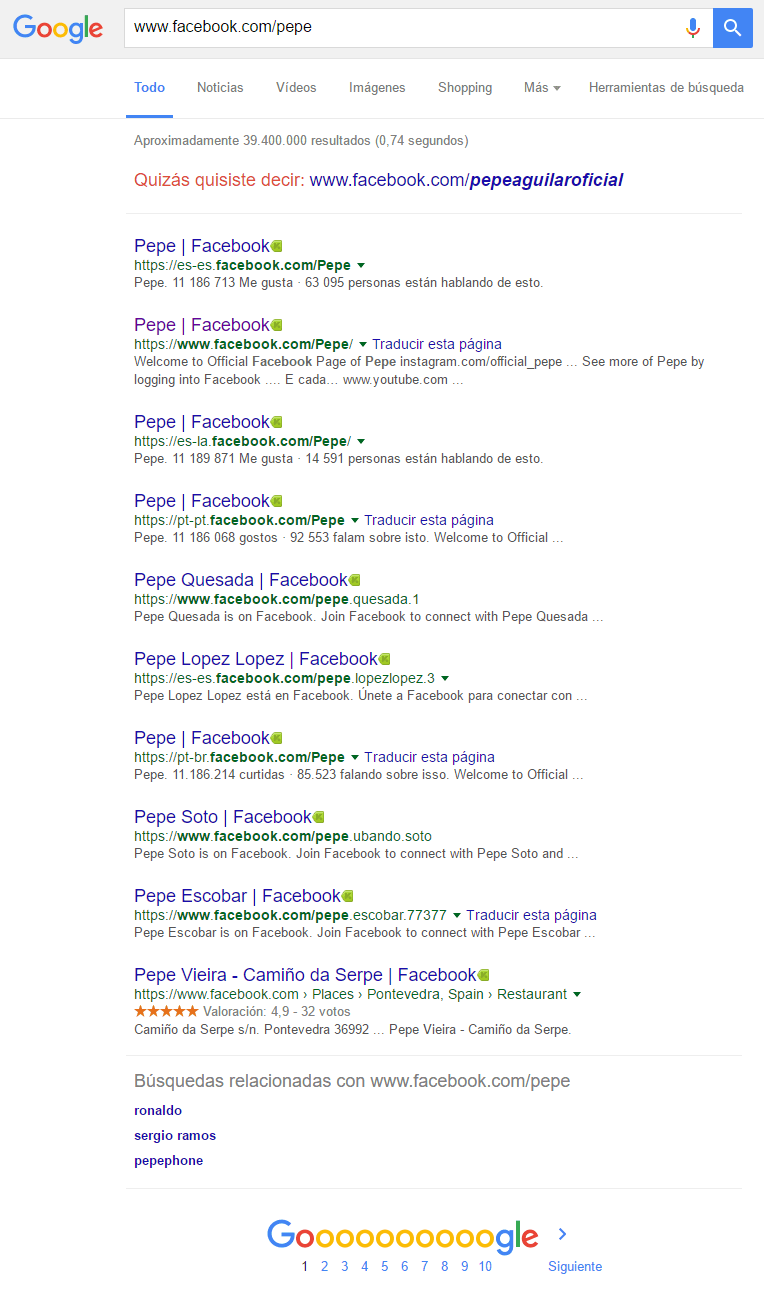
For that reason, on this occasion we are going to forget about the address bar or, if we write in it, in the drop-down list that will appear before pressing the Enter key, what we will do is choose the option "Google Search".
Well, now let's write the outline basic facebook url it would "www.facebook.com/pepe" if for example we want to find a friend named Pepe.
At that moment you will see that Google focuses on performing searches with that extension within Facebook, so now we will have it much easier, since we only have to search for the right profile until we find that of our friend, family member, acquaintance, etc.
We have used the name Pepe as a simple option, but you must keep in mind that with this type of name we are going to have many results, which means that the search can become a bit tiresome.
Therefore, in this sense we recommend that you try to focus this search a little more by writing, for example, also the first surname, but in any case, everything you write must go together. For example, we can search “www.facebook.com/pepemartinez”.
The ideal is to start by providing as much information as possible and little by little eliminate data to further expand the searches in the event that we do not find what we are looking for with the more specific searches.
Basically this is the system that will allow us enter Facebook without registering and perform searches as if you had an account on the social network.
Of course, once you have accessed a certain profile, it may randomly ask you to fill out a captcha code, and an image will also appear asking us to log in, and in this case of course we will click on the little link at the end called "Not now", What it will do is move to the bottom, but it will never disappear, which can be a little uncomfortable especially if we are accessing it directly from smaller screens, but in the case of large screens it should not bother us too much.
Industrial Engineering student and lover of writing and technology, for several years I have participated in various pages with the aim of always keeping myself informed of the latest trends and contributing my grain of sand in this immense dissemination network that we know as the Internet.





