Sometimes it is possible that, suddenly and without warning, our equipment begins to malfunction. Generally, many of these problems can be solved in a very simple way, and that is why today we are going to learn how to restore Windows 8, for which we will follow a series of recommendations with which we will guarantee the security of our files.

Article Content
The Windows 8 restore process
Restoring Windows 8 aims to eliminate some of the most common problems that can occur on a computer. These problems are generally based on small errors such as Registry elements that break down, files that stop working properly, and much more.
The fact is that thanks to the Windows 8 system restore, many of these problems can be solved very easily and quickly.
How to respond to Windows 8 operating problems
Obviously, one of the quickest ways to solve problems is to format and reinstalling windows 8, a process that is increasingly easier to carry out from home without the need for too much knowledge. Of course, in this case it will be essential that we have a DVD with operating system installed.
However, we can also proceed to perform a restore, although in this sense it is important that we keep in mind that it is essential create restore points.
Create a restore point
First of all, what we will do is access the Control panel and in the search bar in the upper left corner of the window that appears we will enter the text “restore".
From the options that will appear, click on “Create a restore point".
In this case, what we will do is select the drive where we want to create the restore point and finally click on the button “Create” that appears at the bottom of the window.
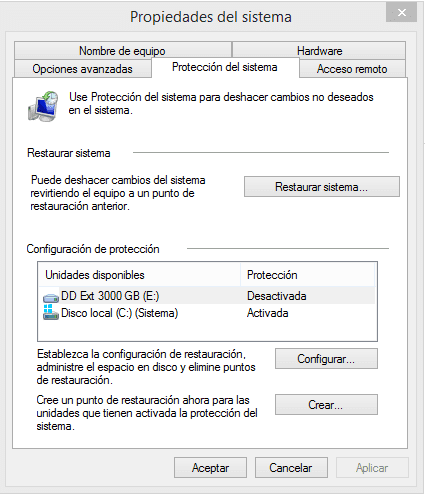
Here we choose a name and in just a few minutes we will have our point created.
It is important to keep in mind that Windows 8 automatically creates a series of restore points in order to guarantee maximum security. This aspect can also be modified, but in any case, if we have problems we can always resort to the Windows 8 restore so that everything returns to normal.
Restore Windows 8
This file that we have created will be very useful to us to be able to restore Windows 8 if necessary.
If, for example, we begin to notice that our computer is not working well at all or is even a little slower than it should, what we will do is carry out the entire process that we mentioned above again until we reach the same window where we carried out the restore point.
However, in this case what we will do is click on the “Restore system ...”. Here a new window will appear where we will have to choose the restore point that we want to create.
Once selected, we will only have to follow the process and in just a few minutes everything will work perfectly again.
Industrial Engineering student and lover of writing and technology, for several years I have participated in various pages with the aim of always keeping myself informed of the latest trends and contributing my grain of sand in this immense dissemination network that we know as the Internet.





