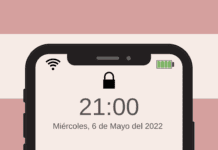WhatsApp allows us to send a location to our contacts through a simple button. The application benefits from the GPS capabilities of mobile devices, in addition to data networks, to obtain our location and send it to our contacts. But, what happens when we don't want to reveal the place where we are? In this article we are going to explain a very simple trick that will allow you send a fake location on WhatsApp.
WhatsApp It gives us two ways to send our location to our contacts. On the one hand, it allows us to send our location at that moment. On the other hand, it is possible to send our location in real time in a period ranging from 15 minutes to 8 hours. This allows us to send a location that is not actually the place we are at at that moment. For those wondering how useful this is, it can basically work to tell an app user the exact place to meet.
This is how you can send a fake location with WhatsApp step by step
If you need to know how to send a fake location by WhatsApp, the first thing you have to do is open a conversation with the contact to whom you want to send the fake location. When you are in the conversation you will find yourself on the right side of the text box with a clip-shaped attachments icon. Tap your finger on this icon to open different options, including sending a location.
Tap your finger on the send location option. You'll see a map displayed next to a set of nearby sites that you can send to the user. Additionally, you will see that a small icon is displayed at the top left of the interface. By tapping your finger on this icon, you can modify your location on the map, placing you at the exact point you want to send to that person.
How to send a location instantly
To send a real location instantly you also have to click on the click icon within the conversation (the + symbol on iOS devices) and click location. Next you will have to click on send my current location. Please note that there is a precision margin of about 5 metres.
Advantages of real-time location
The real-time location function in WhatsApp It has many advantages. We can cite some:
- Let your contact know how much time you have left to get to the appointment you have.
- You will be able to know at all times where your children are. If you have minor children or teenagers, you will be able to know if they are okay and where, very useful if they go out at night.
- Same with older people. This function is very useful if some type of disorientation occurs during the journey at the point.
- If you travel alone, you can let your family know that you are fine, thus avoiding them constantly calling you to find out if you have already reached your destination or are still a little further away.


Expert in SEO/SEM and communication on social networks.
CEO at tecnologia.net and passionate about everything related to technological progress