Microsoft Excel It is one of the best and most used spreadsheets, but the problem is that many times due to lack of knowledge we do not manage to get the most out of this tool. For that reason, today we are going to introduce you to some of the best Office Excel tricks for discover some functionalities that you may not have even considered.

Article Content
Manage how cells are copied
Sometimes we have to duplicate content from one or more cells to the adjacent one, and normally we select everything, we copy y we hit. However, there is an easier way which is to click on the small square that appears in the lower right corner and drag towards the boxes we want to duplicate.

By doing so we will see that not only duplicate content but we also see a contextual menu with several options to choose from. First of all we can copy the cells so that the copy is identical to the original, secondly we can choose copy just the format, and thirdly fill out but without formatting.
In the event that we want to create a sequence of numbers, the process will be the same, but on this occasion and by default the following will appear:
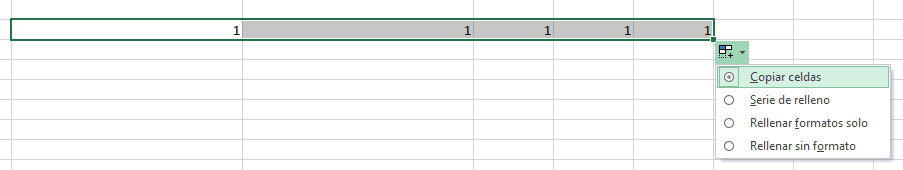
Since what we want is a sequence of numbers, in this case we will select the option “Filler series” and the result will be this:
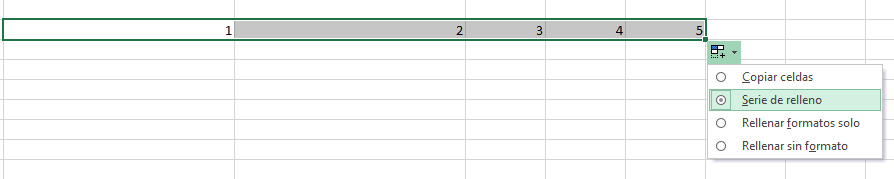
Create a new tab
If we want create a new tab o new sheet in an Excel workbook, what we have to do is press shift + F11. By doing so, not only will a tab appear, but the new tab will take the place of the tab we had open, moving the existing one to the right.
That is, we had this:
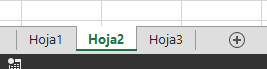
and we get this:
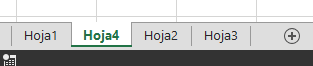
Add a line in a cell
In case we want add a new line in a cell, the only thing we are going to have to do is press the keys ALT+ENTER.
With this, what we are going to achieve is to be able to create several lines in the same cell, that is, we do not have the problem that when press the enter key we leave the cell or the content has to auto-adjust.

The predefined tables
Another of the interesting utilities and one of the best Office Excel tricks that help us save a lot of time is the possibility of using the predefined tables.
Thanks to this we do not have to waste time setting up the tables, but we will directly use the ones that come to us by default.
To use this system, all we are going to have to do is go to the Home tab, select the content we want to format, now we go to the Styles block, and click on “Format as table".
We select the one we like the most and in an instant we will see that it has been modified giving a much more professional appearance.
Here are some of the best Office Excel tricks worth knowing. In the coming days we will give you new recommendations so that you get the most out of your programs.
Industrial Engineering student and lover of writing and technology, for several years I have participated in various pages with the aim of always keeping myself informed of the latest trends and contributing my grain of sand in this immense dissemination network that we know as the Internet.





