Have you ever wanted to enjoy YouTube music on your mobile, MP3 or computer without the need to use YouTube? Many people prefer to use the Google platform to listen to music instead of using music streaming apps such as Spotify or Deezer.
The main problem you have listen to music through YouTube is that every song has a video that can't be avoided, even when it's not a music video. Because of this, if you use YouTube on your mobile to listen to music, the device's battery is consumed more quickly, as is the case with the data plan you have contracted, and it is not the same to just play. audio than also having to do it with a video.

What is the solution to this? If you don't want to use streaming music platforms you can always use a YouTube to music converter to be able to download the songs from the video platform to your device.
Anyone who has a tool of this type can download music from YouTube free in a matter of seconds, being able to choose any theme you want to download.
Article Content
What is a YouTube converter?
Don't know what a YouTube converter is? Is about a tool that allows you to modify the format of videos and obtain a link from which you can download the result. And although the videos can be seen on YouTube thanks to its player, it is necessary to download the file to be able to play them on one of our devices.
The MP4 format, which is usually used to watch video formats, has great image and audio quality, but it is not the most suitable for listening to music. If you want to enjoy only the song, it will be necessary convert video to MP3 format, or other high-quality audio format.
Surely you have already heard of this format, and it is the name given to many music players in physical format, known as MP3 players. These served only to listen to audio files, which is what we are going to try to achieve today from YouTube videos.
Why is a converter necessary?
Imagine that you download a song from YouTube to your computer in its original format. What will happen when you play the file to hear the song? Indeed, you will find the video in question, not only with the music but also with the image when playing it.
You can easily transfer this file to a mobile phone to listen to music, but you end up suffering from some problems when playing it comfortably. To begin with, if the phone is locked the video will be paused, so you will not be able to listen to the music, something very annoying especially when we usually lock the phone so that we can have the screen off but still listen to our favorite song. Also, just like any other video, this consumes more battery than just using the speakers to listen to music, so it is not a solution to listen to music from YouTube.
The YouTube to MP3 converter is strictly necessary to be able to transform a video from the platform, from MP4 format, to an audio format that we can listen to on any device. As a general rule, this format is MP3, although there are converters that support many other formats.
YouTube to Music Converter in 2020
Nowadays there are many programs that allow you to download any video from the Google platform and convert them to an audio file, this way you can enjoy the sound without the need to have the video playing constantly.
These are some of the most useful programs for download YouTube videos and convert them to MP3 for free.
Free YouTube to MP3 Converter

The first of the tools that we bring you is Free YouTube to MP3 Converter. It is a very simple software, with an intuitive interface that allows you to download any video in a matter of moments and automatically convert it to MP3 format.
Once the program is installed on the computer, it is not necessary to touch any configuration parameters. All you have to do to download a song from the platform through this tool is copy the link of the YouTube video and paste it into Free YouTube to MP3 Converter by clicking on the “Paste” button.
Before downloading the file you can choose the audio quality. The best option available is to choose “MP3 Original Quality” which downloads with the original quality of the video. When everything is ready, you just have to click on “Download” to start the download.
The only drawback of this free tool is that it has adware at the time of installation. You must read carefully to avoid installing software included in the installer that is not the YouTube video converter.
Available for: Microsoft Windows.
4K YouTube to MP3

One of the most popular and easiest YouTube to MP3 music converters you can find. 4K YouTube to MP3 It has a very clean and minimalist interface that allows any beginner user to download the songs they want from the platform in a matter of seconds.
The tool has a very simple operation. All the user has to do is copy the link of the video they want to transform into MP3 format with the YouTube converter. Within the tool you will have to click on the green “Paste Link” icon and paste the link of the song there. After a few seconds you will be able to see how the song in question is added to the download list.
4K YouTube to MP3 will list all downloaded songs and songs that are being downloaded. This tool has an integrated player so the songs can be played from the same program, without having to go to others. This way you can check that it has downloaded correctly in a matter of seconds before moving the files to another device, such as a mobile phone, if that is what you want to do.
Available for: Microsoft Windows, MacOS and Ubuntu.
Any Video Converter Free

If you are looking for a fast and flexible program to convert your favorite videos into audio files to put them on your player, Any Video Converter is one of the best options you can find. It is a tool that allows convert any video to MP3 and many other formats.
In addition to being able to download YouTube videos on your computer, it allows you to transform content from many other websites into many other interesting formats.
Its use is very intuitive and it is completely free. However, you must be careful when installing the program since the installer offers additional software (advertising). Review what you are agreeing to at the time of installation to prevent these programs from running on your computer.
Using the program to download music from YouTube is as simple as copying the video link from the platform and pasting it into the tool. The last thing you have to do is wait for the download to complete (the time will vary depending on your internet connection) to be able to enjoy the MP3 files.
Available for: Microsoft Windows.
apps to download music from youtube
Do you want to download music from YouTube directly to your mobile? There are some converters that allow you to download any video and convert it to MP3 format directly on the terminal. We show you some of the most popular ones that work best.
snaptube

Without a doubt, Snaptube is the most complete tool that can be found for download videos from internet. This application allows you to download videos from any platform on the Internet, not just YouTube. This is how you can download content from Facebook, Instagram, Vimeo, Vine, Dailymotion and much more, as well as music from Soundcloud and other platforms.
This application also has a very interesting integration. Within the same app you can find a browser with which you can access all the platforms from which you want to download the content. This way you can easily explore and download when you find something that interests you.
When downloading you can choose the video and audio quality, as well as the format. To be able to download only the audio file of a song, you must choose the MP3 format and the quality of the audio to be downloaded.
The app is completely free and can be installed on any Android device. You can download Snaptube for free from their website or through the UpToDown repository.
Videoder
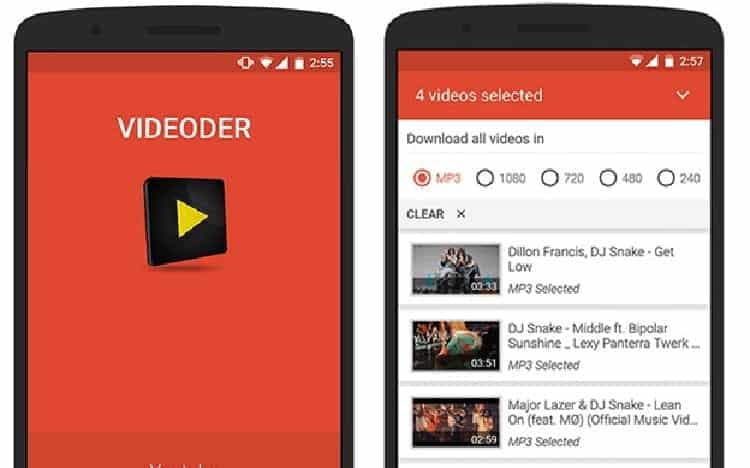
With more than 20 million users around the world, Videoder is one of the best-known apps to transform YouTube videos into MP3 audio files.
Videoder has very similar features to Snaptube, allowing you to download content from YouTube and other video platforms such as Dailymotion or Vimeo. To be able to download something through the app you can paste the URL address of the video in your search engine or use it to find the video you want to download.
Within the tool's browser you can play all the videos you want and below them are the download options. Simply choose the format in which you want to download to proceed with the task. To download a song you must choose the MP3 format in the highest quality possible to obtain good sound.
Videoder is a completely free tool and does not have any in-app advertising, so you won't have to worry about fake links or any misleading download buttons.
The app is not available on the Google Play Store app store but can be downloaded from its official website.
TubeMate

The last point of the trinity of YouTube converters for Android. It is the oldest of the three and is a much simpler application that is only limited to YouTube to download songs.
It is possibly the fastest app to convert videos and download them from the platform, in addition to being one of the ones that receives the most updates to stay up to date.-
Tubemate offers the possibility of downloading the video in the different qualities in which it has been published on YouTube, in addition to that you can download only the audio track of the videos.
Websites to convert YouTube to MP3
There is nothing better than being able to convert any YouTube video to MP3 without the need to install any program. Doing everything online is very convenient. There are many websites that are responsible for carrying out the video to MP3 process and directly return the result so that the song can be downloaded.
The Internet is flooded with this type of website but there are some that are faster and more intuitive than others. Here are some.
Save from net

If you would like to download a youtube video through a website, Save from net is without a doubt one of the best pages to achieve it. This site has several very simple methods to download videos from the Google platform.
The first method, and the simplest of all, is to access your website, savefrom. net. On the page you can see a box in which you just have to insert the link of the video you want to download. Go to the YouTube video, copy the URL and paste it into the box. Savefrom.net.
After a few seconds that the service will take to convert the video into a downloadable file, you will be able to choose from the different available options in which the video has been uploaded. The qualities you can find are:
- 4K (2160p)
- Full HD (1080p)
- HD (720p)
- 480p
- 360p
- MP3
Choose the quality or format in which you want to download the video and click on the “Download” button to begin the download.
Add “savefrom.net” in front of the video URL
Another method they offer to be able to download any video from the platform in a simple way is to directly add the web address to the beginning of the URL of the YouTube video, this way you will not have to access the web and copy anything.
Access the YouTube video and in the address bar place “savefrom.net/” or "sfrom.net/”, when you do it you should have an address like “sfrom.net/http://youtube.com/watch?v=u7deClndzQw”. When you press the Enter key, the Savefrom.net website will open with the video processed so you can download it.
Add ss in front of the video URL
An even easier way to download a YouTube video through this website is to add “ss” in front of the video URL. Simply go to the address bar and change the “youtube.com” of the video to “ssyoutube.com”.
When the URL has been changed and Enter is pressed, the Savefrom.net website will open and the address will be pasted in the box for it and the video will be processed in a matter of seconds. Now simply choose the quality in which you want to download the video so you can enjoy it on your computer.
Y2MATE

Another of the great YouTube to MP3 converters that can be found on the web is Y2MATE. This is a website specialized in converting any type of video on the platform to an audio or video file so that it can be downloaded to your computer.
In order to use the service you must access their website, y2mate.com. In the top menu of the website you can find a link that indicates “YouTube to MP3 Converter” which you will have to click on and the website will load with a practically identical design but which will now transform the videos only to MP3 format.
Go to the YouTube video you want to download and copy its URL address. The next step is to copy the video address into the Y2MATE box and click “Start”. In a matter of seconds the video will be transformed into MP3 format and you can download it to your computer.
Add pp after the word YouTube
Just as Savefrom.net allows you to do the process automatically by adding “ss” in front of the URL, Y2MATE does the same but with a different system. This time you will have to add “pp” after the word YouTube in the address to be able to do everything automatically. So you would find the link like this youtubepp.com.
Online Video Converter

Finally we meet Online Video Converter, a website that allows you to easily download any video from the Internet from services such as YouTube, Dailymotion and Vimeo.
The process is simple and is done very intuitively from the web, you just have to follow these steps to be able to convert YouTube videos to MP3 music:
- Access the Online Video Converter website by typing com in the address bar of your browser.
- Click on “Convert a video link”.
- Paste the URL address of the video you want to download in the box indicated for it.
- Display the format option and choose, in the audio formats, the MP3 format (you can also download in any other available audio format).
- Click on “Start”.
- When the video has been processed, click “Download”. If you have made the wrong format when converting, click “Convert again”.
Now you will simply have to wait for the file to download to your computer and you will be able to enjoy YouTube music without having to access the platform or use your data plan to listen to the music.

I have been glued to a monitor since a PC fell into my hands in 1997. Now I like to write about everything related to them.
Content writer. Graphic Designer and Search Engine Optimization




