Today we return with a new tutorial with which we intend to help you check the computer status in Windows 8, an option that we must know and that It will allow us to know in advance if something is not working as it should..

Access the section to check the status of the equipment
In order to carry out all the pertinent checks, what we will do is right-click on any free space on the desktop and then click on “Customize now".
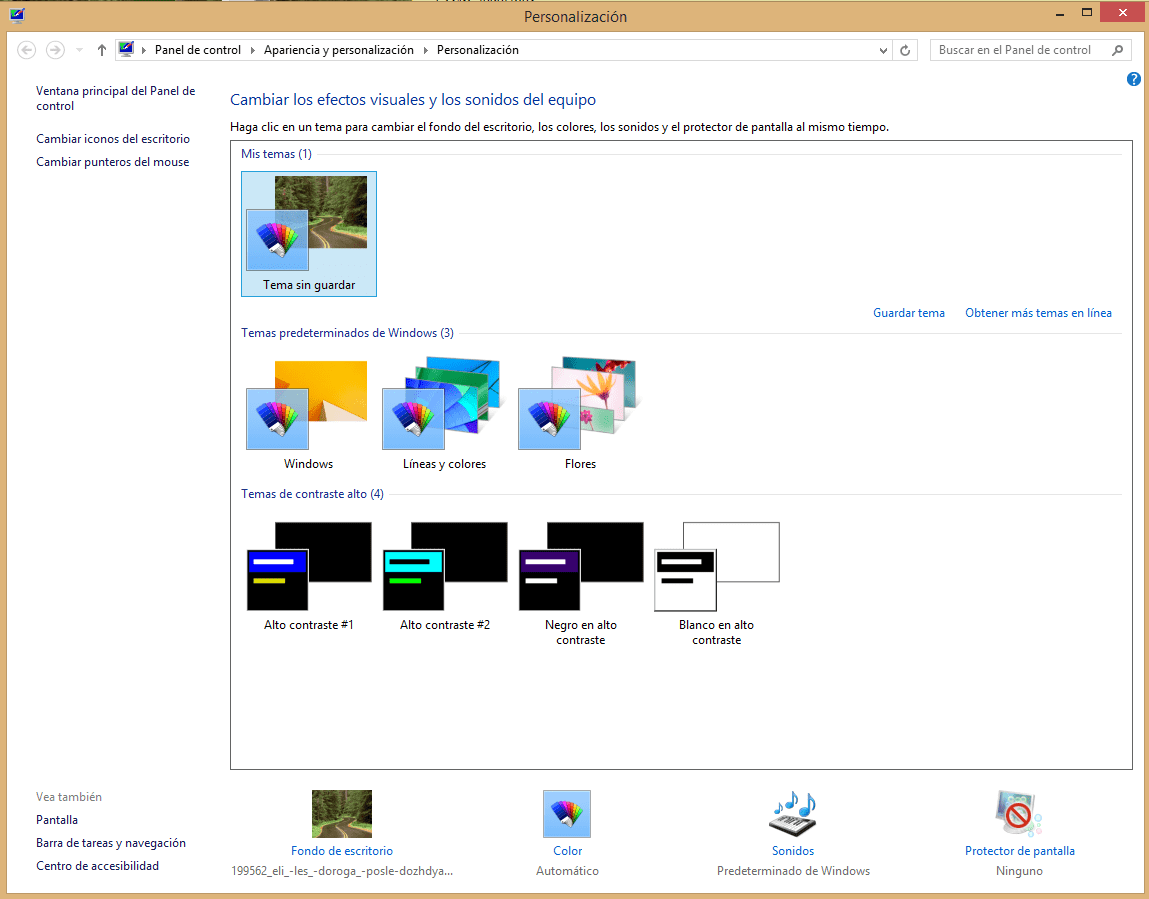
Now we look at the part on the left and click on “Control Panel main window”. We can also get here using other systems, but we consider that this may be the fastest and most useful for most users.
Once inside we will find a window like this.
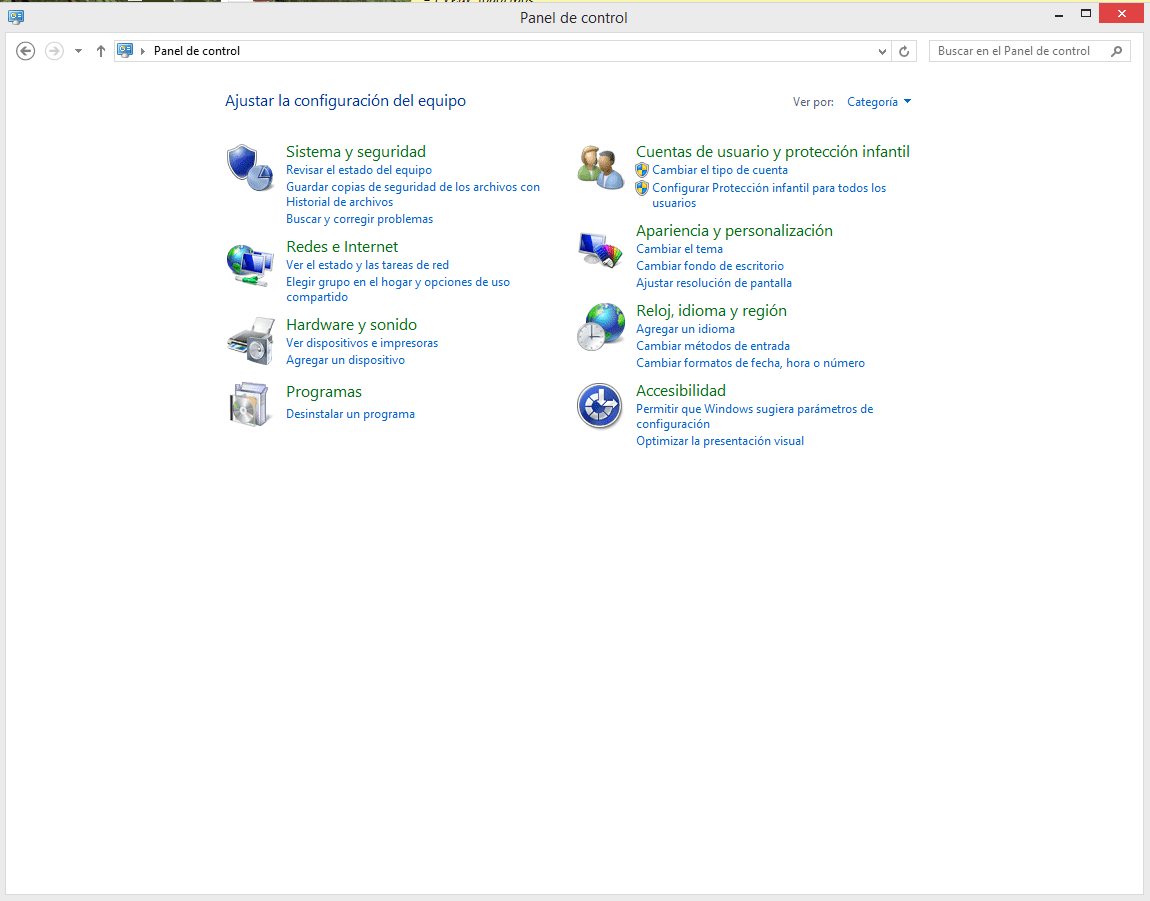
If we look at the first block of options, all we have to do is click on the first link called “Check equipment status” and this will give us access to a new window where we can highlight two sections, which are security section and maintenance section.
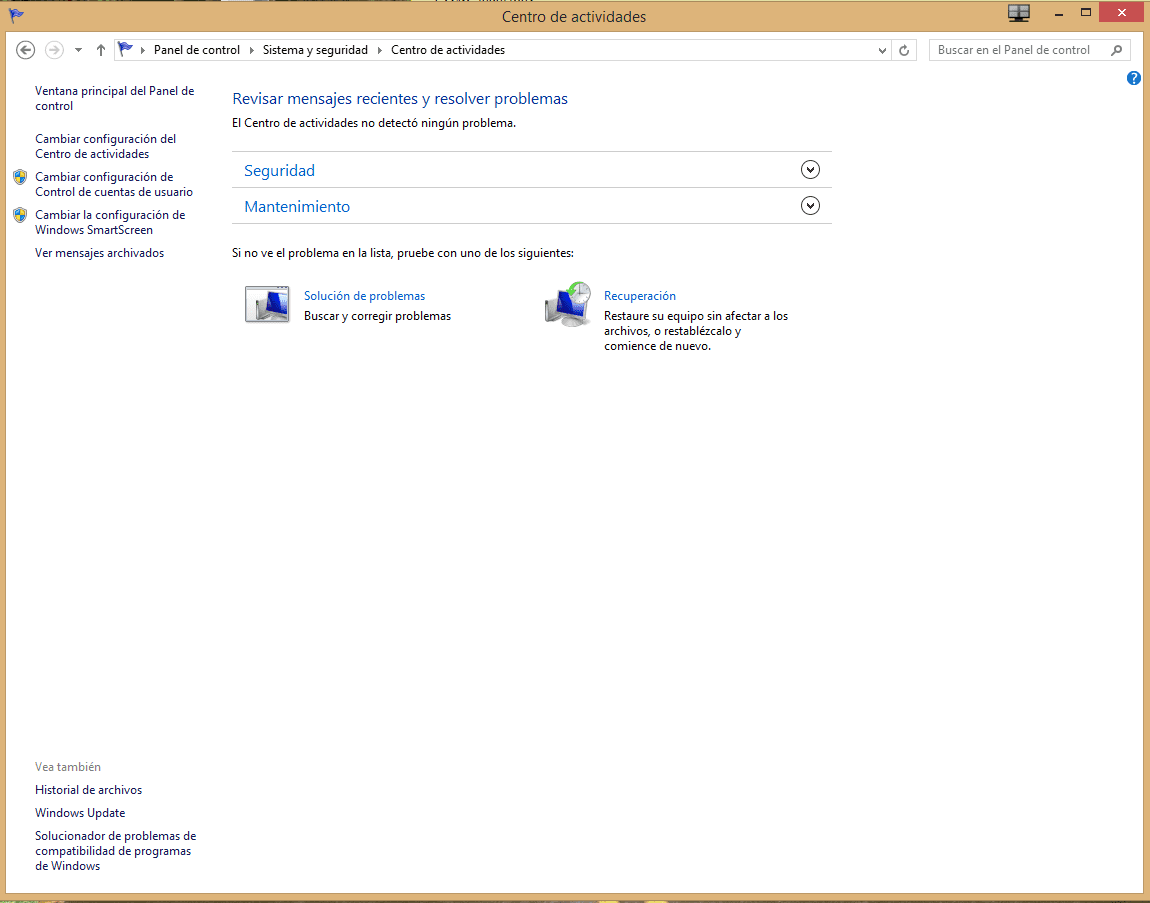
The security section of Windows 8
And since security is the most important thing, we will start with this section. Here we can see if we have installed any antivirus or what is taking care of the safety of our team.
You should not forget that Windows 8 comes with Windows Defender already installed, which means that in the event that we have not installed another antivirus, all we have to do is activate this free antivirus and of course also the Firewall. In the event that something is in danger or deactivated, it will be indicated to us immediately, and in this way we can be completely sure that the equipment is fully protected.
It should be noted that we will also have the possibility of changing the user account configuration From here, another security aspect that we must take into account if we do not want to allow access to other computers other than ours.
The maintenance section of Windows 8
But as we use our computer, little by little filth accumulates and things eventually stop working properly.
En este sentido, Microsoft has also incorporated some maintenance systems quite interesting, and for this we will access from here with the aim of managing this aspect, having the possibility of carrying out automatic maintenance, search for solutions to problems that may have arisen, manage the home group, consult the file history, know if the software requires our attention and of course also know the status of the units installed on our PC.
In essence, these are the aspects that we must know when reviewing the status of the computer in Windows 8. If you have any questions, in the coming days we will specify each of these functionalities so that you can solve all the problems that may arise without difficulty.
Industrial Engineering student and lover of writing and technology, for several years I have participated in various pages with the aim of always keeping myself informed of the latest trends and contributing my grain of sand in this immense dissemination network that we know as the Internet.





