Currently, we use a large amount of computer equipment and devices that incorporate, as their fundamental core, the processor or microprocessor, so we are going to learn what exactly it is, in addition to knowing its parts and, of course, we will also study all the types of processors that currently exists depending on its characteristics, the manufacturer and the number of cores it is made up of.

Article Content
what is a processor
We are going to start by explaining what a processor is, and we will try to make it as pleasant as possible so that those who have less experience can understand well what we are talking about and, in this way, begin to know how their equipment works.
First of all, we remind you that basically processor, CPU and microprocessor are the same, and although in reality there are some nuances that can differentiate them based on certain particularities, from a general perspective, these three nouns are used as synonyms.
A processor would basically be the key element that is responsible for coordinate all the devices that are part of a computer equipment.
To give us an idea, the processor would be the brain of a living being.
Our brain is responsible for receiving information and sending orders to the different parts of our body to carry out movements and processes, and basically that is what processors do, that is, managing all the elements that are part of a computer.
To do this, they carry out numerical processes, and in this case, they work with binary language, so that all the information is exact and well organized so that the equipment works properly.
parts of a processor
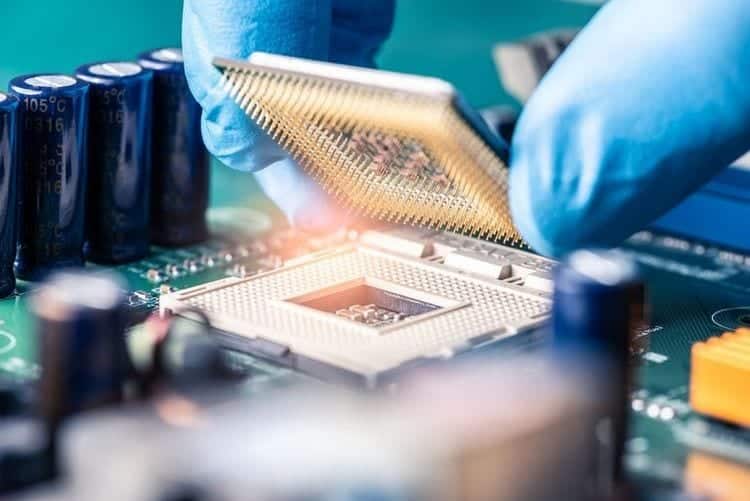
Before starting to learn about all the types of processors that exist today, it is important that we also know the parts into which a processor is divided.
The processor core
The processor core is the main piece where information is managed.
Until a few years ago, computers had processors that incorporated a single core (actually the core itself was called a processor), which was responsible for managing absolutely all the information related to the actions necessary for the computer to function properly and to carry out carry out the tasks that we manage.
However, little by little, computers with more cores per processor have appeared. That is to say, we have left the idea of a processor as a core concept, and we have advanced to an element that is made up of several processors or, so that we understand each other, by several cores that would be several old one-core processors.
Of course, we must take into account in this sense that each core is going to manage a specific process, that is, if we are going to carry out a single process, in reality we are only going to need one core, but computers carry out each more and more simultaneous processes, so that each of them will be managed by a different core, which means that everything will be able to be carried out with greater speed.
That is, each process is managed at the normal speed allowed by the core, but we will be able to carry out more processes at the same time since we have several cores, which from a general perspective will help us save a lot of time.
In this way, a computer with more cores in its processor is not necessarily more powerful, but it will allow us to carry out more processes at the same time without having to wait for one to finish to start the next.
It should be noted that, depending on the processor we acquire, it will have a different number of cores, and each core can have the same or different speed than the rest of those found in the same processor.
For example, we can have an eight-core processor, of which four can work at 3,8 GHz, while the remaining four work at 2,5 GHz clock speed.
Within each core we can find, in summary, the following elements:
- control unit: they are a set of elements that manage the instructions, which do not include smaller instructions whose work is distributed to the different elements of the core.
- log memory: This is a small memory where data is stored to be processed. It is a very fast memory although with very little capacity, designed for very precise information.
- The Arithmetic Logic Unit: It is also known as ALU, and is responsible for performing arithmetic and logic operations with integers.
- The Floating Point Unit: works in the same way as the ALU, although with natural numbers. In older computers, this element was not located in the kernel, but was installed outside of it and was called “Math coprocessor".
- The first levels of the cache: The first levels of the cache are also located within the kernel. Most commonly, the kernel contains a minimum of two levels of cache memory.
Processor clock speed
It is measured in cycles per second or Hertz (Hz). They operate at speeds of millions of hertz, gigahertz and megahertz.
Each processor uses different designs in its internal structure, so when comparing an Intel at 3,0 Ghz or an AMD at 3,0 Ghz, it is not possible to know exactly if they will have the same speed or not.
Intel processors usually use more stages to perform a job and therefore tend to be slower than AMD.
Processor cache
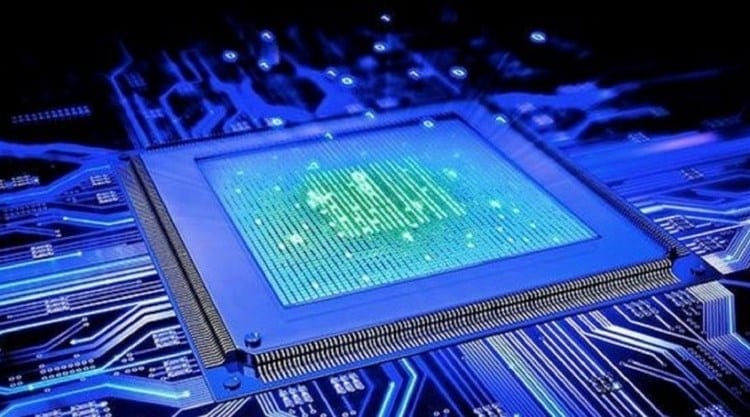
It is also very important that we know what the processor or microprocessor cache is.
This is an element to which we often do not pay the deserved attention, since we acquire microprocessors thinking above all about the speed of the cores, but never about the size of the cache memory.
While it is true that our team can simulate the cache memory through other processes, the most effective thing is to opt for a microprocessor that has a cache that is truly sufficient.
To give you an idea, the cache memory functions similar to RAM memory.
Obviously, they are two very different things, but the important thing is that you roughly understand how they work.
What happens is that the cache memory stores data related to the programs we are using, thus ensuring that the computer does not have to constantly resort to RAM or the hard drive to perform tasks.
The purpose of this is to effectively achieve a considerable increase in working speed.
This is achieved since the cache memory is much closer to the cores, so all the most essential information that the cores have to constantly access is better stored here than somewhere further away. and that, therefore, would require more time to reach it.
Interconnection elements
And of course, for a processor to work, it needs interconnection elements, that is, those that allow all the elements to be connected in order to exchange information.
As a general rule, processors will use a bus to which all the lines are connected, so that the exchange of information is fast and we obtain a simpler part.
However, there is also the possibility of using individual lines that connect all the elements together, but obviously this is something much more complex and obviously also much more expensive.
Other integrated elements

All the elements that we have detailed so far are the essential ones that we will find in any current processor.
However, it is increasingly common for us to find microprocessors that also incorporate other integrated elements such as the following:
- memory controller: This is an element that was previously outside the processor, which is responsible for establishing communication between the microprocessor and RAM memory. However, by inserting it inside the processor, much faster management is achieved.
- Graphic card: it is increasingly common to incorporate the graphics card within the processor itself, although it should be noted that these types of cards are not too powerful, but they help save money and reduce device consumption. In this case, the processor is known as an APU.
- PCI Express controller: It is responsible for communicating the microprocessor with the graphics card, so that, as with the memory controller, being inside the processor it achieves a much higher speed in any type of process.
- System bus controller: This controller is the center through which communication is established between the processor and the peripherals that we connect to the motherboard of our computer. Likewise, being inside the processor, the speed of peripheral management is also increased.
Know all types of processors

And finally, as we told you at the beginning, there are different types of processors, which can be classified in three different ways as you will see below.
Classification by characteristics
First of all, one of the most used classifications in relation to the different types of processors is the classification by their particular characteristics.
- Atom Processors: they have been developed by Intel and designed with the aim of consuming little energy, so they are especially used in laptops, network computers and in general for those equipment in which it is important to achieve good autonomy and extend the useful life of the batteries.
- Celeron processors: These are processors specially designed for the home. They are well developed for browsing the Internet and performing basic tasks but not for specialized tasks.
- Core Processors: It has two or more cores, so they are ideal for practically any type of task, including everything from home to specialized tasks. In fact, there are even models with more than 16 cores, which are generally reserved for companies that require very large processing volumes.
- Pentium processors: These are processors manufactured by Intel, and are designed with the home and small office in mind. They generally mount two cores when it comes to the latest generation.
- Xeon processors: They are specially designed for networking, so they are ideal for servers. There are them from a core onwards, depending on the capacity we need.
Classification according to manufacturer
Depending on the processor manufacturer, we have a total of three types of processors, which are as follows:
AMD processors
They are the processors manufactured by AMD, a company that is in second position in the market for this type of element. It has a wide range of models for both home and office and specialized companies.
Advantages
- They have the highest number of cores compared to their competition, something that is recommended especially if you need more power.
- The best brand for price, there are times when we can find processors with enough power from €150.
Disadvantages
- They usually have less power than Intel in single core.
Intel processors
They are the processors manufactured by Intel, which is currently dominating the world market. It also has a wide variety of different models for all types of equipment.
Advantages
- The brand with the highest energy efficiency on the market.
- The brand with the most powerful monocores, something recommended for people who need a lot of performance.
Disadvantages
- There are some brand name processors that are overrated.
VIA Processors
It is less known, but it is a very reputable company that specializes in low-consumption processors and other very small processors especially designed for portable devices and equipment.
Advantages
- They are chips that are characterized by offering low consumption and designed for smartphones and laptops.
- They usually have a more competitive price with good quality.
Disadvantages
- They have lower power than Intel and AMD.
Classification according to nuclei
And finally, there is also the possibility of talking about a classification or types of processors based on the number of cores it contains:
- Single core processors: They are no longer manufactured today. We can find them in the 286, 386, 486 and in the Pentium, Pentium II and Pentium III.
- Dual core processors: It is increasingly difficult to find them, but it represented a great change in the management of processes on computers.
- Quad core processors: They are the most common today, although little by little they are finding more cores.
- Processors with more than four cores: are also known as multicore processors, and basically they are those that have more than four cores.

I have been glued to a monitor since a PC fell into my hands in 1997. Now I like to write about everything related to them.
Content writer. Graphic Designer and Search Engine Optimization





