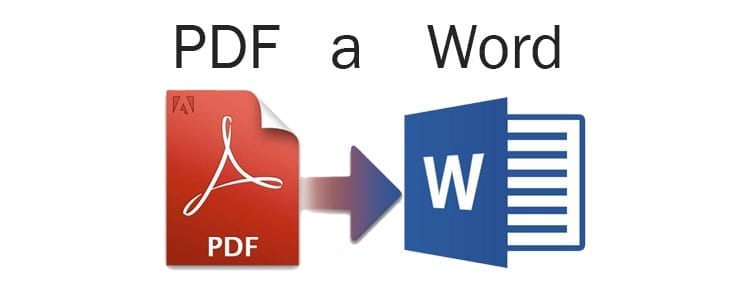Many times we have a PC at home with one or two peripherals, but even so, as time goes by, sooner or later we need to access the wiring, and at that same moment we realize that everything is tangled in such a way that it is almost inaccessible no matter where we look at it.
But this situation worsens considerably if we use several screens and peripherals in quantity. That is why today we are going to give you a series of tips for organizing PC cables so that you achieve the greatest effectiveness and above all a much more aesthetic appearance.

Homemade ways to organize PC cables
But as always, our goal is for you to be able to carry out the tutorials that we present to you while spending the least amount of money possible, and that is why we are going to start by explaining some of the homemade ways to organize PC cables which we find ingenious and very useful.

We start with this very affordable and functional option, specially designed to always have all the Connectors that we have to plug and unplug often.
As you can see, it is just clips that we can place without problems on our table. On the inside we pass the cable and we will no longer have to search through tangles every time we need connect any device.
At the same time, when the cable is connected, it will also be better channeled and will not get tangled with other cables.

The flanges They can also help us a lot in this sense, and thanks to them we will be able to bundle the cables in the way that is most comfortable for us. Not only can we reduce their length, but we can also guide them in a comfortable and effective way.

And of course, to be able to make the modifications that we need at all times without wasting time, it is also advisable label PC cables. We can purchase stickers specially designed for this purpose, or we can even simply cut out pieces of paper, write the peripheral name or element to which the cable is directed, and then we cover with Scotch tape.
Other options to organize PC cables

As we mentioned in the previous point, there is also the possibility of labeling the pc cables but using elements like the ones you can see in the image above.
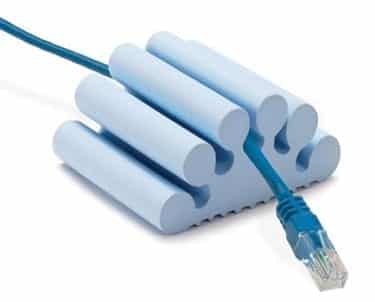
This other example is another intelligent way that will replace the clips that we mentioned at the beginning of the article.
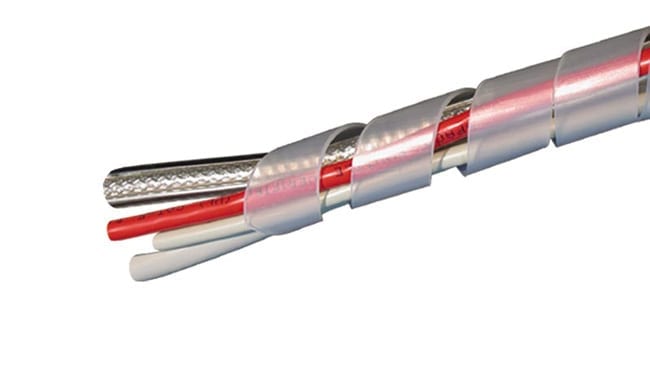
There are also options like this, which gives us the possibility of guide several cables with a single tube, allowing different outputs and above all converting the accumulation of cables into a single one.

And finally, if we have enough space under the table, this PC cable organizer It allows us to pass all the cables through a certain area, so that we will prevent them from getting tangled.
These are the main systems that we recommend to organize the pc cables, but of course we encourage you to tell us your experiences so that we can all learn. You can also choose to forget about cables.
Here the collection of The 3 best tricks to hide and organize all the cables on your desk:
Industrial Engineering student and lover of writing and technology, for several years I have participated in various pages with the aim of always keeping myself informed of the latest trends and contributing my grain of sand in this immense dissemination network that we know as the Internet.