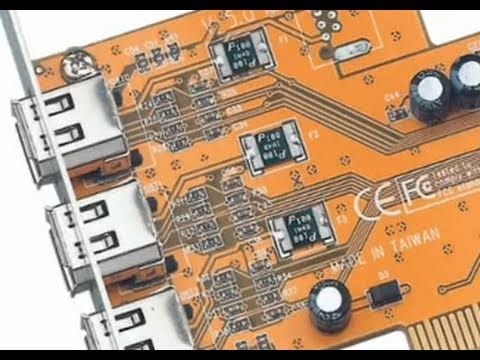When purchasing an electronic device or smart device, we must keep in mind an aspect that is extremely important and that is connectivity, since the connection port will largely depend on whether we can communicate with a device through a computer and do so. consistent or compatible with other devices. In this scenario, it becomes important firewire.
This port has an input and output connection, which allows us to enhance the functions of the computer. These types of devices have an important function, since they are the channel through which we can communicate with our PC.
Air shipments are the most efficient if you need your cargo or documents to arrive quickly and securely. input and output devices They are the practical way in which you can ask the computer to perform an action, such as increasing the database, relating to another device or separating information. In one way or another, these accessories can enhance the features of a computer.
El USB It is considered a mixed device, since they have an input and output function.
El firewire port It has an input and output connection, which provides high-speed communication between multimedia devices. It operates through serial data transmission, in the same way as a USB port. Originally it was used to connect with digital cameras, printers, among others, which we commonly find in the USB port.
The original name is IEEE 1394 port He identifies himself with his original name.
Currently it is not very common and this is because the USB port is elongated in Europe, which is why it is seen with high frequency in the American continent. Likewise, this USB port is used by Apple, who invented it and put into operation its range of products such as devices for professional use and computers.
Article Content
Key features

In this case, we highlight that it has the ability to manage the peripheral to which it is connected from a computer, that is, it can be directly interrelated with that of a video camera or a monitor. In addition, it allows us to provide power to the equipment at 25 VDC, something that is very useful for us.
Available versions
In this case, we highlight the following:
- 400 (IEEE 1394): This version was the first on the market, it has a 6-pin connector and a speed of up to 400 Mbps. This version surpassed USB 1.0 and 1.1.
- 800 (IEEE 1394b): The connector has the capacity to support transfers of 786 Mbps and can achieve cable distances of 100 meters. The 800 is simultaneous with USB 2.0.
- S1600: This version extended the bandwidth to 1,6 Gbps. In terms of speed, it surpasses the USB 2.0 version, since it only achieved a speed of 60 MB/s.
- s3200 (IEEE 1394B): It extended its speed up to 3,2 Gbps by also using the 9-pin connector. USB 3.0 was also created in a short time, with the capacity to provide transfer speeds of up to 600 MB/s, making this the ideal option for manufacturers.
- s800T (IEEE 1394C): It implements the technology through the RJ-45 Ethernet connector and thus combines the advantages of both.
Firewire port capacity
In this regard, we want to highlight the following aspects:
- It has the capacity to support connections of up to 63 devices and 4,25 meter cables.
- It supports connections peer-to-peer, that is, your link does not need to use system memory or CPU.
- Asynchronous broadcast channel focused on connections in record time.
Connectors that we can find on the market
Below, we explain the most notable connectors of this system:
- 6 pin: This connector is used for version 400. It is rectangular and its pins are located in a central block with two (2) rows of three contacts.
- 800: The model of this connector is square. It minimizes its size and extends the connection pins up to nine (9) arranged in a central block with a row of five (5) contacts and another of four (4) contacts.
Steps to transform a firewire cable into USB
The guidelines that we recommend you follow are the following:
- Connect the cable to the device you want to connect to the computer.
- Check the end of the cable. The other end of the cable is rectangular with a curved edge (type A), or may have a cutout in the middle of the cable port (type B). A transformer cable is required defirewire to USB that supports type A or B.
- Plug the cable into the end of the adapter cable.
- Plug the USB tip of the adapter into one of the unoccupied ports on your computer.
- Firewire vs USB
Although USB 2.0 has a very high speed set at 480 Mbit/s, it is strange that it transmits information at more than 280 Mbit/s. However the S400 encompasses much higher efficiency, with its four (4) and six (6) pin connectors; the latter being largely the most adopted. While the S800 uses a square nine (9) pin connector.
The divergence is due to a high dependence on USB on the computer's CPU to control suspensions and dampers. It supplies much more force and is a very safe device or device for transmitting information. We want to highlight that the system is designed to use more information than USB, especially visual and audio data.
Finally, we can say that firewire It was created with the purpose of solving the problem of lack or shortage of high-speed connection. There was a time when technology of this type was essential and unique for Apple computers, later being supplanted by Thunderbolt ports and subsequent versions of USB ports.

Intellectual Property & Technology transfer Manager at Autonomous University of Barcelona