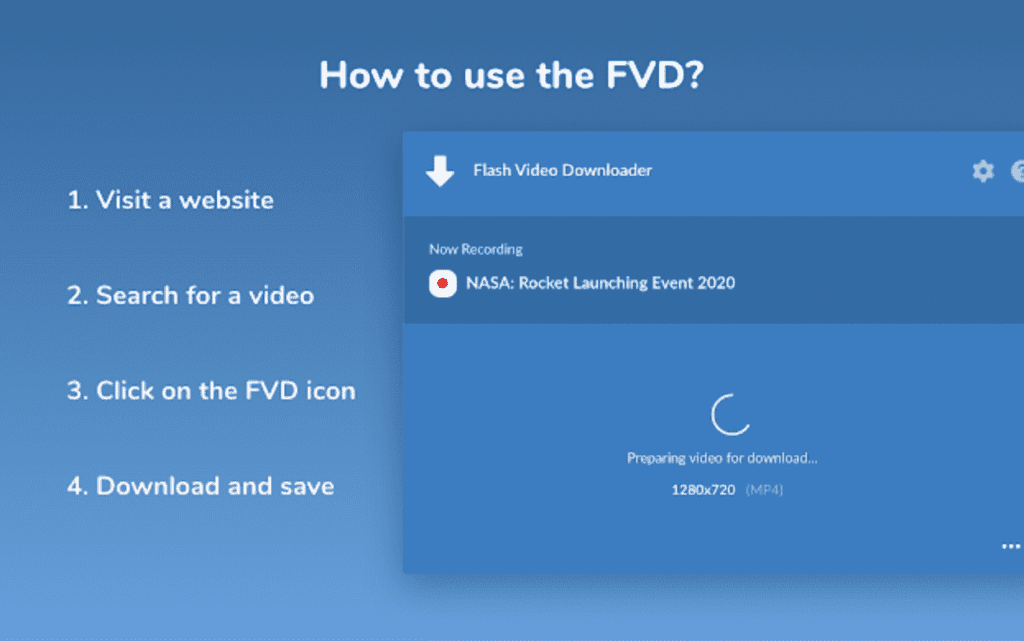Videos are one of the most effective tools we have today. Making a video and uploading it to a social network is quite common. But if we see a video that we would like to download to have it on our PC or mobile what can we do? We are going to show you some of the most effective Google Chrome extensions for downloading videos in 2020.
Downloading videos from Facebook, YouTube, Instagram, Vimeo, etc. is not always an easy task. AND If we try to do it from the internet it can even be dangerous, because cybercriminals are lurking in these types of sites where users are most vulnerable. There are usually many virus and malware on these sites. In the best of cases, they overwhelm us with advertising and we don't end up getting what we were looking for, so it ends up being a waste of time.
We want to make your work easier download any video you watch through social networks, that's why we are going to show you one of the safest ways there is right now. Through Google Chrome, one of the most used browsers among Internet users. To access the extensions that we are going to recommend you have to first go to the Chrome Web Store. Once there you just have to look for the extensions that we are going to recommend for free to download videos.
Article Content
Video Downloader Professional
This is one of the most popular free video download extensions for Google Chrome. It is very easy to use, with just one click you can download videos from a multitude of sites. It also facilitates power change the format of the video you want to download, whether MP4, FLV, HD or MP3. And it is possible to download flash videos using SWF format.
En Video Downloader Professional The videos are downloaded in good quality, and another of its advantages is that you can also download those that are online and are transmitted through the following multimedia protocols: BTM RTMP, HTTP and FTP among others.
Vimeo Video Downloader
This Google Chrome extension is much more specific. He is specialized in videos from the Vimeo platform. This extension, being so specific, allows all the video qualities that are played on Vimeo 240p, 380p, 480p, 720p, etc.
Once you visit the vimeo.com website, what the Vimeo Video Downloader extension does is add a “download” button to the video you are playing. You just have to click on it and select the video quality.
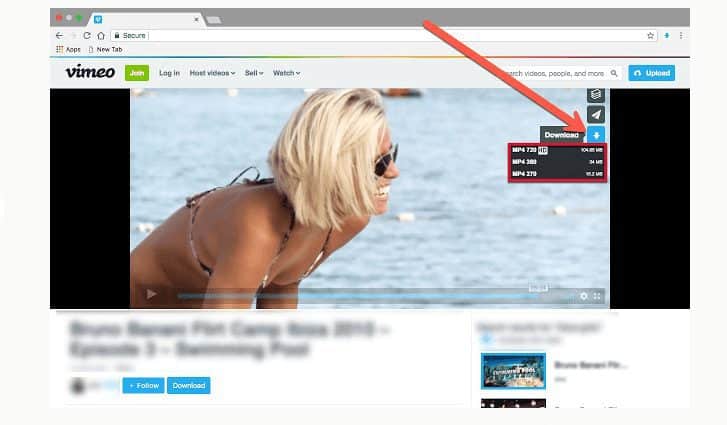
Video DownloadHelper
The main attraction of the extension Video DownloadHelper It is very easy to use. And it is also very effective and fast when downloading videos in MP4 format. It allows you to play each of the videos that are downloaded. It has a function called Black List, preventing you from downloading files that only contain advertising.
When you download a video to your PC, it automatically appears with the original file name. So that you can easily find and organize it on your computer. This function can also be customized. The list of sites where you can download the videos is very extensive: TouTube, Facebook, Dailymotion, VK, Vimeo, Futlocker, etc.
flash video downloader
The best that the flash video downloader extension is that with it you can download practically all multimedia formats most popular, flash videos. It is a very intuitive application, with which you you can download a video in the blink of an eye. Remember that it will not only help you download videos from YouTube or Vimeo, but from all the pages you visit.