As the world's most widely used computer operating system, Windows has a large number of applications interesting ones available to everyone. Despite all the apps that previously existed in the Windows catalog, this past year (2018) many others of great interest have seen the light of day.
Let's share what are some of the best Windows apps of 2019.
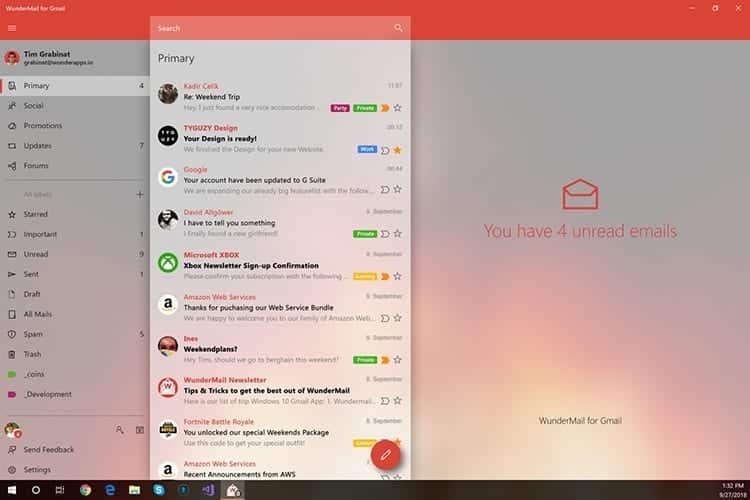
Article Content
Wundermail
If you have ever needed an email manager for Windows, you will have found that these are only available in the form of 'external' software. None could be found in the form of an application for the system, until now.
Unlike all those apps that can be found in the Windows Store, which are limited to packaging the web version of Gmail, Wundermail offers a program with most of the functions that can be requested from this type of tools.
May control up to 5 different email accounts simultaneously on the same computer with Wundermail. In addition, its design follows Microsoft's Fluent Design metrics used in Windows 10, so the interface fits perfectly with the appearance of the system.

Awesome Tube
YouTube has been making many changes (for the better) to its website in order to facilitate day-to-day use for its users. For example, a mini player has been introduced to be able to use the site without having to cancel the playback of a video. Black bars have also been removed from vertical videos.
However, what's new on YouTube this year may not be enough for some. Especially for those people who want to have a YouTube application for Windows 10. Google has not released one for the system, as other services have done, such as Netflix, YouTube (or any of its other services). .
Awesome Tube arrived in 2018 to change the game. Now Windows 10 users can enjoy a **YouTube desktop app, quite successful, in which all the features of the platform are integrated.
With Awesome Tube you can see all the videos on the platform in an orderly manner. In addition, you can see in the upper area of the screen the stories (which the service has adopted, like other social networks) that have been published by the channels to which you are subscribed.

DaVinci Resolve (ver. 15)
Sony Vegas, Premiere Pro, After Effects… We already talked about many professional video editors before, but DaVinci Resolve is a solution that needs to be added to the list.
In the middle of the year came the DaVinci Resolve version 15, the latest version of the video editor that has been on the platform for some time. This new installment comes with a large number of improvements and new tools that make it one of the best video editors that exist.
Best of all, unlike the most popular professional editors, DaVinci Resolve has a free version which allows you to use a large part of its functions, without being a trial version. It can be used for free with no time limit. Of course, to unlock all the options, such as 4K support, 3D tools, and many others, you need to pay for the full version.
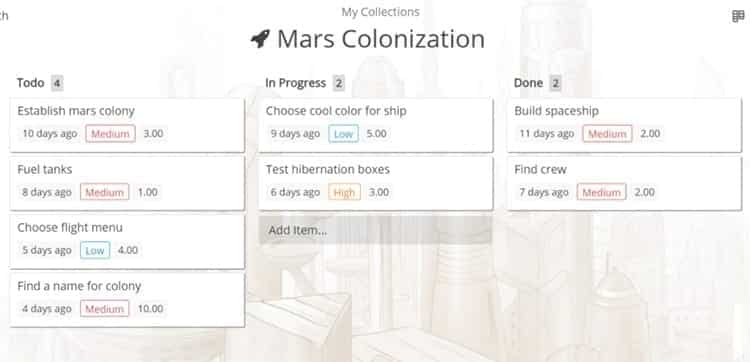
Zenkit
When it comes to organizing ideas, tracking projects, or organizing collections (among many other tasks), Trello is usually the first option to consider.
The truth is that, until now, there were no good options to replace Trello in Windows as a tool in the productivity area. But now it can be used as a desktop application Zenkit, a very interesting alternative.
With this application you can organize everything. It has a wide range of options and features, mostly available in the free version, although others can only be found in a paid subscription plan.
Using Zenkit you can import files, connect applications or simply manage tasks, among many other uses that can be given to it.
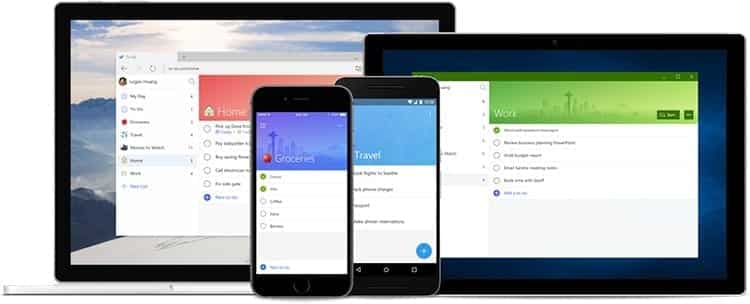
Microsoft To-Do: List, Task & Reminder
This time it is not an application launched this year. However, Microsoft To-Do It cannot be missing from this list. It is an official application from the parent company of Windows 10 that allows its users to control all their pending tasks and get reminders.
Many people have to-do lists on their mobile phones since they spend a lot of time with them and base their activity using them as a work tool. But there are many other people who have their computers or tablets as an essential tool for their activities. If they are based on a Windows device, Microsoft To-Do is the perfect app to manage pending tasks.
This app has a minimalist design, which fits perfectly with what Windows provides to its users. It allows you to create a large number of tasks to keep track of, reminders so you don't forget anything, and even facilitates sharing. Thanks to its synchronization capacity, you can have all the tasks updated on different devices (PC, tablet, mobile).

I have been glued to a monitor since a PC fell into my hands in 1997. Now I like to write about everything related to them.
Content writer. Graphic Designer and Search Engine Optimization






