If you have come this far it is very likely that you have encountered the error msvcp140.dll is Missing en Windows. This is a fairly common problem, especially for people who use the computer to enjoy different games or who use emulation tools.
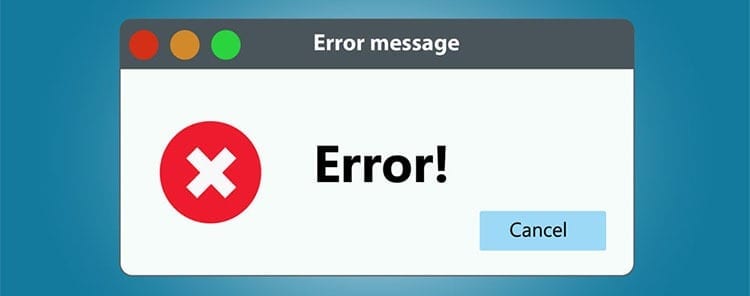
Fortunately for those affected by this failure, the solution is really simple. All you have to do is restore the file that is lost on your computer to make the affected programs work properly again.
Article Content
What is causing the error “msvcp140.dll is missing”?
El error message indicates that the msvcp140.dll file is “missing”, in other words, Windows cannot find it on your computer. This can be due to several reasons, from being deleted to being moved or simply damaged. In less rare cases, it may be because the folder in which it is stored in DLL It is not accessible by the system, so it cannot be consulted.
Knowing that the fault lies in that Windows or the program trying to use the file cannot access it, the only thing you have to worry about is making said file accessible to the programs that require it.
Fix msvcp140.dll error
Check the recycle bin
Have you cleaned your PC recently? You may have inadvertently deleted this DLL library of the team. Although they are files that should not be deleted because the installed programs require them, it is common for many people to get rid of them because they do not know what they are.

Check your computer's Recycle Bin to see if the file is located there. If so, right click on it and click on the “Restore” option to return it to its original position. Verify that the error has been resolved by opening the program that generated the error message. msvcp140.dll error is Missing after restarting the computer.
Reinstall the damaged program
Many times the same programs tell you, along with the error message, that you must reinstall the program to solve the problems that have been caused. After all, if the file is included in the installation, doing the process again would put the DLL in its place.
Although this error message does not indicate that it is necessary to completely reinstall the program, it may be highly advisable. Doing so can solve not only this but other problems that may have been caused if the original installation was unsuccessful.
In order to install a program you must first uninstall it. Type “Add or Remove Programs” in the start menu search engine and click on the Control Panel option. You will have to navigate through the list until you find the software that gives the error message and there select it and press Uninstall.
Once you have uninstalled and removed all files related to the program, restart your computer and begin a clean installation of the software. If the installation file is damaged, you may need to get another one to obtain a fully functional installation.
Reinstall Visual C++ Redistributable for Visual Studio 2015
Do you not want or cannot perform a new installation of the program? Don't worry because it is not really necessary, and the msvcp140.dll library is not a file that comes with the program you install but rather in additional software that comes with it. Is about Visual C++ Redistributable for Visual Studio 2015. All programs that have been created with Visual Studio have their libraries attached.
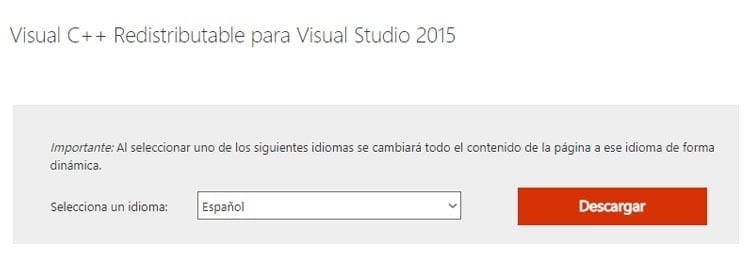
When produces a error in one of these libraries, fortunately you can ignore having to install the original software again and you can install only the 'Redistributable' from Visual Studio. In this way, the libraries and files necessary to run the program are reloaded.
It is very important to know which version of Visual Studio It is the one used by the program. In this case we talk about Visual Studio 2015. Installing an old version or a newer one will not affect the computer, but it will not solve the problem, since each version has its own libraries that are used by different programs.
To download Visual C++ Redistributable for Visual Studio 2015 just access the website Microsoft and go to the download center to locate the installation file. You can also go directly to the Microsoft page to download visualstudio.
Within the website of Microsoft you will have to choose a language (in our case Spanish) and press the button Download. A small window will open in which you simply have to choose whether it is for x64 or x86 computers. Select the version corresponding to your operating system and press Next to start downloading the installation file.
Finally, just run the installer and follow the steps indicated to be able to load all the files and libraries on the computer again. Visual Studio 2015 that programs need to function correctly.
Install Windows Update updates
Are you having trouble installing the redistributables? Visual Studio 2015? There have been many cases in which these files cannot be installed on a computer through the installer. If this is the case, you may have to use Windows Update to be able to get the solution.

Press the keys Windows + I to open settings Windows and then select Updates & security. Within the updates tab, click Check for updates to analyze if there are any updates available.
When the system finishes checking, install all available updates. When finished, restart the system so that the changes are applied and check again to see if there are any updates that have not been installed or if by some chance there is one available.
Now you will only have to Check if the msvcp140.dll is Missing error message has disappeared.
Run a scan with sfc /scannow
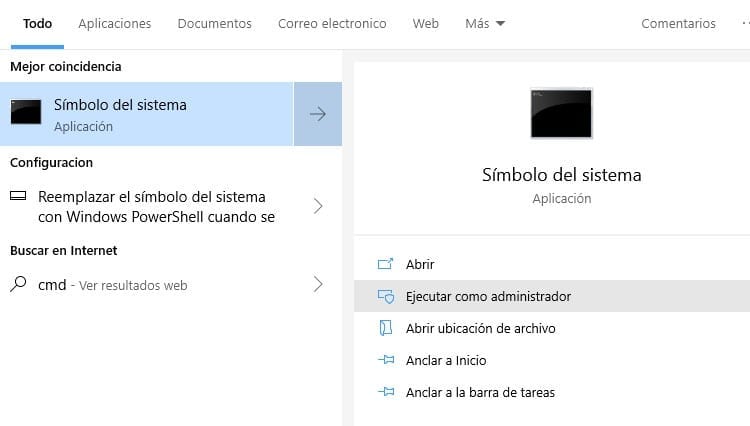
Microsoft Windows It has a tool within the system that allows you to scan the hard drive in search of damaged files and solve the problems. To be able to use it you have to access the start menu and look for CMD or Command Window. Right-click the Command Window icon and select “Run as administrator.”
Within the Window of commands you will have to write sfc / scannow and execute the command by pressing the Enter key on the keyboard. This function will check the system files and fix those that are damaged. The process may take more or less time depending on the number of files on your system and the power of your computer.
In the event that the msvcp140.dll file is damaged, the sfc /scannow command will repair it so that you can run your programs correctly without having to install anything else.
Download the damaged msvcp140.dll file separately
As a last resort you can install the msvcp140.dll library separately. It is the most “risky” process since the file will have to be downloaded from an unofficial source. This means that there is a risk that the downloaded file may have been modified and may not work correctly, as well as being harmful to the system.
That a dll-file being harmful to the computer is very common if we take into account that it is downloaded from unknown sources. No computer security expert will recommend downloading and installing DLL files on a computer, so you have to be very careful with the source of the file. Due to the high risk, download a dll file from the web will always be the last option.
There are many websites that allow you to download these libraries on the Internet. You have to review the opinions of their users or experts about them. It is also important to ensure that the files are scanned with a tool such as Whole virus to make sure they are free of malicious code. In this way we can avoid being infected by a hacker.
Tools like Whole virus They are not infallible but in most cases they allow us to eliminate suspicions as to whether a file contains code that could affect a computer.
After downloading the dll-file It will have to be placed inside the folder to which it belongs. This may be the folder in which the redistributables of Visual Studio 2015 or it could be the folder work (System 32). In any case, the file will have to be moved to the desired folder.
Once the dll-file, you will have to verify that the problem has finally been solved by running the program. The error message may still appear there if the dll-file that has been downloaded is an older version or was also damaged, in this case you will have to go to another download link to be able to find a msvcp140.dll library that it is fully operational.

I have been glued to a monitor since a PC fell into my hands in 1997. Now I like to write about everything related to them.
Content writer. Graphic Designer and Search Engine Optimization





