Do you want to know if you Internet connection is it fast? Whatever operator you are, you have the possibility of making a speed test through which you can check both the download speed and the upload speed and delay in the connections, all of this necessary information that will be very useful to you, on the one hand to be able to know for sure the connection speed you are using, and on the other hand to know if at a given moment in which the Internet works too slow, The problem is due to the pages or directly to a problem that has arisen in our connection. In any case, below we are going to help you find out this data with the official speed tests indicated for each of the internet provider companies.

Article Content
The best speed test for Vodafone
Through Vodafone we have the possibility of contracting both ADSL and fiber optic connections in different packages designed for individuals, self-employed workers and companies. As for fiber optics, it has two main packages that allow 50 Mb symmetrical, that is, 50 Mb for download and 50 Mb for upload, as well as a second package of 300 Mb symmetrical.
In this case we will have a official Vodafone speed test, for which it is necessary that we have contracted a Vodafone rate since otherwise it will not work, and then you only have to click on this link that will redirect you to the Vodafone speed test. Here you will have all the data related to your connection, allowing us to obtain important information about the speed you have available through your connection.
The best speed test for Orange
Orange is another of the most interesting alternatives today that also makes all types of connections available to us, adapting to our needs. In this case we also have two possibilities which are to install fiber with 50 Mb symmetrical or the most complete option which is fiber with 300 Mb symmetrical. However, there are large cities such as Madrid where it can reach up to 500 Mb symmetric, an amount more than enough for practically any individual or company.
As for the speed test, in this case we do not have an official test, which means that, if you have a connection contracted with Orange, you will need to access a universal meter like the one you can see a little later. in this same article.
The best speed test for Movistar

Movistar is the main fiber optic provider in all of Spain, making available to its clients the two main rates, which are 50 Mb symmetrical and 300 Mb symmetrical maximum. It should be noted that Movistar is the only one that is covering more remote areas, that is, the rest of the operators are waiting for Movistar to take the first step to install fiber optic cables for connections, and later they facilitate the possibility of hiring their services. However, if you call any other company other than Movistar and you are in a remote place, they will tell you that they cannot install fiber optics, and the moment Movistar installs it, they will start offering you offers.
As for Movistar, it has its own speed test, so in case you have a connection with this company.
It should be noted that generally, after carrying out the test, the values that you will obtain will be greater than 300 Mb or 50 Mb depending on what you have contracted, and we will always have a little more connection than what is per contract . Remember that, whether we are with Movistar or any other operator, if you notice that the speed of the test is lower than the contracted one, it is often because you are connected via Wi-Fi, so the connection drops quite a bit, or it is even possible that you are using a lower category Ethernet cable than necessary, and for fiber optics we are going to have to think about category 5E or higher, as we explain in the article about Ethernet cables.
The best speed test for ONO
Returning again to the speed tests, in the case of ONO we are talking about a company that currently belongs to Vodafone, so that all new customers will be able Take the test to check the speed through the official Vodafone speed test.
However, for those who made the contract before purchasing, the Vodafone test will not be useful, so they will have to carry out the process through the speed test for any operator that you will find a little further down.
The best speed test for Jazztel
Jazztel is another company that also offers us a fiber optic connection with three alternatives: 20 Mb symmetrical, 50 Mb symmetrical, and 300 Mb symmetrical, all of them at quite competitive prices within the market.
For its part, Jazztel does have an official speed test, so we leave you the link to the official Jazztel speed test.
The best speed test for any operator
However, in the event that there is a specific failure in any of the official tests, or even if you are in one of the companies such as Orange or ONO that do not have their official speed tests, what you have to do is resort to a general test or universal test to know the internet speed as is the case of Speed test.
Remember that this test also helps us with connections from companies that have their own official test, so it can be a very interesting way to compare to see that the values really coincide, although yes, depending on the moment in which we carry out the test. take, they may vary slightly, something that we must take into account, since it is very difficult for it to always coincide with the same quantities.
The best speed test for Android
In the previous sections we have seen how to perform a speed test on our computer regardless of the companies from which we have contracted our connection, but this time we are going to go to our devices with the Android operating system, for which in this case we are going We need to install a very simple application that will allow us to instantly know the connection speed.
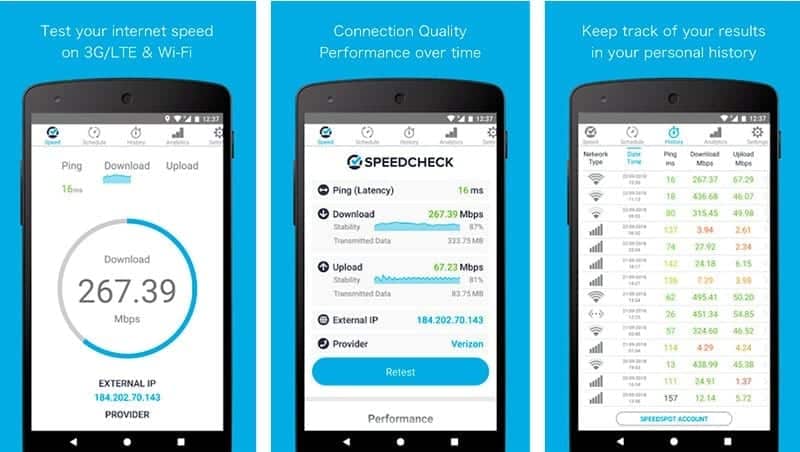
Specifically we have to use the portal's Android app speedcheck. A very easy tool to use since we will only have to click on the button to start the test and in half a minute we will have the values related to all the connections that are linked to our terminal.
The best speed test for iPhone
Likewise, if you want to perform a speed test on an iPhone, we will also be able to download Speedtest.net for iPhone, a tool very similar to the one we have used in the case of Android, but this time developed for iOS operating systems.
As for how it works, it is the same as in the case of Android, so you just have to click on the button that appears on the screen when you start the application, and at that same moment it will start performing the calculations, so We just have to wait a few seconds and we will see all the connections with the updated values.
These are the main official and universal tests to check the internet connection speed that we can use for free and as many times as we want.
Industrial Engineering student and lover of writing and technology, for several years I have participated in various pages with the aim of always keeping myself informed of the latest trends and contributing my grain of sand in this immense dissemination network that we know as the Internet.




