Instagram has been in full swing for a few years now. Many users of other social networks began to migrate to the photography app, and with Facebook's purchase of it, its number of new users skyrocketed.
The platform has undergone many changes since its creation. Now it offers different filters, many new options and interesting ways to share photos with all our friends in a simple way. But Instagram functions can be taken to a new level thanks to other applications that complement the social network.

On this occasion we have made a list with 12 applications for Instagram that will delight the users of the platform, whether they are photography lovers or users who like to share images through it.
Article Content
Boomerang

A very interesting and fun tool to create videos like you had never imagined. Boomerang is an official Instagram application and allows you to record videos on a loop infinite, forward and backward. The first half of the video is recorded normally, and the second half is a reverse sequence of what had already been recorded.
Boomerang can be found by default in Instagram stories, although with the app it is the only way to create these videos and publish them as a new publication on the account.
Download Boomerang for Android
layout

The second (and last) official Instagram application that appears on this list of essentials is layout. It is a simple but very useful application that allows you to create collages with different photographs.
Layout includes many options to create different types of collages. Up to 9 photos can be combined at a time to create an incredible image to share on Instagram. It also has tools to replace, flip and apply the mirror effect to photographs.
PanoramaCrop

Those who love panoramas and Instagram in equal measure need to have the PanoramaCrop app in their app drawer. It is an app that allows you to divide panoramic photographs into different boxes, thus being able to create a slider for the social network.
You just have to choose the number of frames into which you want the image to be divided. Once chosen, you have to save the changes to the image and the last thing is to upload the photograph to Instagram. You have to organize your order when publishing it so that it does not appear out of order in the publication.
Download PanoramaCrop for Android
repost

An application that cannot be missing, especially on the mobile phones of people who have several social network accounts, and on company or project accounts. It's about the app repost. It is an application that allows you to do repost to other publications on the platform.
Un repost It is basically publishing something from another on one account, with the difference that the original account that made the publication is shown in the upper corner.
9Cut for Instagram

Have you seen those Instagram accounts that have a large image divided into many smaller ones? Yes, those 6 or 9 images that are published that form a new one, but without doing so in a slider but as normal publications. This can be easily achieved with 9Cut, an app that cuts images so you can publish them on your Instagram account.
Thanks to 9Cut you can choose an image, cut it to the preferred size and let the program take care of dividing the 9 sections of the photograph. Furthermore, this application allows its users to upload images in order automatically so that they have nothing to worry about.
NoCrop
No Crop for Instagram is a very interesting application that many users have surely already seen in publications or stories. It allows Publish entire photos without cropping. In this way it adds a very characteristic blur to the background of the image that has been seen for years on the platform.
Story saver
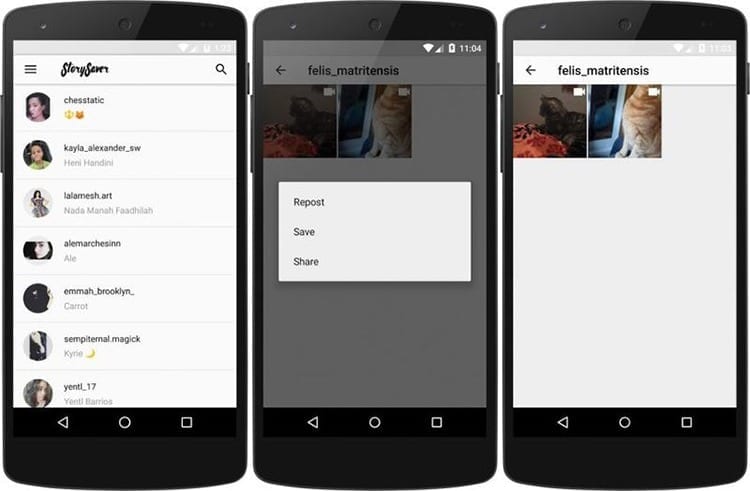
We already talked about how take screenshots of stories without being discovered. Now with Story Saver you can download Instagram stories in a very simple way. You just have to access your Instagram account through the app to be able to search for the stories that are currently published and download the ones you want.
VSCO
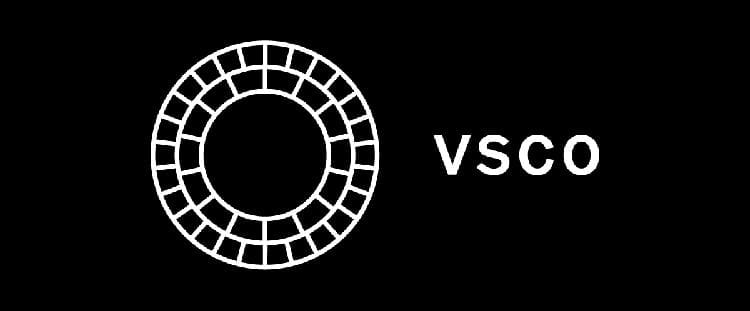
VSCO is a powerful photo editor It has a large number of filters and effects to personalize the images that are captured. Much more powerful than Instagram options. It has a free function, although in order to enable all the options and tools you have to check out.
Hyperlapse

Microsoft developed an app called Hyperlapse that has become a must have of Instagram lovers. An app that allows you to create time-lapse videos in a simple way. You just have to record the video and upload it to the app so that it can apply the effect. The user only has to worry about adjusting the parameters for the time-lapse.
Download Hyperlapse for Android
HypeType
Instagram stories have a little bit of everything, text, photos, video, GIFs and more. Now with Hyper Type you can also add animated texts on photos and videos, also adding animated filters and music to stories without complications.
Continual

Continual is a simple app, allows you to create much longer stories. In this way, Instagram users can skip that restriction of very few seconds in the stories to be able to publish longer lasting stories in a very simple way.
Later
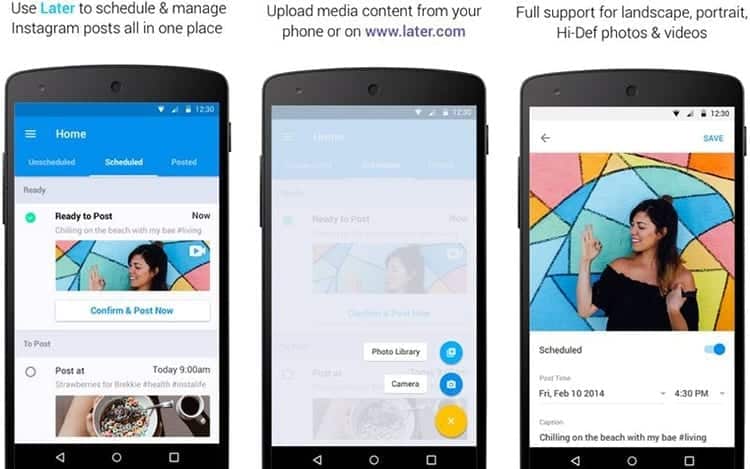
An already famous and very useful app, especially for websites, companies and other organizations with Instagram accounts. Later allows Schedule posts to one or more Instagram accounts. You have to choose the image, fill in the publication fields and choose what time of day you want to make the publications.

I have been glued to a monitor since a PC fell into my hands in 1997. Now I like to write about everything related to them.
Content writer. Graphic Designer and Search Engine Optimization





