Currently we have a multitude of accounts and passwords spread across different websites, services, applications, etc. With so many passwords it is difficult to remember them all. That's why We make the mistake of simplifying them and making them unsafe.. So that you increase its security and do not have to worry about having to remember them, we recommend that you use one of these password managers. We are going to show you the safest ones of 2020, which are also free.
One of the main errors that most users make of the internet is the theme of creating Passwords weak or unsafe. Cybercriminals take advantage of this to steal our accounts and extract sensitive personal data. Such as credit cards, bank details, intimate photos, etc.
Password managers are a very simple solution so that we don't have to bother remembering complex passwords for each of our accounts. We can save as many as we want, regardless of whether they are for work, leisure, health, finances or any other issue. although not all password managers are the same. We have analyzed many of them to make a definitive list. with the 5 most secure free password managers of 2020. Pay attention because any of them will be very useful to you.
1. Keeper
The password manager Keeper It is effective and although it is designed for the business world it is also can be used for more personal use. The independent audits it has passed guarantee its reliability and security.
It also stands out for its architecture, which guarantees that not even Keeper will have access to the passwords and private data that we save. They are kept in a cloud system encrypting all the data we save. To be able to access them it is only possible with a master password, which is the one that only the user has.
It also allows fingerprint access with Touch ID on your iPhone or iPad.
- Supports the following platforms: Windows, macOS, Android, iOS and Linux.
- supports the following browsers: Chrome, Firefox, Safari, Internet Explorer, Microsoft Edge and Opera.
- Encryption: 256-bit AES with PBKDF2-SHA2.
- Limited free plan- Allows you to use it on a mobile device with a storage limit of up to 100 MB.
2.RoboForm
This is one of the most complete password managers in its free mode. RoboForm It allows you to securely access any of your devices, automatically storing the passwords you want to save. Additionally, you can sort them by categories.
Its security center rates each of your passwords to tell you how strong they are. It greatly simplifies access to your accounts when you are browsing the Internet, since it automatically stores them without you having to add them manually.
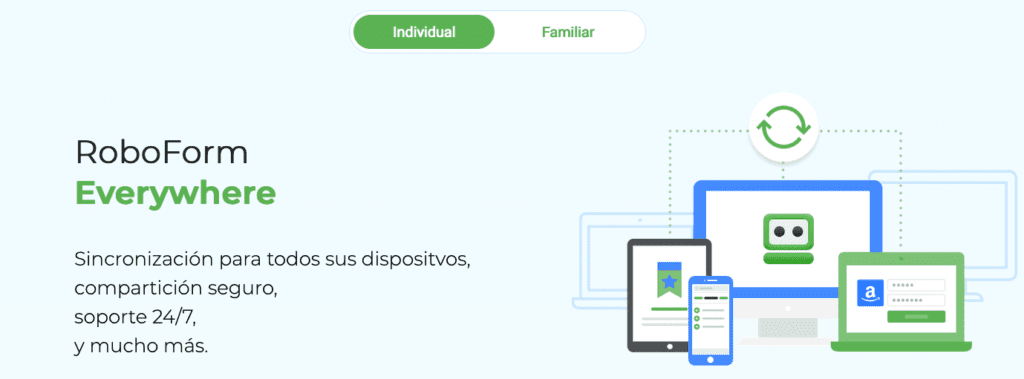
Its platform guarantees that all passwords kept backed up and encrypted in a secure cloud, and also synchronized for all your devices and browsers.
- Supports the following platforms: Windows, macOS, iOS, Android, Linux and Chrome OS.
- Supports the following browsers: Chrome, Safari, Firefox, Microsoft Edge and Internet Explorer.
- Encryption: 256-bit AES with PBKDF2 SHA256.
- Offers a free plan- With unlimited passwords, strong encryption, password auditing, cross-platform support, secure sharing, etc.
3.Dashlane
With Dashlane You have a good password manager for free, without having to give up options that are premium in other managers. It makes it easier for you to browse the internet Automatically fill in forms and payment details. Since in this manager you can save private information in addition to passwords, such as your personal payment or address information.
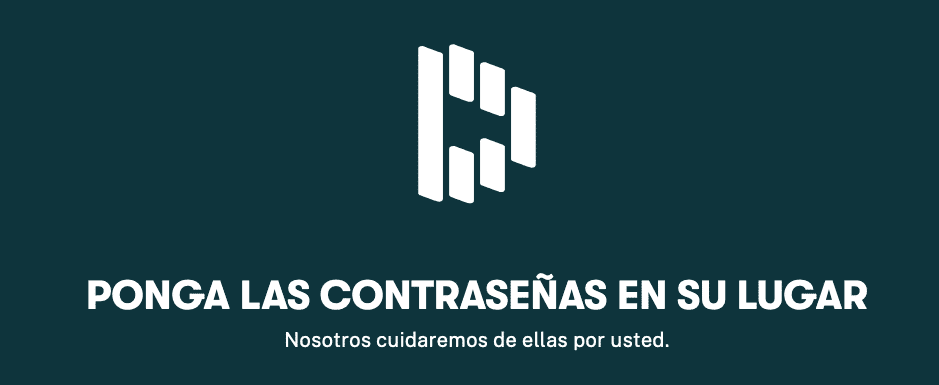
It guarantees good security, because it also monitors the dark web and sends you alerts if you discover that any of your personal information is being exchanged or sold. It offers facilities for you to grant permissions to another person to see the passwords and information that you have saved safely. It contains an identity control panel that evaluates your online security status at all times.
- Platforms supported: Windows, macOS, Android, iOS and Linux.
- Browsers supported: Chrome, Safari, Firefox, Internet Explorer and Edge.
- Encryption: AES 256-bit with CBC-HMAC and the option of Argon2d or PBKDF2-SHA2.
- Offers a free plan- Allows you to use one device, save up to 50 passwords, two-factor authentication, personalized security alerts, secure sharing of up to 5 accounts, and auto-fill forms and payment details.







