Android is one of the most interesting operating systems for portable devices, but in order to get the full potential of our smartphones and tablets, the best thing we can do is find the right tools based on our needs and use. Next we will talk about Google camera, a free application that is very easy to use with which we will also achieve fantastic results with our captures.
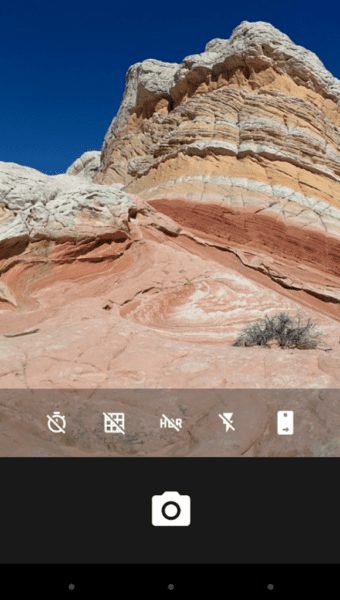
Google's camera tool
Google makes this interesting tool available to us completely free of charge with which we will be able to improve our images in a very simple and effective way.
We will have all kinds of functionalities which we can manage through a truly simple interface and with a very affordable appearance. Thanks to this, it is not necessary to have prior knowledge of photo retouching, but anyone and of any level can make small modifications or even big changes to the images.
The objective is obviously to improve our captures as much as possible thanks to its capture system with which we will be able to take our own photographs and record videos with the best possible quality.
Google Camera Utilities
In terms of functionalities, we will have a wide range at our disposal that includes everything from focus effects even systems for image union.
We can manage the depth of field, that is, we will achieve that effect that helps us highlight the main theme of our image, leaving the background more out of focus, thus attracting the attention of those who want to see our images.
Of course we will also be able to use other systems such as HDR + ideal for photos that we take in backlight or with low lighting (it is important to keep in mind that this system will only be available for devices Nexus 5 y Nexus 6).
Thanks to the panoramic option we can take 360° captures, opt for wide angle or even fisheye, obtaining truly quality results, and it is the same technology used for photographs on Google Maps.

We can take screenshots while recording videos with a small action on the screen, and we can even take photos of everyone present thanks to our Android Wear smart watch that offers us the possibility of activating the camera remotely.
As you can see, it is a very complete and easy-to-use video capture and recording system, so we recommend that you try it since it is undoubtedly one of the most interesting options with which we will achieve better results in our catches.
Google Camera Requirements
Google Camera is not too demanding, and we can install it on smartphones and tablets with an operating system Android 4.4 or higher. Of course, in order to use functions such as HDR+ we will need to have a Nexus Smartphone in version 5 or 6.
It is also advisable to have a gyroscope to take panoramic captures, and for this same function and other focusing effects we must have a memory of at least 1 GB.
To download Google Camera All you have to do is click on the following link.
Google Play - Google camera, Google Inc.
Industrial Engineering student and lover of writing and technology, for several years I have participated in various pages with the aim of always keeping myself informed of the latest trends and contributing my grain of sand in this immense dissemination network that we know as the Internet.





