Music is much more than just notes for some. It can be fun, a way to escape or listen, through the mouths of others, to our feelings. There are many ways to interpret music, but all you have to do is listen to it. Whether it's its lyrics or its rhythm.
There are many ways to play music but in the case of players you have to find the right one to be able to fully enjoy the songs you hear.

You can see many music players for pc on the internet, of course not all of them are the same or have the same characteristics. For that reason today we bring a selection of the best music players that can be installed on a computer to be able to enjoy our favorite music in the best way.
Are you looking to enjoy music in the best way on your smartphone? We present to you some of the best music players for your Android mobile.
VLC
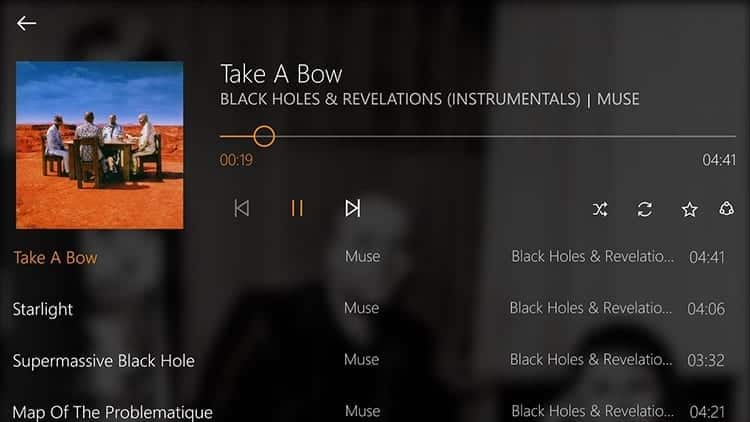
Video LAN Client It is one of the most downloaded media players in the world. Created as a project to be able to transmit videos on a university campus network, VLC has become one of the favorite multimedia players, achieving more than one billion downloads throughout the planet.
It is a very complete player. Not only can it play music but it is also capable of playing all types of multimedia content, from videos to interactive CDs/DVDs, Bluray and much more, all even in high definition and 4K resolutions.
VLC has become especially popular thanks to the fact that It is free, open source and can play a large number of audio and video codecs and formats. In this way you can not only listen to songs in MP3 format but also in many other formats that allow better audio quality, such as the different formats losseless (lossless) offering studio quality. All without the need to install external codecs.
An interesting feature of VLC is that can be controlled from mobile thanks to applications like VLC Remote, available for both Android and iOS, which They allow you to convert your mobile phone into a remote control for the player.
As with many music players in streaming, You can create playlists in VLC to be able to enjoy music without having to navigate through the hundreds and hundreds of songs that can be stored on a computer.
VLC media player is a completely free program and is available on all platforms. Thanks to this, it can be downloaded for Windows, Mac and Linux in a really easy way.
AIMP
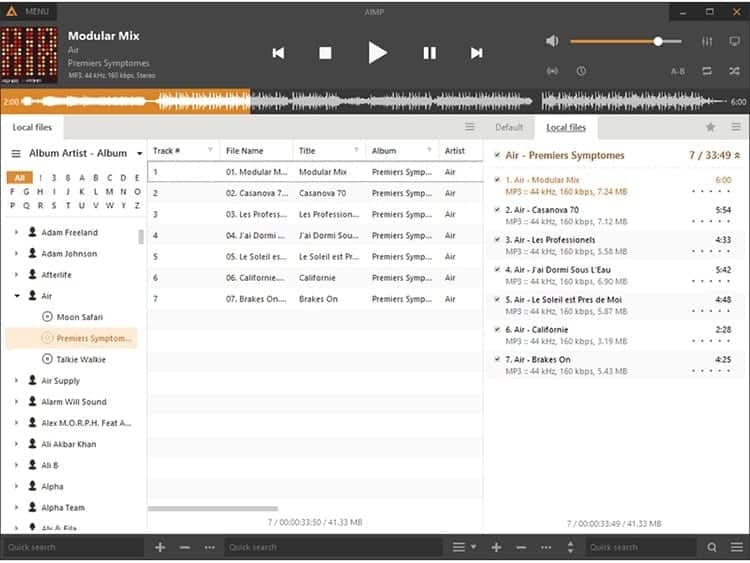
You may have already heard of AIMP. This is another popular music player for PC that is very capable. It has incredible automatic tagging options that allow you to organize even the largest music collections that can be found on a computer.
The program is in charge of labeling the songs that can be extracted from different directories on the computer and even from CDs, being able to place everything in one place without the need to have the physical format more than once so that the content can be read by itself. program.
AIMP supports a large number of formats to be able to enjoy music in the different qualities available. Besides, has encoders additional ones that are available as add-ons created by users. Thanks to them you can enjoy many really useful add-ons in your community, among which some stand out such as YouTube extensions or add-ons to make streaming directly from platforms like SoundCloud.
In addition to the traditional functions, AIMP integrates some quite peculiar features into its player. For example, you can set an alarm to start playing music at a certain time. It also has a function that allows you to turn off the computer at the same time that a playlist ends.
Groove Music
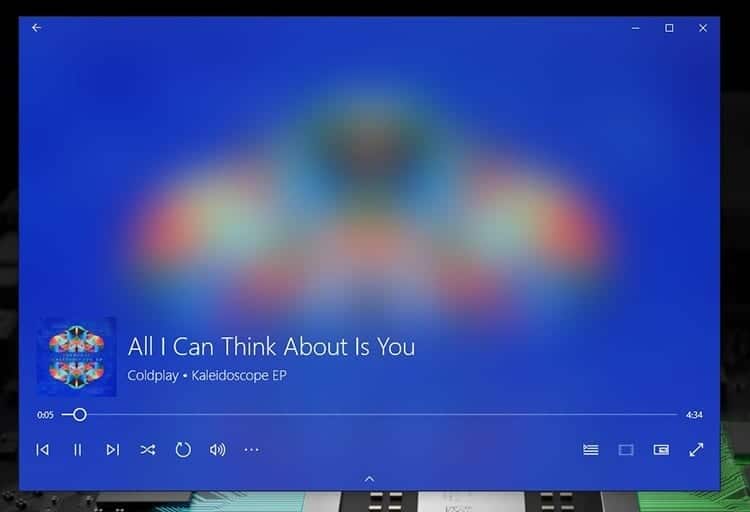
When talking about music players for windows You cannot leave aside the application that comes by default in the operating system, and I am not referring to Windows Media Player. With the arrival of Windows 10, many other interesting applications could also be seen integrated into the operating system, Groove Music is one of them.
It is a player that many people seem to want to avoid, however it is a very valid option and can be considered one of the best music players available on the platform.
It has a simple and very attractive interface and includes many interesting features. Among them there is a very useful one which is the possibility of add music to OneDrive. Thanks to this, all songs can be played from any device linked to the OneDrive account. In addition, Groove Music allows you to add songs from any folder, filters them by albums, genres and artists and allows Create playlists easily.
Groove Music also has an equalizer sound system that allows us to personalize and improve the way we listen to the music in our collection. Thanks to it we can obtain a better sound when listening to our favorite songs.

I have been glued to a monitor since a PC fell into my hands in 1997. Now I like to write about everything related to them.
Content writer. Graphic Designer and Search Engine Optimization





